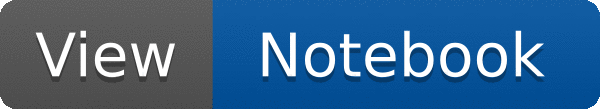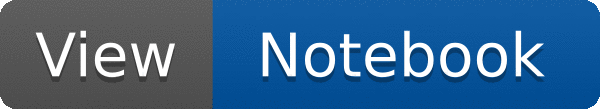

This tutorial shows how to do regression in TMVA with neural networks trained with keras.
from ROOT import TMVA, TFile, TTree, TCut, gROOT
from subprocess import call
output =
TFile.Open(
'TMVA_Regression_Keras.root',
'RECREATE')
'!V:!Silent:Color:DrawProgressBar:Transformations=D,G:AnalysisType=Regression')
if not isfile(
'tmva_reg_example.root'):
call(['curl', '-L', '-O', 'http://root.cern/files/tmva_reg_example.root'])
if name != 'fvalue':
'nTrain_Regression=1000:SplitMode=Random:NormMode=NumEvents:!V')
model.compile(loss=
'mean_squared_error', optimizer=
SGD(learning_rate=0.01), weighted_metrics=[])
'H:!V:VarTransform=D,G:FilenameModel=modelRegression.h5:FilenameTrainedModel=trainedModelRegression.h5:NumEpochs=20:BatchSize=32')
'!H:!V:VarTransform=D,G:NTrees=1000:BoostType=Grad:Shrinkage=0.1:UseBaggedBoost:BaggedSampleFraction=0.5:nCuts=20:MaxDepth=4')
ROOT::Detail::TRangeCast< T, true > TRangeDynCast
TRangeDynCast is an adapter class that allows the typed iteration through a TCollection.
A specialized string object used for TTree selections.
This is the main MVA steering class.
- Date
- 2017
- Author
- TMVA Team
Definition in file RegressionKeras.py.