

Cache a processed RDataFrame in memory for further usage.
This tutorial shows how the content of a data frame can be cached in memory in form of a dataframe. The content of the columns is stored in memory in contiguous slabs of memory and is "ready to use", i.e. no ROOT IO operation is performed.
Creating a cached data frame storing all of its content deserialised and uncompressed in memory is particularly useful when dealing with datasets of a moderate size (small enough to fit the RAM) over which several explorative loops need to be performed as fast as possible. In addition, caching can be useful when no file on disk needs to be created as a side effect of checkpointing part of the analysis.
All steps in the caching are lazy, i.e. the cached data frame is actually filled only when the event loop is triggered on it.
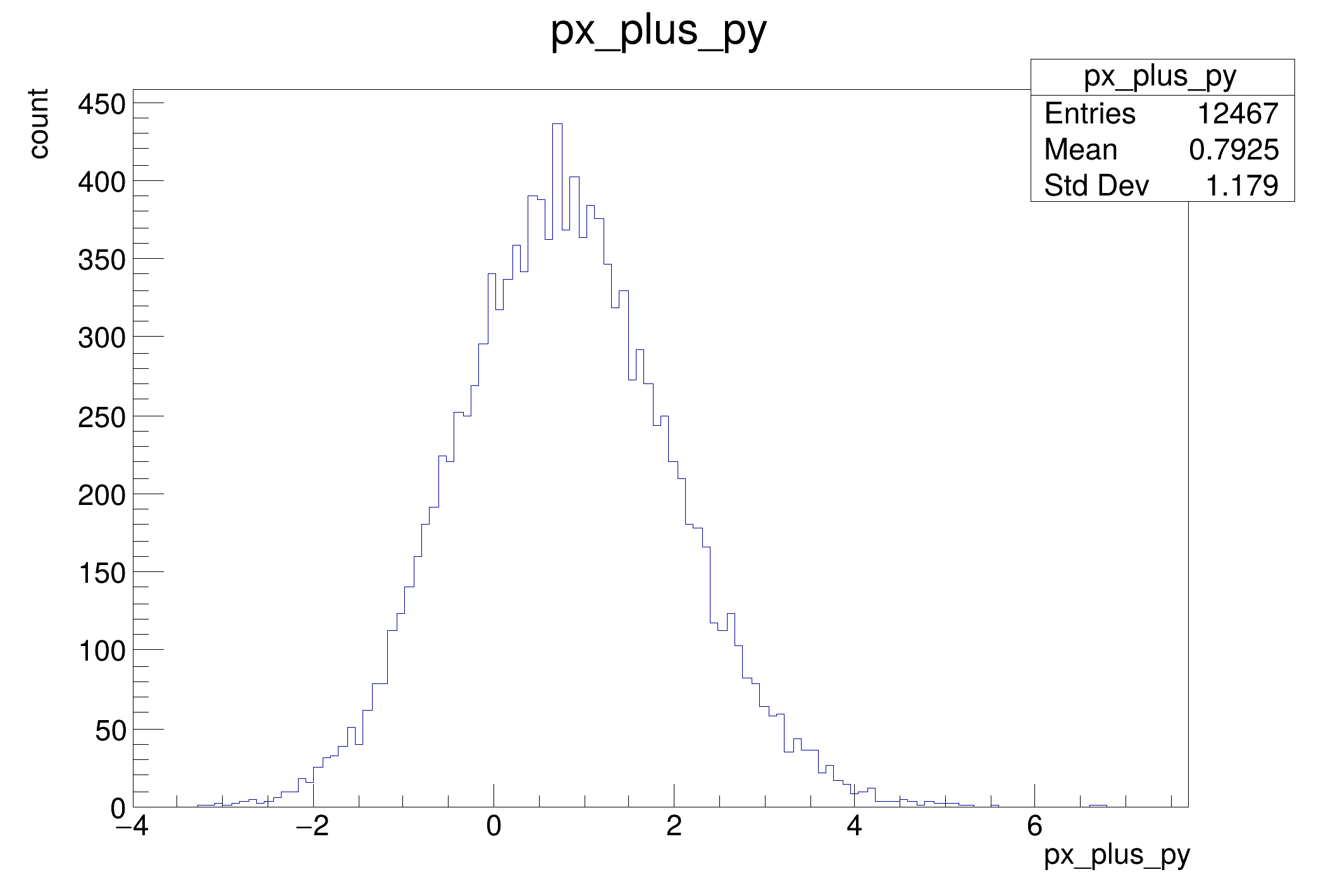
Definition in file df019_Cache.py.