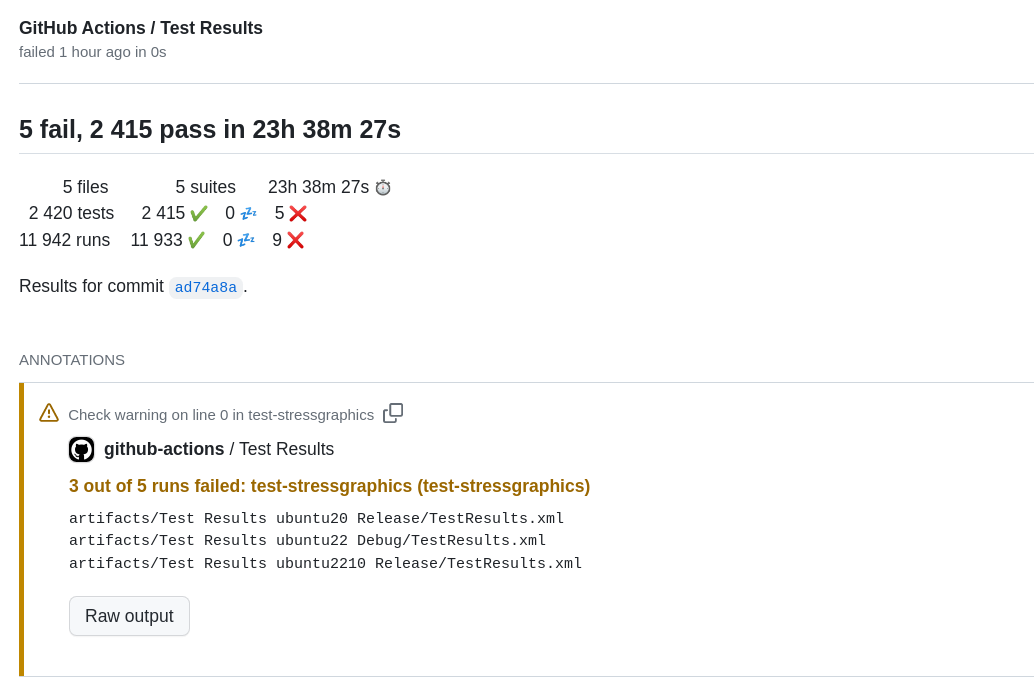GitHub Actions Users Guide
The CI overviewPermalink
The overview for the ROOT CI is available under the “Actions” tab
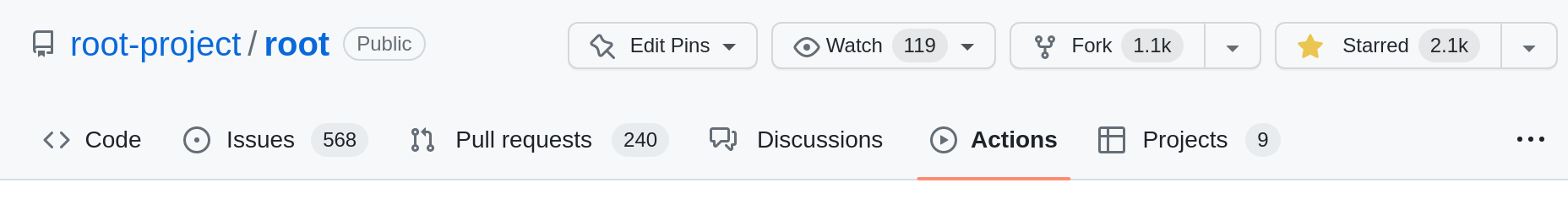
Here a screenshot of the overview showing common states of jobs.
- Orange dot: Queued
- Bright circle: Running
- Green checkmark: Successful run
- Red cross: Failed job
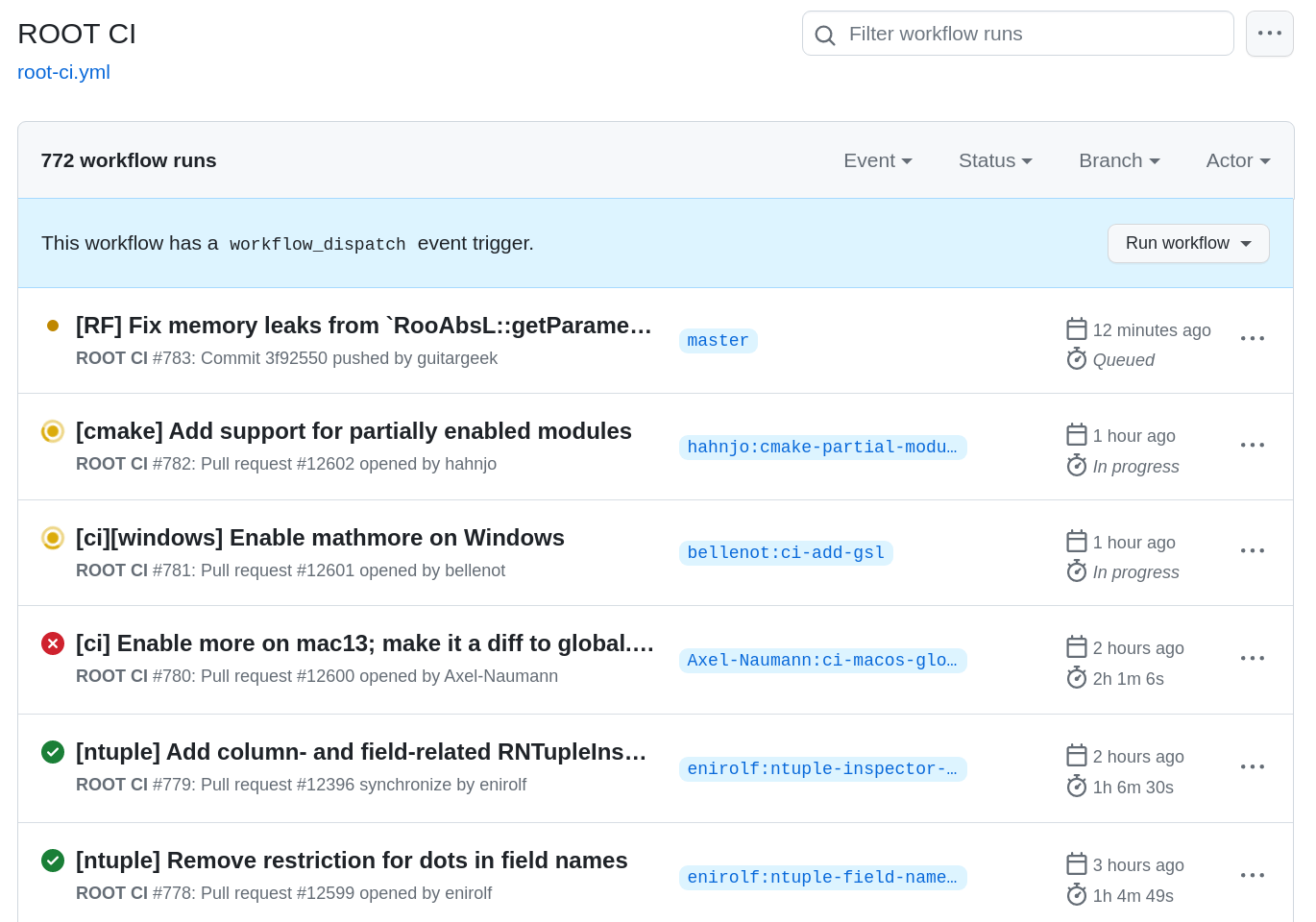
Each job displays a link to the branch or pull request that triggered the job, as well as the time spent on the job:

Run workflow manuallyPermalink
The Run workflow button on the top right be used to manually start the CI.
Its parameters are:
Use workflow from Do not change this, the CI is only available in the master branch.
rebase from … The base ref for the job. Branch names like master and
full ref names like refs/pull/12/head are valid.
… to … Same as above. Target branch/ref for the job. If same as former option, or empty, the job will only build the base ref.
do incremental True: Download previous build artifacts to speed up build. False: Do a clean build
Job overviewPermalink
Clicking on any job sends you to the job overview. This contains a useless graph, a list of sub-jobs on the side and information about the job on the top.
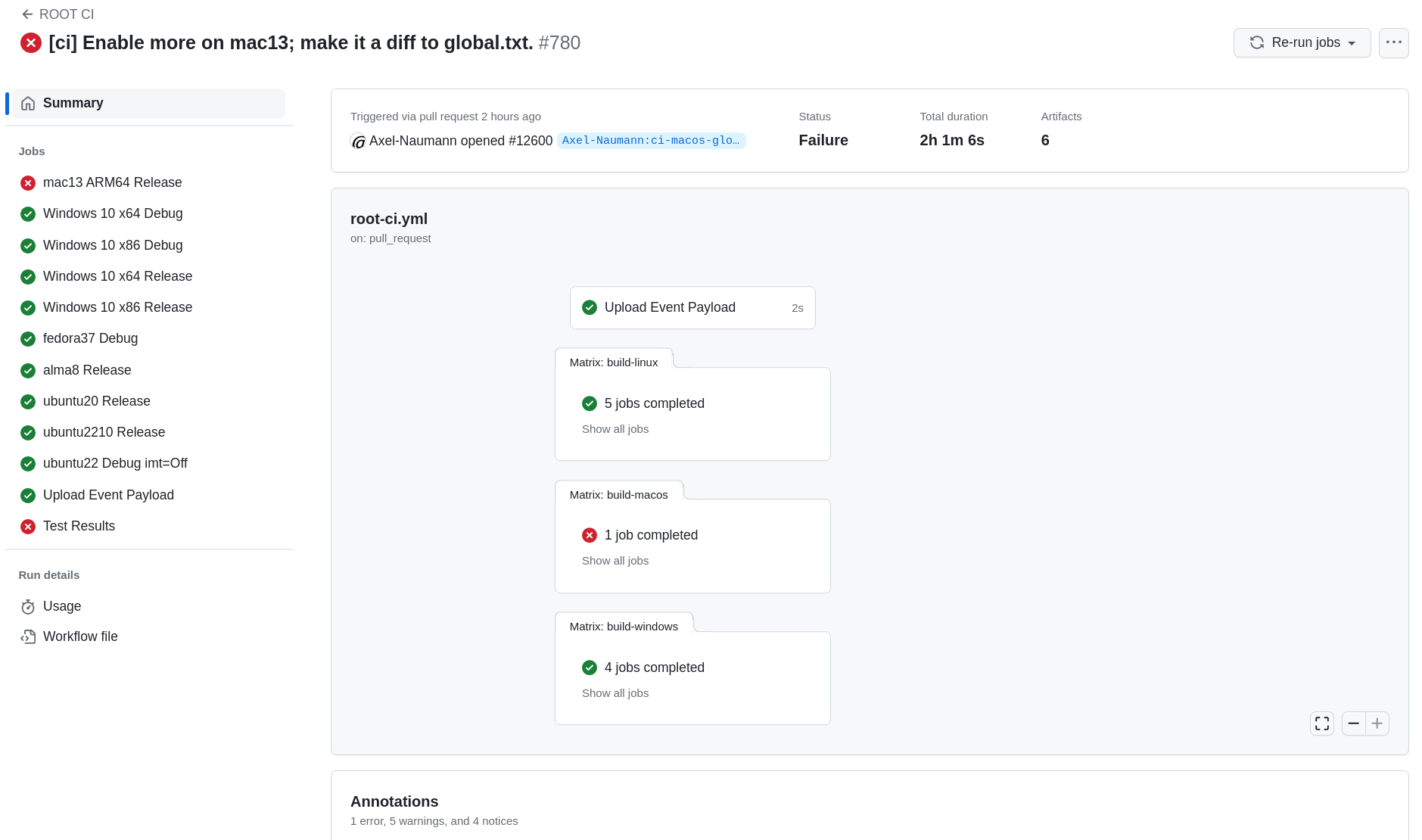
AnnotationsPermalink
The job also produces annotations at the bottom of the page. This contains information such as failed tests and exit codes
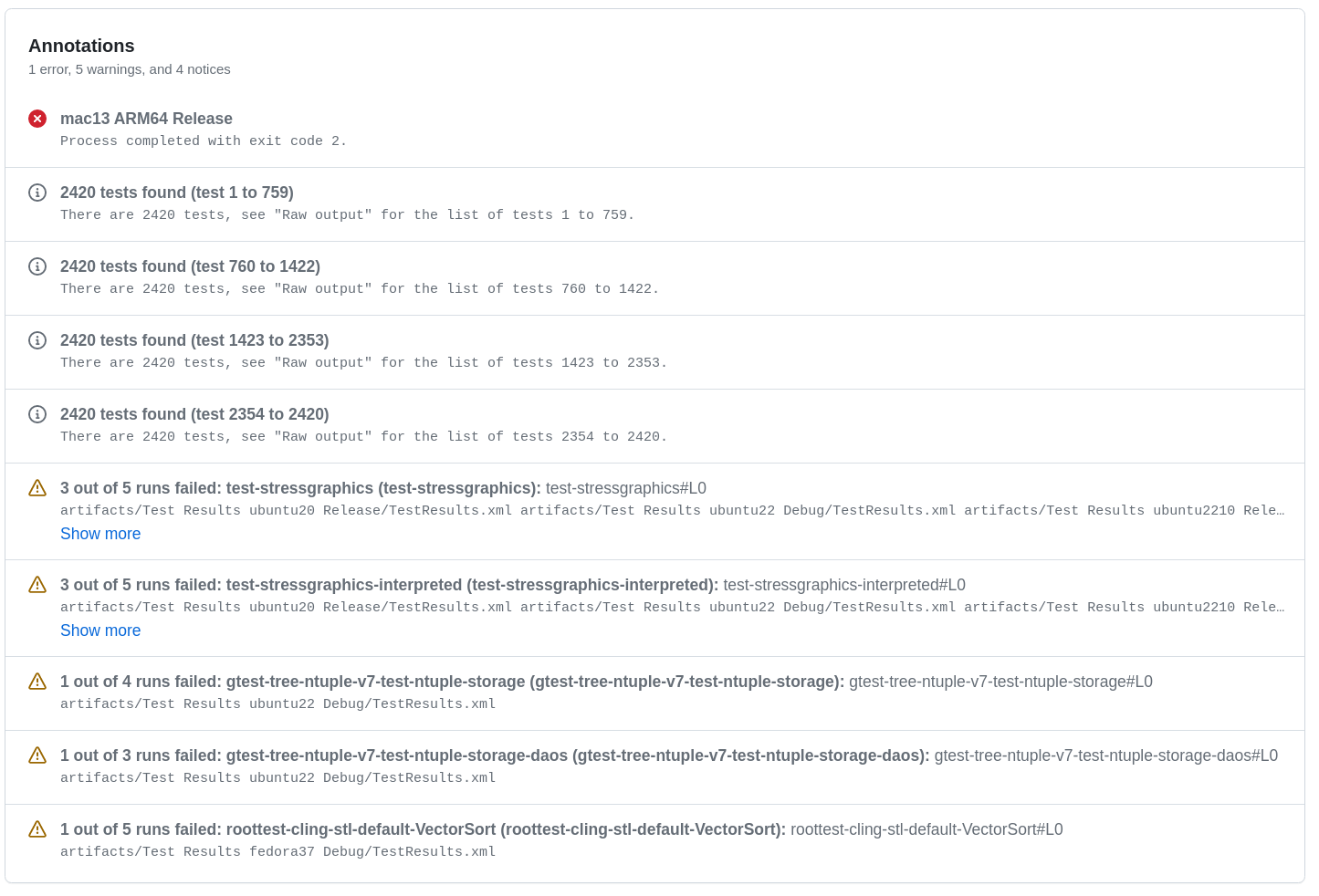
Test resultsPermalink
The Test Results tab contains a summary of test results and an annotation
for each failed test. Each annotation contains the full raw output of the failed
test.