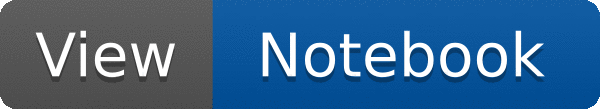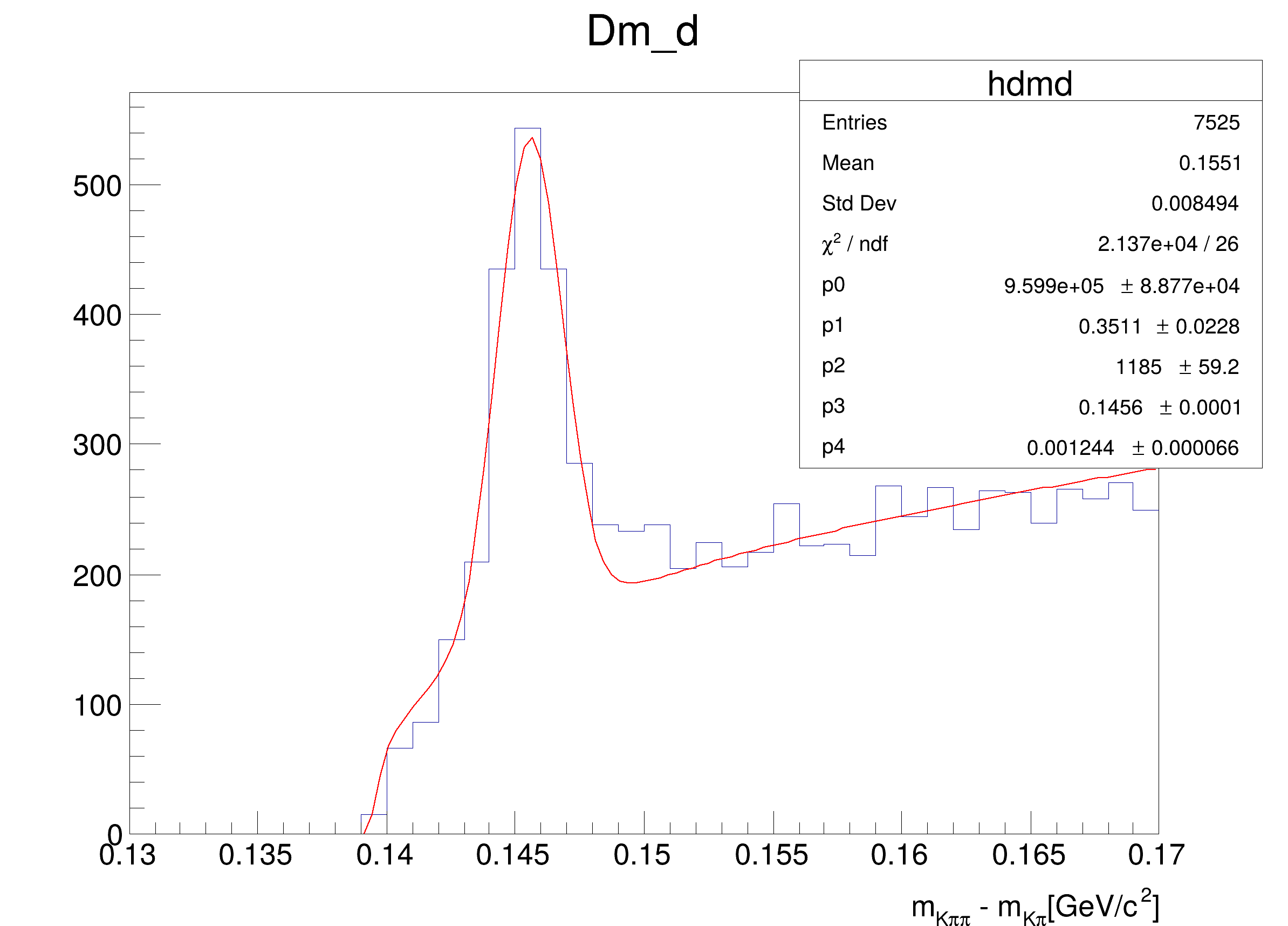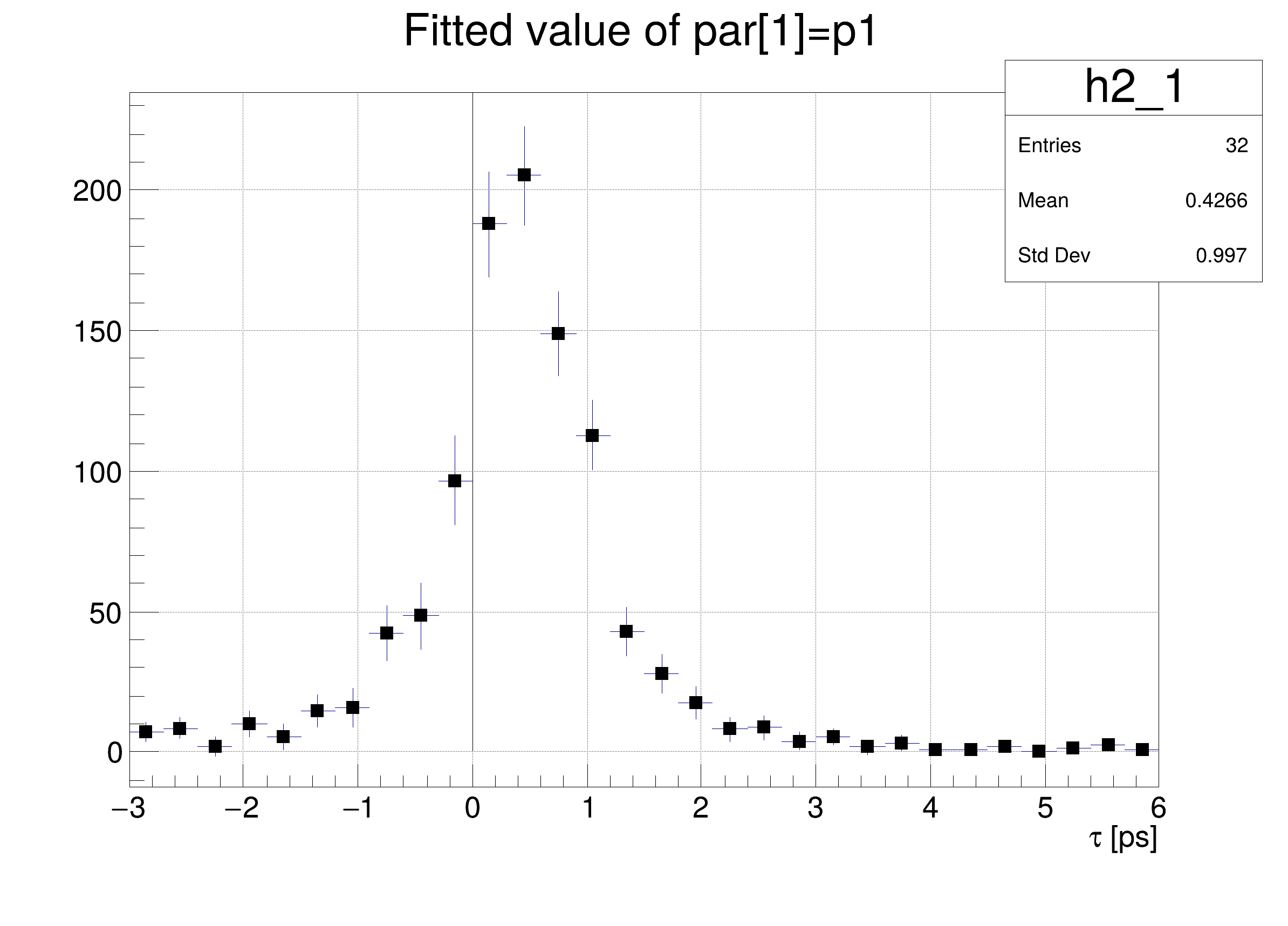auto ret =
dataFrame.Filter(
"TMath::Abs(md0_d - 1.8646) < 0.04")
.Filter("ptds_d > 2.5")
.Filter("TMath::Abs(etads_d) < 1.5")
.Filter([](
int ik,
int ipi,
RVecI& nhitrp) {
return nhitrp[ik - 1] * nhitrp[ipi - 1] > 1; },
{"ik", "ipi", "nhitrp"})
.
Filter([](
int ik,
RVecF& rstart,
RVecF& rend) {
return rend[ik - 1] - rstart[ik - 1] > 22; },
{"ik", "rstart", "rend"})
.
Filter([](
int ipi,
RVecF& rstart,
RVecF& rend) {
return rend[ipi - 1] - rstart[ipi - 1] > 22; },
{"ipi", "rstart", "rend"})
.
Filter([](
int ik,
RVecF& nlhk) {
return nlhk[ik - 1] > 0.1; }, {
"ik",
"nlhk"})
.
Filter([](
int ipi,
RVecF& nlhpi) {
return nlhpi[ipi - 1] > 0.1; }, {
"ipi",
"nlhpi"})
.
Filter([](
int ipis,
RVecF& nlhpi) {
return nlhpi[ipis - 1] > 0.1; }, {
"ipis",
"nlhpi"})
};
{
return 0;
dxbin * (par[0] * pow(
x - 0.13957, par[1]) + par[2] / 2.5066 / par[4] * exp(-
xp3 / 2 / par[4] / par[4]));
return res;
}
{
return 0;
return res;
}
{
auto c1 =
new TCanvas(
"c1",
"h1analysis analysis", 10, 10, 800, 600);
auto f5 =
new TF1(
"f5",
fdm5, 0.139, 0.17, 5);
f5->SetParameters(1000000, .25, 2000, .1454, .001);
}
{
auto c2 =
new TCanvas(
"c2",
"tauD0", 100, 100, 800, 600);
c2->SetBottomMargin(0.15);
auto f2 =
new TF1(
"f2",
fdm2, 0.139, 0.17, 2);
f2->SetParameters(10000, 10);
h2.FitSlicesX(f2, 0, -1, 1,
"qln");
h2_1->GetXaxis()->SetTitle(
"#tau [ps]");
h2_1->SetMarkerStyle(21);
}
{
chain.Add(
"root://eospublic.cern.ch//eos/root-eos/h1/dstarmb.root");
chain.Add(
"root://eospublic.cern.ch//eos/root-eos/h1/dstarp1a.root");
chain.Add(
"root://eospublic.cern.ch//eos/root-eos/h1/dstarp1b.root");
chain.Add(
"root://eospublic.cern.ch//eos/root-eos/h1/dstarp2.root");
auto hdmdARP =
selected.Histo1D({
"hdmd",
"Dm_d;m_{K#pi#pi} - m_{K#pi}[GeV/c^{2}]", 40, 0.13, 0.17},
"dm_d");
}
ROOT::Detail::TRangeCast< T, true > TRangeDynCast
TRangeDynCast is an adapter class that allows the typed iteration through a TCollection.
R__EXTERN TStyle * gStyle
ROOT's RDataFrame offers a modern, high-level interface for analysis of data stored in TTree ,...
virtual void SetTitleOffset(Float_t offset=1)
Set distance between the axis and the axis title.
A chain is a collection of files containing TTree objects.
1-D histogram with a double per channel (see TH1 documentation)
TH1 is the base class of all histogram classes in ROOT.
virtual TFitResultPtr Fit(const char *formula, Option_t *option="", Option_t *goption="", Double_t xmin=0, Double_t xmax=0)
Fit histogram with function fname.
Service class for 2-D histogram classes.
Use the TLine constructor to create a simple line.
virtual TObject * DrawClone(Option_t *option="") const
Draw a clone of this object in the current selected pad with: gROOT->SetSelectedPad(c1).
virtual void Draw(Option_t *option="")
Default Draw method for all objects.
void SetOptFit(Int_t fit=1)
The type of information about fit parameters printed in the histogram statistics box can be selected ...
RVec< T > Filter(const RVec< T > &v, F &&f)
Create a new collection with the elements passing the filter expressed by the predicate.
Double_t fdm5(Double_t *xx, Double_t *par)
Double_t fdm2(Double_t *xx, Double_t *par)
tbb::task_arena is an alias of tbb::interface7::task_arena, which doesn't allow to forward declare tb...
void EnableImplicitMT(UInt_t numthreads=0)
Enable ROOT's implicit multi-threading for all objects and methods that provide an internal paralleli...