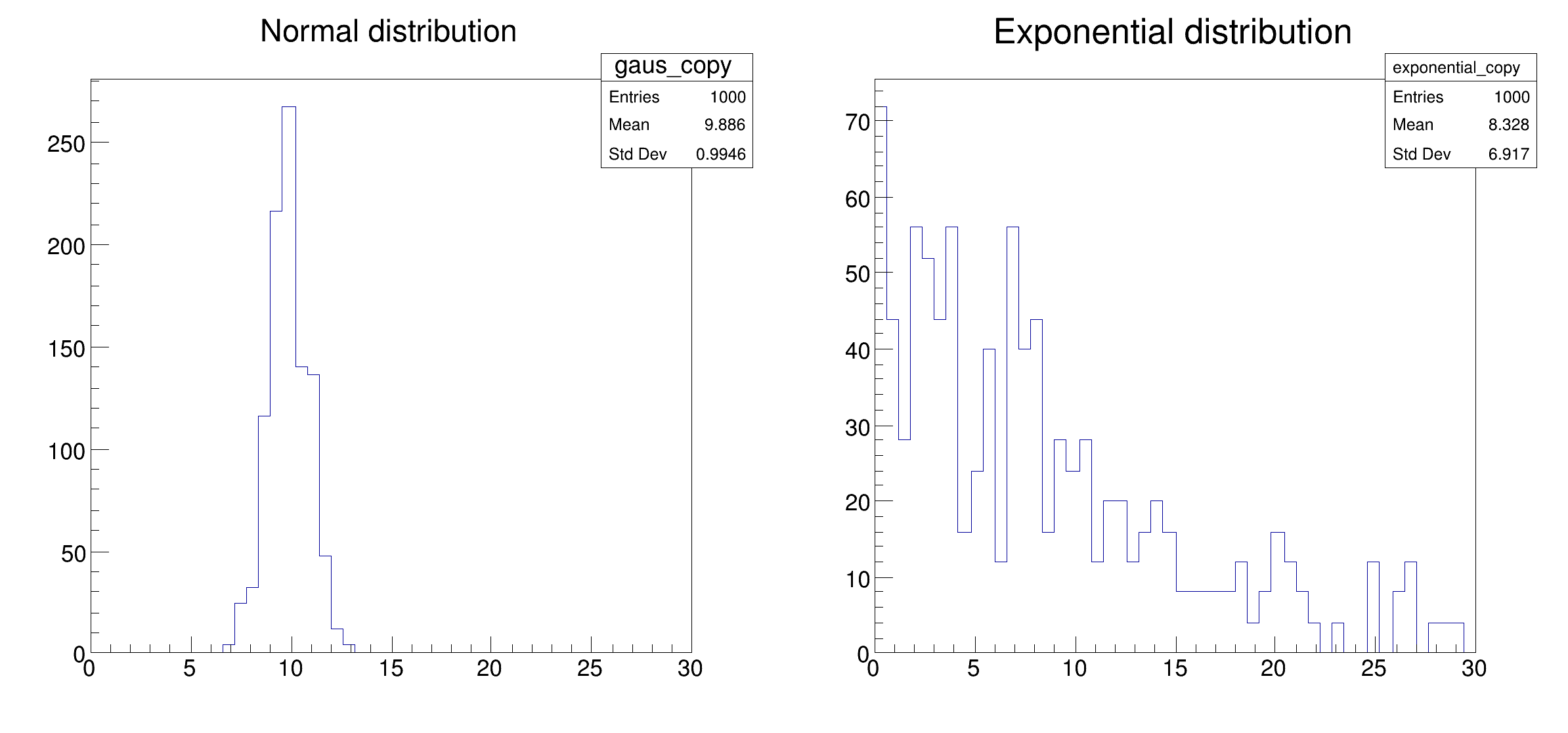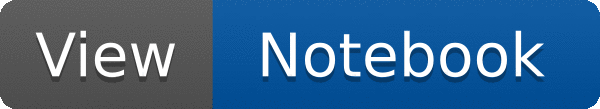
 Configure a Spark connection and fill two histograms distributedly.
Configure a Spark connection and fill two histograms distributedly.
This tutorial shows the ingredients needed to setup the connection to a Spark cluster, namely a SparkConf object holding configuration parameters and a SparkContext object created with the desired options. After this initial setup, an RDataFrame with distributed capabilities is created and connected to the SparkContext instance. Finally, a couple of histograms are drawn from the created columns in the dataset.
import pyspark
import ROOT
RDataFrame = ROOT.RDF.Experimental.Distributed.Spark.RDataFrame
sparkconf = pyspark.SparkConf().setAll(
{"spark.app.name": "distrdf001_spark_connection",
"spark.master": "local[4]", }.items())
sparkcontext = pyspark.SparkContext(conf=sparkconf)
df = RDataFrame(1000, sparkcontext=sparkcontext)
ROOT.gRandom.SetSeed(1)
df_1 = df.Define("gaus", "gRandom->Gaus(10, 1)").Define("exponential", "gRandom->Exp(10)")
h_gaus = df_1.Histo1D(("gaus", "Normal distribution", 50, 0, 30), "gaus")
h_exp = df_1.Histo1D(("exponential", "Exponential distribution", 50, 0, 30), "exponential")
c = ROOT.TCanvas("distrdf001", "distrdf001", 800, 400)
c.Divide(2, 1)
c.cd(1)
h_gaus.DrawCopy()
c.cd(2)
h_exp.DrawCopy()
c.SaveAs("distrdf001_spark_connection.png")
print("Saved figure to distrdf001_spark_connection.png")
- Date
- March 2021
- Author
- Vincenzo Eduardo Padulano
Definition in file distrdf001_spark_connection.py.
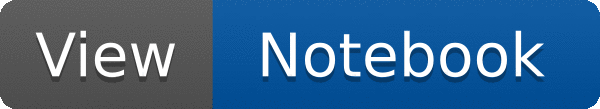
 Configure a Spark connection and fill two histograms distributedly.
Configure a Spark connection and fill two histograms distributedly.