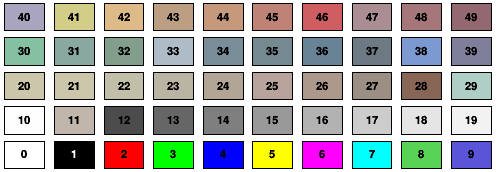class TColor: public TNamed
The color creation and management class
- Introduction
- Basic colors
- The color wheel
- Bright and dark colors
- Gray scale view of of canvas with colors
- Color palettes
- Color transparency
Introduction
Colors are defined by their red, green and blue components, simply called the RGB components. The colors are also known by the hue, light and saturation components also known as the HLS components. When a new color is created the components of both color systems are computed.
At initialization time, a table of colors is generated. An existing color can
be retrieved by its index:
TColor *color = gROOT->GetColor(10);
Then it can be manipulated. For example its RGB components can be modified:
color->SetRGB(0.1, 0.2, 0.3);
A new color can be created the following way:
Int_t ci = 1756; // color index TColor *color = new TColor(ci, 0.1, 0.2, 0.3);
Two sets of colors are initialized;
- The basic colors: colors with index from 0 to 50.
- The color wheel: colors with indices from 300 to 1000.
Basic colors
The following image displays the 50 basic colors.The color wheel
The wheel contains the recommended 216 colors to be used in web applications. The colors in the color wheel are created by TColor::CreateColorWheel.Using this color set for your text, background or graphics will give your application a consistent appearance across different platforms and browsers.
Colors are grouped by hue, the aspect most important in human perception. Touching color chips have the same hue, but with different brightness and vividness.
Colors of slightly different hues clash. If you intend to display colors of the same hue together, you should pick them from the same group.
Each color chip is identified by a mnemonic (e.g. kYellow) and a number. The keywords, kRed, kBlue, kYellow, kPink, etc are defined in the header file Rtypes.h that is included in all ROOT other header files. It is better to use these keywords in user code instead of hardcoded color numbers, e.g.:
myObject.SetFillColor(kRed); myObject.SetFillColor(kYellow-10); myLine.SetLineColor(kMagenta+2);
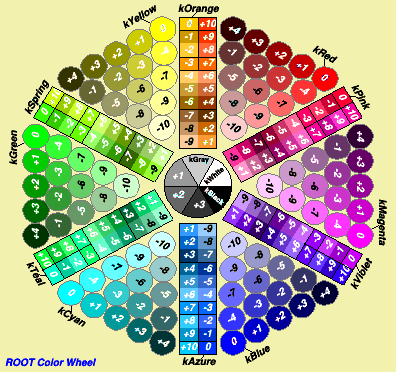
{
TColorWheel *w = new TColorWheel();
w->Draw();
return w->GetCanvas();
}Bright and dark colors
The dark and bright color are used to give 3-D effects when drawing various boxes (see TWbox, TPave, TPaveText, TPaveLabel, etc).- The dark colors have an index = color_index+100
- The bright colors have an index = color_index+150
- Two static functions return the bright and dark color number
corresponding to a color index. If the bright or dark color does not
exist, they are created:
Int_t dark = TColor::GetColorDark(color_index); Int_t bright = TColor::GetColorBright(color_index);
Grayscale view of of canvas with colors
One can toggle between a grayscale preview and the regular colored mode using TCanvas::SetGrayscale(). Note that in grayscale mode, access via RGB will return grayscale values according to ITU standards (and close to b&w printer grayscales), while access via HLS returns de-saturated grayscales. The image below shows the ROOT color wheel in grayscale mode.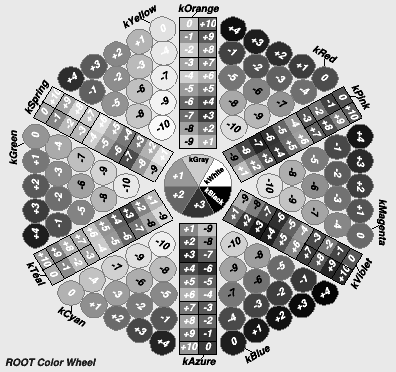
{
TColorWheel *w = new TColorWheel();
w->Draw();
w->GetCanvas()->SetGrayscale();
w->GetCanvas()->Modified();
w->GetCanvas()->Update();
return w->GetCanvas();
}Color palettes
It is often very useful to represent a variable with a color map. The concept of "color palette" allows to do that. One color palette is active at any time. This "current palette" is set using:
gStyle->SetPalette(...);
This function has two parameters: the number of colors in the palette and an array of containing the indices of colors in the palette. The following small example demonstrates how to define and use the color palette:
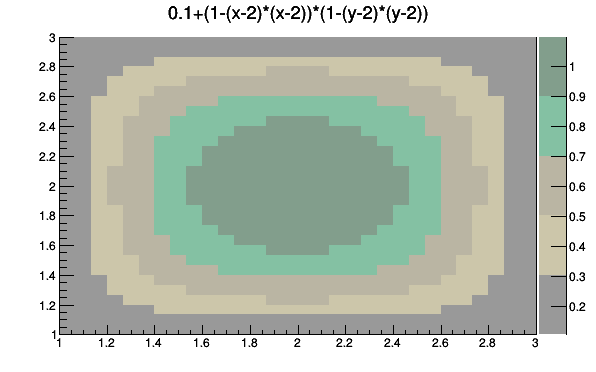
To define more a complex palette with a continuous gradient of color, one should use the static function TColor::CreateGradientColorTable(). The following example demonstrates how to proceed:
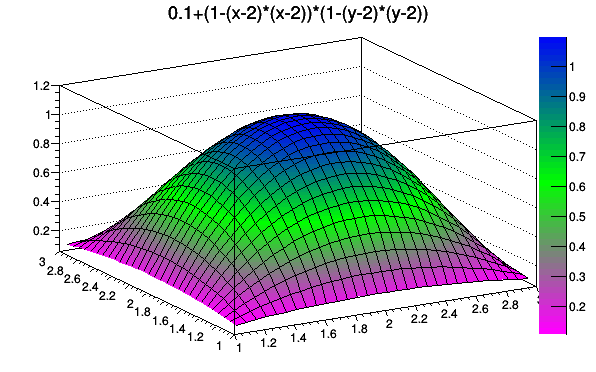
{
TCanvas *c2 = new TCanvas("c2","c2",0,0,600,400);
TF2 *f2 = new TF2("f2","0.1+(1-(x-2)*(x-2))*(1-(y-2)*(y-2))",1,3,1,3);
const Int_t Number = 3;
Double_t Red[Number] = { 1.00, 0.00, 0.00};
Double_t Green[Number] = { 0.00, 1.00, 0.00};
Double_t Blue[Number] = { 1.00, 0.00, 1.00};
Double_t Length[Number] = { 0.00, 0.50, 1.00 };
Int_t nb=50;
TColor::CreateGradientColorTable(Number,Length,Red,Green,Blue,nb);
f2->SetContour(nb);
f2->SetLineWidth(1);
f2->SetLineColor(kBlack);
f2->Draw("surf1z");
return c2;
}The function TColor::CreateGradientColorTable() automatically calls gStyle->SetPalette(), so there is not need to add one.
After a call to TColor::CreateGradientColorTable() it is sometimes
useful to store the newly create palette for further use. In particular, it is
recommended to do if one wants to switch between several user define palettes.
To store a palette in an array it is enough to do:
Int_t MyPalette[100];
Double_t r[] = {0., 0.0, 1.0, 1.0, 1.0};
Double_t g[] = {0., 0.0, 0.0, 1.0, 1.0};
Double_t b[] = {0., 1.0, 0.0, 0.0, 1.0};
Double_t stop[] = {0., .25, .50, .75, 1.0};
Int_t FI = TColor::CreateGradientColorTable(5, stop, r, g, b, 100);
for (int i=0;i<100;i++) MyPalette[i] = FI+i;
Later on to reuse the palette MyPalette it will be enough to do
gStyle->SetPalette(100, MyPalette);
As only one palette is active, one need to use TExec to be able to display plots using different palettes on the same pad. The following macro illustrate this feature.
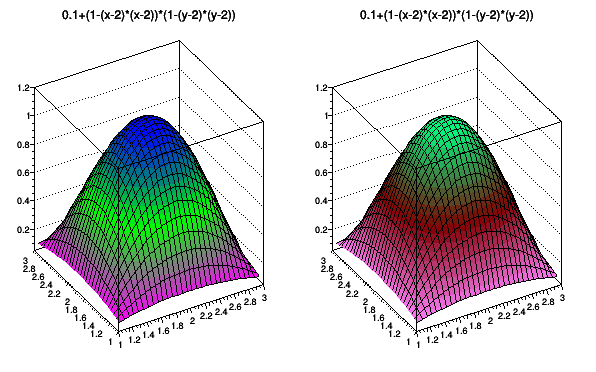
//Draw color plots using different color palettes. //Author:: Olivier Couet #include "TStyle.h" #include "TColor.h" #include "TF2.h" #include "TExec.h" #include "TCanvas.h" void Pal1() { static Int_t colors[50]; static Bool_t initialized = kFALSE; Double_t Red[3] = { 1.00, 0.00, 0.00}; Double_t Green[3] = { 0.00, 1.00, 0.00}; Double_t Blue[3] = { 1.00, 0.00, 1.00}; Double_t Length[3] = { 0.00, 0.50, 1.00 }; if(!initialized){ Int_t FI = TColor::CreateGradientColorTable(3,Length,Red,Green,Blue,50); for (int i=0; i<50; i++) colors[i] = FI+i; initialized = kTRUE; return; } gStyle->SetPalette(50,colors); } void Pal2() { static Int_t colors[50]; static Bool_t initialized = kFALSE; Double_t Red[3] = { 1.00, 0.50, 0.00}; Double_t Green[3] = { 0.50, 0.00, 1.00}; Double_t Blue[3] = { 1.00, 0.00, 0.50}; Double_t Length[3] = { 0.00, 0.50, 1.00 }; if(!initialized){ Int_t FI = TColor::CreateGradientColorTable(3,Length,Red,Green,Blue,50); for (int i=0; i<50; i++) colors[i] = FI+i; initialized = kTRUE; return; } gStyle->SetPalette(50,colors); } TCanvas* multipalette() { TCanvas *c3 = new TCanvas("c3","C3",0,0,600,400); c3->Divide(2,1); TF2 *f3 = new TF2("f3","0.1+(1-(x-2)*(x-2))*(1-(y-2)*(y-2))",1,3,1,3); f3->SetLineWidth(1); f3->SetLineColor(kBlack); c3->cd(1); f3->Draw("surf1"); TExec *ex1 = new TExec("ex1","Pal1();"); ex1->Draw(); f3->Draw("surf1 same"); c3->cd(2); f3->Draw("surf1"); TExec *ex2 = new TExec("ex2","Pal2();"); ex2->Draw(); f3->Draw("surf1 same"); return c3; }
Color transparency
To make a graphics object transparent it is enough to set its color to a transparent one. The color transparency is defined via its alpha component. The alpha value varies from 0. (fully transparent) to 1. (fully opaque). To set the alpha value of an existing color it is enough to do:
TColor *col26 = gROOT->GetColor(26); col26->SetAlpha(0.01);
A new color can be created transparent the following way:
Int_t ci = 1756; TColor *color = new TColor(ci, 0.1, 0.2, 0.3, "", 0.5); // alpha = 0.5
An example of tranparency usage with parallel coordinates can be found in $ROOTSYS/tutorials/tree/parallelcoordtrans.C.
To ease the creation of a transparent color the static method GetColorTransparent(Int_t color, Float_t a) is provided. In the following example the trans_red color index point to a red color 30% transparent. The alpha value of the color index kRed is not modified.
Int_t trans_red = GetColorTransparent(kRed, 0.3);
This function is also used in the methods SetFillColorAlpha(), SetLineColorAlpha(), SetMarkerColorAlpha() and SetTextColorAlpha(). In the following example the fill color of the histogram histo is set to blue with a transparency of 35%. The color kBlue itself remains fully opaque.
histo->SetFillColorAlpha(kBlue, 0.35);
The transparency is available on all platforms when the flagOpenGL.CanvasPreferGL is set to 1 in $ROOTSYS/etc/system.rootrc, or on Mac with the Cocoa backend. On the file output it is visible with PDF, PNG, Gif, JPEG, SVG ... but not PostScript.
Function Members (Methods)
| virtual | ~TColor() |
| void | TObject::AbstractMethod(const char* method) const |
| virtual void | TObject::AppendPad(Option_t* option = "") |
| const char* | AsHexString() const |
| virtual void | TObject::Browse(TBrowser* b) |
| static TClass* | Class() |
| virtual const char* | TObject::ClassName() const |
| virtual void | TNamed::Clear(Option_t* option = "") |
| virtual TObject* | TNamed::Clone(const char* newname = "") const |
| virtual Int_t | TNamed::Compare(const TObject* obj) const |
| virtual void | Copy(TObject& color) const |
| static void | CreateColorsCircle(Int_t offset, const char* name, UChar_t* rgb) |
| static void | CreateColorsGray() |
| static void | CreateColorsRectangle(Int_t offset, const char* name, UChar_t* rgb) |
| static void | CreateColorWheel() |
| static Int_t | CreateGradientColorTable(UInt_t Number, Double_t* Stops, Double_t* Red, Double_t* Green, Double_t* Blue, UInt_t NColors, Float_t alpha = 1.) |
| virtual void | TObject::Delete(Option_t* option = "")MENU |
| virtual Int_t | TObject::DistancetoPrimitive(Int_t px, Int_t py) |
| virtual void | TObject::Draw(Option_t* option = "") |
| virtual void | TObject::DrawClass() constMENU |
| virtual TObject* | TObject::DrawClone(Option_t* option = "") constMENU |
| virtual void | TObject::Dump() constMENU |
| virtual void | TObject::Error(const char* method, const char* msgfmt) const |
| virtual void | TObject::Execute(const char* method, const char* params, Int_t* error = 0) |
| virtual void | TObject::Execute(TMethod* method, TObjArray* params, Int_t* error = 0) |
| virtual void | TObject::ExecuteEvent(Int_t event, Int_t px, Int_t py) |
| virtual void | TObject::Fatal(const char* method, const char* msgfmt) const |
| virtual void | TNamed::FillBuffer(char*& buffer) |
| virtual TObject* | TObject::FindObject(const char* name) const |
| virtual TObject* | TObject::FindObject(const TObject* obj) const |
| Float_t | GetAlpha() const |
| Float_t | GetBlue() const |
| static Int_t | GetColor(const char* hexcolor) |
| static Int_t | GetColor(ULong_t pixel) |
| static Int_t | GetColor(Float_t r, Float_t g, Float_t b) |
| static Int_t | GetColor(Int_t r, Int_t g, Int_t b) |
| static Int_t | GetColorBright(Int_t color) |
| static Int_t | GetColorDark(Int_t color) |
| static Int_t | GetColorPalette(Int_t i) |
| static Int_t | GetColorTransparent(Int_t color, Float_t a) |
| virtual Option_t* | TObject::GetDrawOption() const |
| static Long_t | TObject::GetDtorOnly() |
| virtual Float_t | GetGrayscale() const |
| Float_t | GetGreen() const |
| virtual void | GetHLS(Float_t& h, Float_t& l, Float_t& s) const |
| Float_t | GetHue() const |
| virtual const char* | TObject::GetIconName() const |
| Float_t | GetLight() const |
| virtual const char* | TNamed::GetName() const |
| Int_t | GetNumber() const |
| static Int_t | GetNumberOfColors() |
| virtual char* | TObject::GetObjectInfo(Int_t px, Int_t py) const |
| static Bool_t | TObject::GetObjectStat() |
| virtual Option_t* | TObject::GetOption() const |
| ULong_t | GetPixel() const |
| Float_t | GetRed() const |
| virtual void | GetRGB(Float_t& r, Float_t& g, Float_t& b) const |
| Float_t | GetSaturation() const |
| virtual const char* | TNamed::GetTitle() const |
| virtual UInt_t | TObject::GetUniqueID() const |
| virtual Bool_t | TObject::HandleTimer(TTimer* timer) |
| virtual ULong_t | TNamed::Hash() const |
| static void | HLS2RGB(Float_t h, Float_t l, Float_t s, Float_t& r, Float_t& g, Float_t& b) |
| static void | HLS2RGB(Int_t h, Int_t l, Int_t s, Int_t& r, Int_t& g, Int_t& b) |
| static void | HLStoRGB(Float_t h, Float_t l, Float_t s, Float_t& r, Float_t& g, Float_t& b) |
| static void | HSV2RGB(Float_t h, Float_t s, Float_t v, Float_t& r, Float_t& g, Float_t& b) |
| virtual void | TObject::Info(const char* method, const char* msgfmt) const |
| virtual Bool_t | TObject::InheritsFrom(const char* classname) const |
| virtual Bool_t | TObject::InheritsFrom(const TClass* cl) const |
| static void | InitializeColors() |
| virtual void | TObject::Inspect() constMENU |
| void | TObject::InvertBit(UInt_t f) |
| virtual TClass* | IsA() const |
| virtual Bool_t | TObject::IsEqual(const TObject* obj) const |
| virtual Bool_t | TObject::IsFolder() const |
| static Bool_t | IsGrayscale() |
| Bool_t | TObject::IsOnHeap() const |
| virtual Bool_t | TNamed::IsSortable() const |
| Bool_t | TObject::IsZombie() const |
| virtual void | ls(Option_t* option = "") const |
| void | TObject::MayNotUse(const char* method) const |
| virtual Bool_t | TObject::Notify() |
| static ULong_t | Number2Pixel(Int_t ci) |
| void | TObject::Obsolete(const char* method, const char* asOfVers, const char* removedFromVers) const |
| void | TObject::operator delete(void* ptr) |
| void | TObject::operator delete(void* ptr, void* vp) |
| void | TObject::operator delete[](void* ptr) |
| void | TObject::operator delete[](void* ptr, void* vp) |
| void* | TObject::operator new(size_t sz) |
| void* | TObject::operator new(size_t sz, void* vp) |
| void* | TObject::operator new[](size_t sz) |
| void* | TObject::operator new[](size_t sz, void* vp) |
| TColor& | operator=(const TColor&) |
| virtual void | TObject::Paint(Option_t* option = "") |
| static void | Pixel2RGB(ULong_t pixel, Int_t& r, Int_t& g, Int_t& b) |
| static void | Pixel2RGB(ULong_t pixel, Float_t& r, Float_t& g, Float_t& b) |
| static const char* | PixelAsHexString(ULong_t pixel) |
| virtual void | TObject::Pop() |
| virtual void | Print(Option_t* option = "") const |
| virtual Int_t | TObject::Read(const char* name) |
| virtual void | TObject::RecursiveRemove(TObject* obj) |
| void | TObject::ResetBit(UInt_t f) |
| static void | RGB2HLS(Float_t r, Float_t g, Float_t b, Float_t& h, Float_t& l, Float_t& s) |
| static void | RGB2HLS(Int_t r, Int_t g, Int_t b, Int_t& h, Int_t& l, Int_t& s) |
| static void | RGB2HSV(Float_t r, Float_t g, Float_t b, Float_t& h, Float_t& s, Float_t& v) |
| static ULong_t | RGB2Pixel(Int_t r, Int_t g, Int_t b) |
| static ULong_t | RGB2Pixel(Float_t r, Float_t g, Float_t b) |
| static void | RGBtoHLS(Float_t r, Float_t g, Float_t b, Float_t& h, Float_t& l, Float_t& s) |
| virtual void | TObject::SaveAs(const char* filename = "", Option_t* option = "") constMENU |
| static void | SaveColor(ostream& out, Int_t ci) |
| virtual void | TObject::SavePrimitive(ostream& out, Option_t* option = "") |
| virtual void | SetAlpha(Float_t a) |
| void | TObject::SetBit(UInt_t f) |
| void | TObject::SetBit(UInt_t f, Bool_t set) |
| virtual void | TObject::SetDrawOption(Option_t* option = "")MENU |
| static void | TObject::SetDtorOnly(void* obj) |
| static void | SetGrayscale(Bool_t set = kTRUE) |
| virtual void | TNamed::SetName(const char* name)MENU |
| virtual void | TNamed::SetNameTitle(const char* name, const char* title) |
| static void | TObject::SetObjectStat(Bool_t stat) |
| static void | SetPalette(Int_t ncolors, Int_t* colors, Float_t alpha = 1.) |
| virtual void | SetRGB(Float_t r, Float_t g, Float_t b) |
| virtual void | TNamed::SetTitle(const char* title = "")MENU |
| virtual void | TObject::SetUniqueID(UInt_t uid) |
| virtual void | ShowMembers(TMemberInspector& insp) const |
| virtual Int_t | TNamed::Sizeof() const |
| virtual void | Streamer(TBuffer&) |
| void | StreamerNVirtual(TBuffer& ClassDef_StreamerNVirtual_b) |
| virtual void | TObject::SysError(const char* method, const char* msgfmt) const |
| TColor() | |
| TColor(const TColor& color) | |
| TColor(Int_t color, Float_t r, Float_t g, Float_t b, const char* name = "", Float_t a = 1) | |
| Bool_t | TObject::TestBit(UInt_t f) const |
| Int_t | TObject::TestBits(UInt_t f) const |
| virtual void | TObject::UseCurrentStyle() |
| virtual void | TObject::Warning(const char* method, const char* msgfmt) const |
| virtual Int_t | TObject::Write(const char* name = 0, Int_t option = 0, Int_t bufsize = 0) |
| virtual Int_t | TObject::Write(const char* name = 0, Int_t option = 0, Int_t bufsize = 0) const |
| virtual void | TObject::DoError(int level, const char* location, const char* fmt, va_list va) const |
| void | TObject::MakeZombie() |
Data Members
| static TObject::<anonymous> | TObject::kBitMask | |
| static TObject::EStatusBits | TObject::kCanDelete | |
| static TObject::EStatusBits | TObject::kCannotPick | |
| static TObject::EStatusBits | TObject::kHasUUID | |
| static TObject::EStatusBits | TObject::kInvalidObject | |
| static TObject::<anonymous> | TObject::kIsOnHeap | |
| static TObject::EStatusBits | TObject::kIsReferenced | |
| static TObject::EStatusBits | TObject::kMustCleanup | |
| static TObject::EStatusBits | TObject::kNoContextMenu | |
| static TObject::<anonymous> | TObject::kNotDeleted | |
| static TObject::EStatusBits | TObject::kObjInCanvas | |
| static TObject::<anonymous> | TObject::kOverwrite | |
| static TObject::<anonymous> | TObject::kSingleKey | |
| static TObject::<anonymous> | TObject::kWriteDelete | |
| static TObject::<anonymous> | TObject::kZombie |
| TString | TNamed::fName | object identifier |
| Int_t | fNumber | Color number identifier |
| TString | TNamed::fTitle | object title |
| Float_t | fAlpha | Alpha (transparency) |
| Float_t | fBlue | Fraction of Blue |
| Float_t | fGreen | Fraction of Green |
| Float_t | fHue | Hue |
| Float_t | fLight | Light |
| Float_t | fRed | Fraction of Red |
| Float_t | fSaturation | Saturation |
| static Bool_t | fgGrayscaleMode | if set, GetColor will return grayscale |
| static Bool_t | fgInitDone | kTRUE once ROOT colors have been initialized |
| static TArrayI | fgPalette | Color palette |
Class Charts

Function documentation
Normal color constructor. Initialize a color structure. Compute the RGB and HLS color components.
Initialize colors used by the TCanvas based graphics (via TColor objects). This method should be called before the ApplicationImp is created (which initializes the GUI colors).
Return color as hexadecimal string. This string can be directly passed to, for example, TGClient::GetColorByName(). String will be reused so copy immediately if needed.
Create the "circle" colors in the color wheel.
Create the "rectangular" colors in the color wheel.
Return pixel value corresponding to this color. This pixel value can be used in the GUI classes. This call does not work in batch mode since it needs to communicate with the graphics system.
Static method to compute RGB from HLS. The l and s are between [0,1] and h is between [0,360]. The returned r,g,b triplet is between [0,1].
Static method to compute RGB from HLS. The h,l,s are between [0,255]. The returned r,g,b triplet is between [0,255].
Static method to compute RGB from HSV:
- The hue value runs from 0 to 360.
- The saturation is the degree of strength or purity and is from 0 to 1. Purity is how much white is added to the color, so S=1 makes the purest color (no white).
- Brightness value also ranges from 0 to 1, where 0 is the black.
Static method to compute HLS from RGB. The r,g,b triplet is between [0,1], hue is between [0,360], light and satur are [0,1].
Static method to compute HSV from RGB.
- The input values:
- r,g,b triplet is between [0,1].
- The returned values:
- The hue value runs from 0 to 360.
- The saturation is the degree of strength or purity and is from 0 to 1. Purity is how much white is added to the color, so S=1 makes the purest color (no white).
- Brightness value also ranges from 0 to 1, where 0 is the black.
Static method to compute HLS from RGB. The r,g,b triplet is between [0,255], hue, light and satur are between [0,255].
Static method returning color number for color specified by hex color string of form: #rrggbb, where rr, gg and bb are in hex between [0,FF], e.g. "#c0c0c0".
If specified color does not exist it will be created with as name "#rrggbb" with rr, gg and bb in hex between [0,FF].
Static method returning color number for color specified by r, g and b. The r,g,b should be in the range [0,1].
If specified color does not exist it will be created with as name "#rrggbb" with rr, gg and bb in hex between [0,FF].
Static method returning color number for color specified by system dependent pixel value. Pixel values can be obtained, e.g., from the GUI color picker.
Static method returning color number for color specified by r, g and b. The r,g,b should be in the range [0,255]. If the specified color does not exist it will be created with as name "#rrggbb" with rr, gg and bb in hex between [0,FF].
Static function: Returns the bright color number corresponding to n If the TColor object does not exist, it is created. The convention is that the bright color nb = n+150
Static function: Returns the dark color number corresponding to n If the TColor object does not exist, it is created. The convention is that the dark color nd = n+100
Static function: Returns the transparent color number corresponding to n. The transparency level is given by the alpha value a.
Static method that given a color index number, returns the corresponding pixel value. This pixel value can be used in the GUI classes. This call does not work in batch mode since it needs to communicate with the graphics system.
Convert r,g,b to graphics system dependent pixel value. The r,g,b triplet must be [0,1].
Convert r,g,b to graphics system dependent pixel value. The r,g,b triplet must be [0,255].
Convert machine dependent pixel value (obtained via RGB2Pixel or via Number2Pixel() or via TColor::GetPixel()) to r,g,b triplet. The r,g,b triplet will be [0,1].
Convert machine dependent pixel value (obtained via RGB2Pixel or via Number2Pixel() or via TColor::GetPixel()) to r,g,b triplet. The r,g,b triplet will be [0,255].
Convert machine dependent pixel value (obtained via RGB2Pixel or via Number2Pixel() or via TColor::GetPixel()) to a hexadecimal string. This string can be directly passed to, for example, TGClient::GetColorByName(). String will be reused so copy immediately if needed.
Save a color with index > 228 as a C++ statement(s) on output stream out.
Static function creating a color table with several connected linear gradients.
- Number: The number of end point colors that will form the gradients. Must be at least 2.
- Stops: Where in the whole table the end point colors should lie. Each entry must be on [0, 1], each entry must be greater than the previous entry.
- Red, Green, Blue: The end point color values. Each entry must be on [0, 1]
- NColors: Total number of colors in the table. Must be at least 1.
The table is constructed by tracing lines between the given points in RGB space. Each color value may have a value between 0 and 1. The difference between consecutive "Stops" values gives the fraction of space in the whole table that should be used for the interval between the corresponding color values.
Normally the first element of Stops should be 0 and the last should be 1. If this is not true, fewer than NColors will be used in proportion with the total interval between the first and last elements of Stops.
This definition is similar to the povray-definition of gradient color tables.
For instance:
UInt_t Number = 3;
Double_t Red[3] = { 0.0, 1.0, 1.0 };
Double_t Green[3] = { 0.0, 0.0, 1.0 };
Double_t Blue[3] = { 1.0, 0.0, 1.0 };
Double_t Stops[3] = { 0.0, 0.4, 1.0 };
This defines a table in which there are three color end points:
RGB = {0, 0, 1}, {1, 0, 0}, and {1, 1, 1} = blue, red, white
The first 40% of the table is used to go linearly from blue to red.
The remaining 60% of the table is used to go linearly from red to white.
If you define a very short interval such that less than one color fits in it, no colors at all will be allocated. If this occurs for all intervals, ROOT will revert to the default palette.
Original code by Andreas Zoglauer (zog@mpe.mpg.de)
Static function. The color palette is used by the histogram classes (see TH1::Draw options). For example TH1::Draw("col") draws a 2-D histogram with cells represented by a box filled with a color CI function of the cell content. if the cell content is N, the color CI used will be the color number in colors[N],etc. If the maximum cell content is > ncolors, all cell contents are scaled to ncolors.
if ncolors <= 0 a default palette (see below) of 50 colors is defined. The colors defined in this palette are OK for coloring pads, labels.
index 0->9 : grey colors from light to dark grey index 10->19 : "brown" colors index 20->29 : "blueish" colors index 30->39 : "redish" colors index 40->49 : basic colors
if ncolors == 1 && colors == 0, then a Pretty Palette with a Spectrum Violet->Red is created with 50 colors. That's the default rain bow palette.
Other prefined palettes with 255 colors are available when colors == 0. The following value of ncolors give access to:
if ncolors = 51 and colors=0, a Deep Sea palette is used. if ncolors = 52 and colors=0, a Grey Scale palette is used. if ncolors = 53 and colors=0, a Dark Body Radiator palette is used. if ncolors = 54 and colors=0, a two-color hue palette palette is used.(dark blue through neutral gray to bright yellow) if ncolors = 55 and colors=0, a Rain Bow palette is used. if ncolors = 56 and colors=0, an inverted Dark Body Radiator palette is used.(see TColor::CreateGradientColorTable for more details)
The color numbers specified in the palette can be viewed by selecting the item "colors" in the "VIEW" menu of the canvas toolbar. The color parameters can be changed via TColor::SetRGB.
Note that when drawing a 2D histogram h2 with the option "COL" or "COLZ" or with any "CONT" options using the color map, the number of colors used is defined by the number of contours n specified with: h2->SetContour(n)
{ h=GetHue(); l=GetLight(); s=GetSaturation(); }