
class TSQLStatement: public TObject
TSQLStatement Abstract base class defining SQL statements, which can be submitted in bulk to DB server. This is alternative to TSQLServer::Query() method, which allows only pure text queries and pure text result in TSQLResult classes. TSQLStatement is designed to support following features: - usage of basic data types (like int or double) as parameters in SQL statements - bulk operation when inserting/updating/selecting data in database - uasge of basic data types when accessing result set of executed query 1. Creation of statement To create an instance of the TSQLStatement class, the TSQLServer::Statement() method should be used. Depending on the driver used for an ODBC connection, the appropriate object instance will be created. For the moment there are six different implementations of the TSQLStatement class: for MySQL, Oracle, SAPDB, PostgreSQL, SQLite3 and ODBC. Hopefully, support of ODBC will allow usage of statements for most existing RDBMS. // first, connect to the database TSQLServer* serv = TSQLServer::Connect("mysql://hostname.domain:3306/test", "user", "pass"); // check if connection is ok if ((serv!=0) && serv->IsConnected()) { // create instance of sql-statement TSQLStatement* stmt = serv->Statement("CREATE TABLE TESTTABLE (ID1 INT, ID2 INT, FFIELD VARCHAR(255), FVALUE VARCHAR(255))"; // process statement stmt->Process(); // destroy object delete stmt; } delete serv; 2. Insert data to data base There is a special syntax of SQL queries which allows to use values provided as parameters. For instance, to insert one row into the TESTTABLE created with the previous example, one can simply execute a query like: serv->Query("INSERT INTO TESTTABLE VALUES (1, 2, \"name1\", \"value1\""); However, when many (100-1000) rows should be inserted, each call of TSQLServer::Query() method will cause communication loop with database server, and the statement has to be evaluated each time instead of using a prepared statement. As a result, insertion of data takes too much time. TSQLStatement provides a mechanism to insert many rows at once. First of all, an appropriate statement should be created: TSQLStatement* stmt = serv->Statement("INSERT INTO TESTTABLE (ID1, ID2, FFIELD, FVALUE) VALUES (?, ?, ?, ?)", 100); Here question marks "?" indicate where statement parameters can be inserted. To specify values of parameters, SetInt(), SetDouble(), SetString() and other methods of the TSQLStatement class should be used. Before parameters values can be specified, the NextIteration() method of statement class should be called. For each new row, NextIteration() has to be called first, then parameters values are specified. There is one limitation for most type-aware DBMS - once a parameter is set as integer via SetInt(), all other rows should be specified as integer. At the end, TSQLStatement::Process() should be called. Here a small example: // first, create statement TSQLStatement* stmt = serv->Statement("INSERT INTO TESTTABLE (ID1, ID2, FFIELD, FVALUE) VALUES (?, ?, ?, ?)", 100); for (int n=0;n<357;n++) if (stmt->NextIteration()) { stmt->SetInt(0, 123); stmt->SetUInt(1, n+10); stmt->SetString(2, Form("name %d",n), 200); stmt->SetString(3, Form("value %d", n+10), 200); } stmt->Process(); delete stmt; The second argument in the TSQLServer::Statement() method specifies the depth of of buffers which are used to keep parameter values (100 in the example). It is not a limitation of the number of rows which can be inserted with the statement. When buffers are filled, they will be submitted to database and can be reused again. This happens transparent to the user in the NextIteration() method. Oracle and some ODBC drivers support buffering of parameter values and, as a result, bulk insert (update) operation. MySQL (native driver and MyODBC 3) does not support such a mode of operation, therefore adding new rows will result in communication loop to database. Local databases (SQLite3) do not use any buffering at all in the TSQLStatement implementation (but inside the library). They still profit from the usage of prepared statements. When inserting many rows into a SQLite3 database, consider using a transaction via the methods StartTransaction() and Commit() of the TSQLServer, as autocommit is active by default and causes a sync to disk after each single insert. One should also mention differences between Oracle and ODBC SQL syntax for parameters. ODBC (and MySQL) use question marks to specify the position where parameters should be inserted (as shown in the example). Oracle uses :1, :2 and so on as marks to specify the position of parameter 0, 1, and so on. Therefore, similar to the example, a query will look like: TSQLStatement* stmt = serv->Statement("INSERT INTO TESTTABLE (ID1, ID2, FFIELD, FVALUE) VALUES (:1, :2, :3, :4)", 100); SQLite3 supports both these syntaxes and some more. There is a possibility to set a parameter value to NULL with the SetNull() method. If this method is to be called for the first iteration, one should first call another Set... method to identify the actual type which will be used for the parameter later. 3. Getting data from database To request data from a database, the SELECT statement should be used. After a SELECT statement is created, it must be processed with the TSQLStatement::Process() method and the result of statement should be stored in internal buffers with the method TSQLStatement::StoreResult(). Information about selected fields (columns) can be obtained with GetNumFields() and GetFieldName() methods. To receive data for the next result row, NextResultRow() method should be called. Value from each column can be retrieved with the GetInt(), GetDouble(), GetString() and other methods. There are no strict limitations on which method should be used to get column values. GetString() can be used as a generic method, which should always return correct result, but also conversions between most basic data types are supported. For instance, if a column contains integer values, GetInt(), GetLong64(), GetDouble() and GetString() methods can be used. If column has floating point format, GetDouble() and GetString() methods can be used without loss of precision while GetInt() or GetLong64() will return only the integer part of the value. One also can test whether a value is NULL with the IsNull() method. The buffer length specified for a statement in the TSQLServer::Statement() call will also be used to allocate buffers for column values. Usage of these buffers is transparent for users and does not limit the number of rows which can be accessed with one statement. Again, local databases do not work with buffers inside TSQLStatement at all and ignore this value. Example of select query: stmt = serv->Statement("SELECT * FROM TESTTABLE", 100); // process statement if (stmt->Process()) { // store result of statement in buffer stmt->StoreResult(); // display info about selected field cout << "NumFields = " << stmt->GetNumFields() << endl; for (int n=0;n<stmt->GetNumFields();n++) cout << "Field " << n << " = " << stmt->GetFieldName(n) << endl; // extract rows one after another while (stmt->NextResultRow()) { Double_t id1 = stmt->GetDouble(0); UInt_t id2 = stmt->GetUInt(1); const char* name1 = stmt->GetString(2); const char* name2 = stmt->GetString(3); cout << id1 << " - " << id2 << " " << name1 << " " << name2 << endl; } } 4. Working with date/time parameters The current implementation supports date, time, date&time and timestamp data (all time intervals are not supported yet). To set or get date/time values, the following methods should be used: SetTime()/GetTime() - only time (hour:min:sec), SetDate()/GetDate() - only date (year-month-day), SetDatime()/GetDatime() - date and time SetTimestamp()/GetTimestamp() - timestamp with seconds fraction For some of these methods TDatime type can be used as parameter / return value. Be aware that TDatime supports only dates after 1995-01-01. There are also methods to get year, month, day, hour, minutes and seconds separately. Note that different SQL databases treat date/time types differently. For instance, MySQL has all correspondent types (TIME, DATE, DATETIME and TIMESTAMP), Oracle native driver supports only DATE (which is actually date and time) and TIMESTAMP ODBC interface provides access for time, date and timestamps, for PostgreSQL, TIMESTAMP is available and can be retrieved via all methods, the implementation for SQLite interprets the column content as a timestamp with second fraction. Due to these differences, one should use correct methods to access such data. For instance, in MySQL SQL type 'DATE' is only date (one should use GetDate() to access such data), while in Oracle it is date and time. Therefore, to get complete data from a 'DATE' column in Oracle, one should use the GetDatime() method. The only difference between timestamp and date/time is that timestamp has a fractional seconds part. Be aware that the fractional part has different meanings (actual value) in different SQL plugins. For PostgreSQL, it is given back as microseconds, while for SQLite3, milliseconds correspond to the fraction (similar to the DATETIME-functions implemented in the SQLite3 language). 5. Binary data Most modern data bases support just binary data, which is typically has SQL type name 'BLOB'. To access data in such columns, GetBinary()/SetBinary() methods should be used. The current implementation implies that the complete content of the column must be retrieved at once. Therefore, very big data of gigabytes size may cause a problem. In addition, for PostgresSQL, the methods GetLargeObject()/SetLargeObject() are implemented with similar syntax. They retrieve a large object for the OID given in the column of the statement. For non-PostgreSQL databases, calling GetLargeObject()/SetLargeObject() is redirected to GetBinary()/SetBinary().
Function Members (Methods)
This is an abstract class, constructors will not be documented.
Look at the header to check for available constructors.
public:
protected:
| void | ClearError() |
| virtual void | TObject::DoError(int level, const char* location, const char* fmt, va_list va) const |
| void | TObject::MakeZombie() |
| void | SetError(Int_t code, const char* msg, const char* method = 0) |
Data Members
public:
| enum TObject::EStatusBits { | kCanDelete | |
| kMustCleanup | ||
| kObjInCanvas | ||
| kIsReferenced | ||
| kHasUUID | ||
| kCannotPick | ||
| kNoContextMenu | ||
| kInvalidObject | ||
| }; | ||
| enum TObject::[unnamed] { | kIsOnHeap | |
| kNotDeleted | ||
| kZombie | ||
| kBitMask | ||
| kSingleKey | ||
| kOverwrite | ||
| kWriteDelete | ||
| }; |
Class Charts
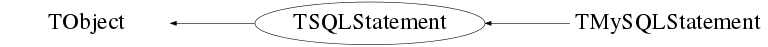
Function documentation
Int_t GetErrorCode() const
returns error code of last operation if res==0, no error Each specific implementation of TSQLStatement provides its own error coding
const char* GetErrorMsg() const
returns error message of last operation if no errors, return 0 Each specific implementation of TSQLStatement provides its own error messages
void SetError(Int_t code, const char* msg, const char* method = 0)
set new values for error fields if method specified, displays error message
Bool_t SetDate(Int_t , const TDatime& )
set only date value for specified parameter from TDatime object
Bool_t SetTime(Int_t , const TDatime& )
set only time value for specified parameter from TDatime object
Bool_t SetDatime(Int_t , const TDatime& )
set date & time value for specified parameter from TDatime object
Bool_t SetTimestamp(Int_t , const TDatime& )
set timestamp value for specified parameter from TDatime object
Int_t GetBufferLength() const
Bool_t SetTimestamp(Int_t , Int_t , Int_t , Int_t , Int_t , Int_t , Int_t , Int_t = 0)
{ return kFALSE; }Bool_t SetLargeObject(Int_t col, void* mem, Long_t size, Long_t maxsize = 0x1000)
{ return SetBinary(col, mem, size, maxsize); }const char * GetFieldName(Int_t )
Bool_t GetTimestamp(Int_t , Int_t& , Int_t& , Int_t& , Int_t& , Int_t& , Int_t& , Int_t& )
{ return kFALSE; }