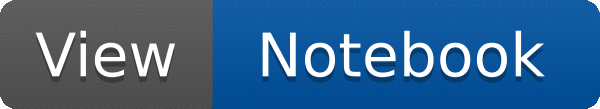

Display demo help.
import os
from ROOT import TCanvas, TPaveText
from ROOT import gROOT
chelp =
TCanvas(
'chelp',
'Help to run demos', 200, 10, 700, 500 )
text = """- Run demo hsimple.py first. Then in any order
- Click left mouse button to execute one demo
- Click right mouse button to see the title of the demo
- Click on 'Close Bar' to exit from the demo menu
- Select 'File/Print' to print a Postscript view of the canvas
- You can execute a demo with the mouse or type commands
- During the demo (try on this canvas) you can:
.... Use left button to move/grow/etc objects
.... Use middle button to pop overlapping objects
.... Use right button to get an object sensitive pop-up
"""
ROOT::Detail::TRangeCast< T, true > TRangeDynCast
TRangeDynCast is an adapter class that allows the typed iteration through a TCollection.
A Pave (see TPave) with text, lines or/and boxes inside.
- Author
- Wim Lavrijsen
Definition in file demoshelp.py.