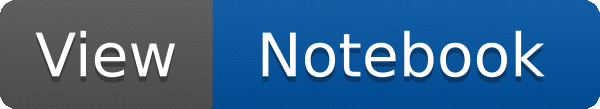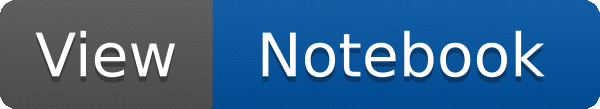

This tutorial illustrates how you can conveniently apply BDTs in C++ using the fast tree inference engine offered by TMVA.
Supported workflows are event-by-event inference, batch inference and pipelines with RDataFrame.
{
return;
}
auto y1 =
bdt.Compute({1.0, 2.0, 3.0, 4.0});
std::cout <<
"Apply model on a single input vector: " <<
y1[0] << std::endl;
float data[8] = {1.0, 2.0, 3.0, 4.0, 5.0, 6.0, 7.0, 8.0};
std::cout <<
"Apply model on an input tensor: " <<
y2 << std::endl;
ROOT::RDataFrame df(
"Events",
"root://eospublic.cern.ch//eos/root-eos/cms_opendata_2012_nanoaod/SMHiggsToZZTo4L.root");
auto df2 = df.Filter(
"nMuon >= 2")
.Filter("nElectron >= 2")
.Define("Muon_pt_1", "Muon_pt[0]")
.Define("Muon_pt_2", "Muon_pt[1]")
.Define("Electron_pt_1", "Electron_pt[0]")
.Define("Electron_pt_2", "Electron_pt[1]")
.Define("y",
{"Muon_pt_1", "Muon_pt_2", "Electron_pt_1", "Electron_pt_2"});
std::cout <<
"Mean response on the signal sample: " << *
df2.Mean(
"y") << std::endl;
}
ROOT::Detail::TRangeCast< T, true > TRangeDynCast
TRangeDynCast is an adapter class that allows the typed iteration through a TCollection.
void Info(const char *location, const char *msgfmt,...)
Use this function for informational messages.
Option_t Option_t TPoint TPoint const char GetTextMagnitude GetFillStyle GetLineColor GetLineWidth GetMarkerStyle GetTextAlign GetTextColor GetTextSize void data
Option_t Option_t TPoint TPoint const char y2
Option_t Option_t TPoint TPoint const char y1
R__EXTERN TSystem * gSystem
ROOT's RDataFrame offers a modern, high-level interface for analysis of data stored in TTree ,...
virtual Bool_t AccessPathName(const char *path, EAccessMode mode=kFileExists)
Returns FALSE if one can access a file using the specified access mode.
Apply model on a single input vector: 0.000251107
Apply model on an input tensor: { { 0.000251107 } { 0.146739 } }
Mean response on the signal sample: 0.640799
- Date
- December 2018
- Author
- Stefan Wunsch
Definition in file tmva103_Application.C.