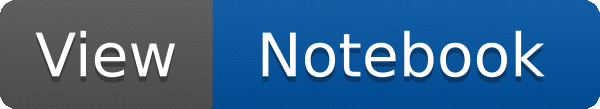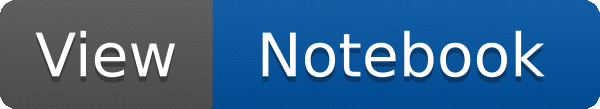

Process a CSV file with RDataFrame and the CSV data source.
This tutorial illustrates how use the RDataFrame in combination with a RDataSource. In this case we use a TCsvDS. This data source allows to read a CSV file from a RDataFrame. As a result of running this tutorial, we will produce plots of the dimuon spectrum starting from a subset of the CMS collision events of Run2010B. Dataset Reference: McCauley, T. (2014). Dimuon event information derived from the Run2010B public Mu dataset. CERN Open Data Portal. DOI: 10.7483/OPENDATA.CMS.CB8H.MFFA.
import ROOT
import os
fileNameUrl = "http://root.cern/files/tutorials/df014_CsvDataSource_MuRun2010B.csv"
fileName = "CsvDataSource_MuRun2010B.csv"
filteredEvents =
df.Filter(
"Q1 * Q2 == -1") \
.Define("m", "sqrt(pow(E1 + E2, 2) - (pow(px1 + px2, 2) + pow(py1 + py2, 2) + pow(pz1 + pz2, 2)))")
invMass =
filteredEvents.Histo1D((
"invMass",
"CMS Opendata: #mu#mu mass;#mu#mu mass [GeV];Events", 512, 2, 110),
"m")
fullSpectrum =
filteredEvents.Histo1D((
"Spectrum",
"Subset of CMS Run 2010B;#mu#mu mass [GeV];Events", 1024, 2, 110),
"m")
jpsiLow = 2.95
jpsiHigh = 3.25
jpsiCut = 'm < %s && m > %s' % (jpsiHigh, jpsiLow)
.Histo1D(("jpsi", "Subset of CMS Run 2010B: J/#psi window;#mu#mu mass [GeV];Events", 128, jpsiLow, jpsiHigh), "m")
dualCanvas =
ROOT.TCanvas(
"DualCanvas",
"DualCanvas", 800, 512)
print("Saved figures to df014_*.png")
ROOT::Detail::TRangeCast< T, true > TRangeDynCast
TRangeDynCast is an adapter class that allows the typed iteration through a TCollection.


- Date
- October 2017
- Author
- Enric Tejedor (CERN)
Definition in file df014_CSVDataSource.py.