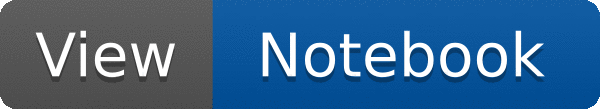

This tutorial demonstrates the usage of the TFile class as a Python context manager.
import os
import ROOT
from ROOT import TFile
histo_1 =
ROOT.TH1F(
"histo_1",
"histo_1", 10, 0, 10)
with TFile.Open(
"pyroot005_file_1.root",
"recreate")
as f:
histo_2 =
ROOT.TH1F(
"histo_2",
"histo_2", 10, 0, 10)
print("Status after the first TFile context manager:")
print(
" Accessing 'histo_2' gives: '{}'.\n".
format(histo_2))
with TFile.Open(
"pyroot005_file_1.root",
"read")
as f:
histo_2_fromfile = f["my_histogram"]
ROOT::Detail::TRangeCast< T, true > TRangeDynCast
TRangeDynCast is an adapter class that allows the typed iteration through a TCollection.
Option_t Option_t TPoint TPoint const char GetTextMagnitude GetFillStyle GetLineColor GetLineWidth GetMarkerStyle GetTextAlign GetTextColor GetTextSize void char Point_t Rectangle_t WindowAttributes_t Float_t Float_t Float_t Int_t Int_t UInt_t UInt_t Rectangle_t Int_t Int_t Window_t TString Int_t GCValues_t GetPrimarySelectionOwner GetDisplay GetScreen GetColormap GetNativeEvent const char const char dpyName wid window const char font_name cursor keysym reg const char only_if_exist regb h Point_t winding char text const char depth char const char Int_t count const char ColorStruct_t color const char Pixmap_t Pixmap_t PictureAttributes_t attr const char char ret_data h unsigned char height h Atom_t Int_t ULong_t ULong_t unsigned char prop_list Atom_t Atom_t Atom_t Time_t format
Current directory: 'PyROOT'.
Histogram 'histo_1' is attached to: 'PyROOT'.
Current directory: 'pyroot005_file_1.root'.
Histogram 'histo_2' is attached to: 'pyroot005_file_1.root'.
Status after the first TFile context manager:
Current directory: 'PyROOT'.
Accessing 'histo_2' gives: 'None'.
Retrieved 'histo_2' histogram from file 'pyroot005_file_1.root'.
- Date
- March 2022
- Author
- Vincenzo Eduardo Padulano CERN/UPV
Definition in file pyroot005_tfile_context_manager.py.