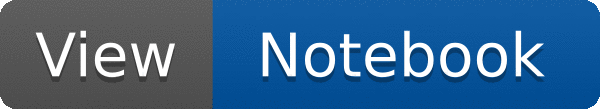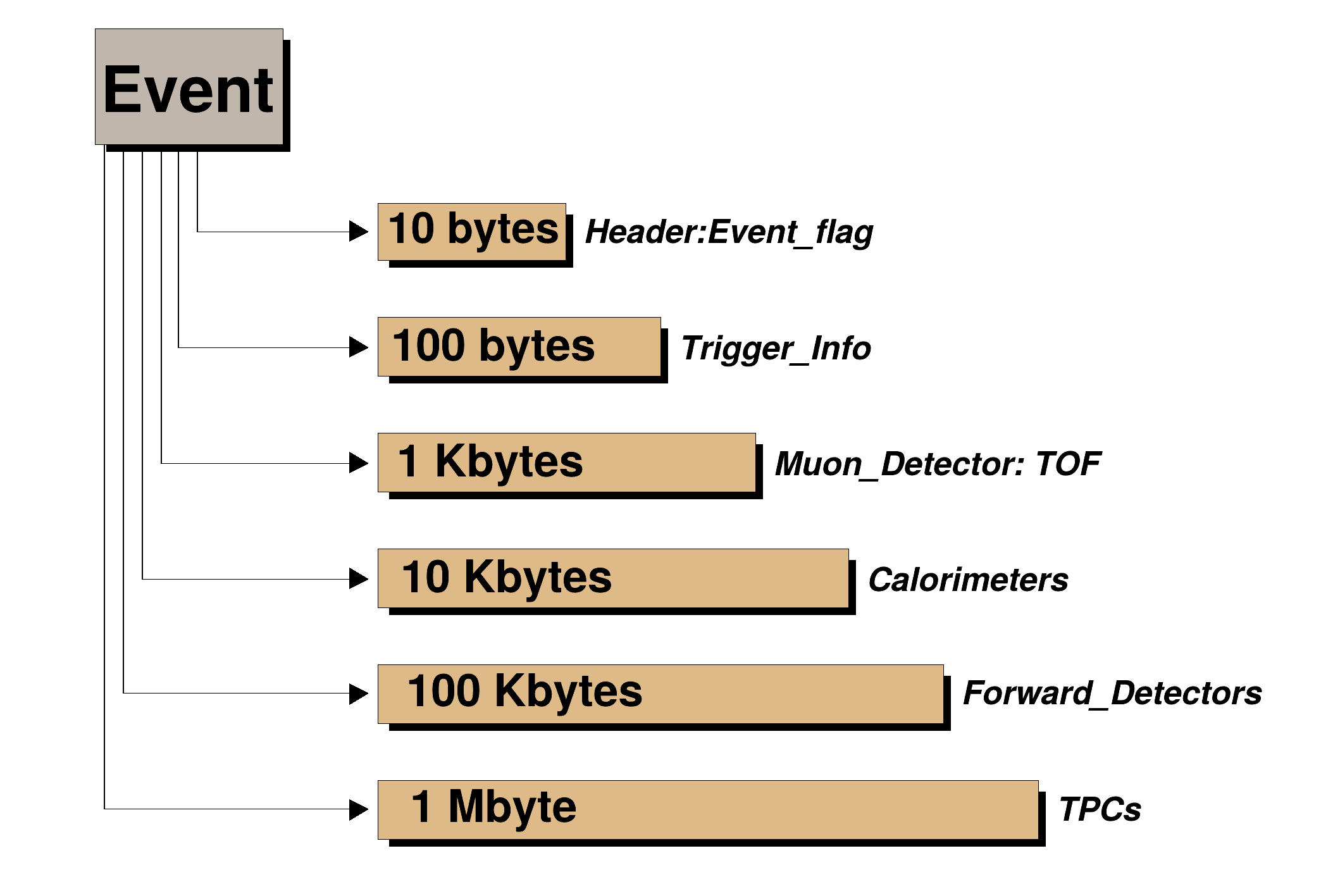void event(){
event->SetFillColor(11);
event->Draw();
event->AddText("Event");
arrow->SetFillStyle(1001);
arrow->DrawArrow(1.3,3.5,3.9,3.5,0.02,
"|>");
arrow->DrawArrow(1.5,5.5,3.9,5.5,0.02,
"|>");
arrow->DrawArrow(1.7,7.5,3.9,7.5,0.02,
"|>");
arrow->DrawArrow(1.9,9.5,3.9,9.5,0.02,
"|>");
arrow->DrawArrow(2.1,11.5,3.9,11.5,0.02,
"|>");
p2->AddText(
"100 Kbytes");
p3->AddText(
"10 Kbytes");
p5->AddText(
"100 bytes");
text.DrawText(6.2,11.5,
"Header:Event_flag");
text.DrawText(7.2,9.5,
"Trigger_Info");
text.DrawText(8.2,7.5,
"Muon_Detector: TOF");
text.DrawText(9.2,5.5,
"Calorimeters");
text.DrawText(10.2,3.5,
"Forward_Detectors");
text.DrawText(11.2,1.5,
"TPCs");
}
Option_t Option_t TPoint TPoint const char text
Draw all kinds of Arrows.
virtual void SetLineWidth(Width_t lwidth)
Set the line width.
Use the TLine constructor to create a simple line.
virtual TLine * DrawLine(Double_t x1, Double_t y1, Double_t x2, Double_t y2)
Draw this line with new coordinates.
virtual void Draw(Option_t *option="")
Default Draw method for all objects.
A Pave (see TPave) with text, lines or/and boxes inside.
Base class for several text objects.