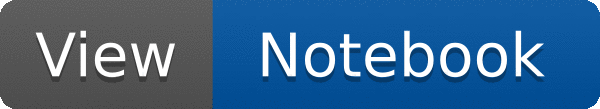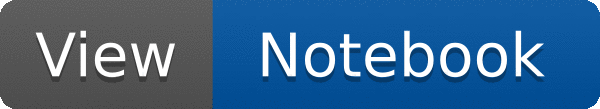

Simple Event class example
execute as: .x tree0.C++
You have to copy it first to a directory where you have write access! Note that .x tree0.C cannot work with this example
Effect of ClassDef() and ClassImp() macros
After running this macro create an instance of Det and Event
now you can see the effect of the ClassDef() and ClassImp() macros. (for the Det class these commands are commented!) For instance 'e' now knows who it is:
cout<<
e.Class_Name()<<endl;
whereas d does not.
The methods that are added by the ClassDef()/Imp() macro can be listed with
class Det {
public:
};
public:
};
void tree0() {
tree->Branch(
"event",&
e);
for (
Int_t iev=0;iev<nevent;iev++) {
if (iev%1000==0) cout<<"Processing event "<<iev<<"..."<<endl;
}
tree->Draw(
"a.e",
"3*(-.2<b.e && b.e<.2)",
"same");
tree->Draw(
"b.e:a.e",
"",
"colz");
tree->Draw(
"b.t",
"",
"e");
tree->Draw(
"a.t",
"",
"same");
cout<<endl;
cout<<"You can now examine the structure of your tree in the TreeViewer"<<endl;
cout<<endl;
}
#define ClassDefOverride(name, id)
R__EXTERN TRandom * gRandom
Mother of all ROOT objects.
virtual Double_t Gaus(Double_t mean=0, Double_t sigma=1)
Samples a random number from the standard Normal (Gaussian) Distribution with the given mean and sigm...
Double_t Rndm() override
Machine independent random number generator.
virtual void Rannor(Float_t &a, Float_t &b)
Return 2 numbers distributed following a gaussian with mean=0 and sigma=1.
A TTree represents a columnar dataset.
- Author
- Heiko.nosp@m..Sch.nosp@m.eit@m.nosp@m.pi-h.nosp@m.d.mpg.nosp@m..de
Definition in file tree0.C.