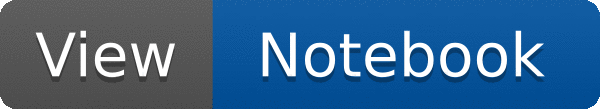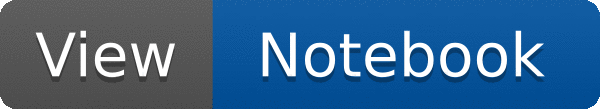

Fitting multiple functions to different ranges of a 1-D histogram Example showing how to fit in a sub-range of an histogram A histogram is created and filled with the bin contents and errors defined in the table below.
Three Gaussians are fitted in sub-ranges of this histogram. A new function (a sum of 3 Gaussians) is fitted on another subrange Note that when fitting simple functions, such as Gaussians, the initial values of parameters are automatically computed by ROOT. In the more complicated case of the sum of 3 Gaussians, the initial values of parameters must be given. In this particular case, the initial values are taken from the result of the individual fits.

FCN=0.0848003 FROM MIGRAD STATUS=CONVERGED 105 CALLS 106 TOTAL
EDM=1.77382e-07 STRATEGY= 1 ERROR MATRIX ACCURATE
EXT PARAMETER STEP FIRST
NO. NAME VALUE ERROR SIZE DERIVATIVE
1 Constant 4.96664e+00 2.83221e+00 4.26889e-04 1.67619e-04
2 Mean 9.54663e+01 1.23905e+01 7.53972e-04 -2.63161e-04
3 Sigma 6.82779e+00 7.49131e+00 5.87496e-05 3.68521e-03
FCN=0.0771026 FROM MIGRAD STATUS=CONVERGED 72 CALLS 73 TOTAL
EDM=2.00364e-07 STRATEGY= 1 ERROR MATRIX ACCURATE
EXT PARAMETER STEP FIRST
NO. NAME VALUE ERROR SIZE DERIVATIVE
1 Constant 5.96312e+00 1.14355e+00 4.82019e-04 1.52951e-04
2 Mean 1.00467e+02 1.53372e+00 3.74926e-04 6.69980e-04
3 Sigma 3.54806e+00 1.16899e+00 3.22077e-05 3.86167e-03
FCN=0.0087702 FROM MIGRAD STATUS=CONVERGED 93 CALLS 94 TOTAL
EDM=5.57239e-07 STRATEGY= 1 ERROR MATRIX ACCURATE
EXT PARAMETER STEP FIRST
NO. NAME VALUE ERROR SIZE DERIVATIVE
1 Constant 9.12665e-01 4.37176e-01 1.46528e-04 2.91010e-04
2 Mean 1.16309e+02 8.37408e+00 3.57386e-03 -3.17966e-05
3 Sigma 8.38413e+00 1.84577e+01 4.99414e-04 -4.98793e-04
FCN=0.312817 FROM MIGRAD STATUS=CONVERGED 515 CALLS 516 TOTAL
EDM=1.73245e-07 STRATEGY= 1 ERROR MATRIX ACCURATE
EXT PARAMETER STEP FIRST
NO. NAME VALUE ERROR SIZE DERIVATIVE
1 p0 4.91145e+00 1.41387e+00 3.61239e-04 -3.22790e-04
2 p1 9.44525e+01 3.71612e+00 5.60861e-04 -6.78941e-05
3 p2 5.94796e+00 2.41732e+00 4.25396e-04 2.68176e-05
4 p3 3.22134e+00 3.11650e+00 5.86729e-04 -1.82620e-04
5 p4 1.01663e+02 1.67863e+00 5.56527e-04 3.95769e-04
6 p5 2.48454e+00 1.91461e+00 3.85832e-04 7.23818e-05
7 p6 9.11463e-01 3.68235e-01 1.45489e-04 5.77239e-04
8 p7 1.17582e+02 5.06329e+00 2.01798e-03 -8.25382e-05
9 p8 7.58627e+00 8.76000e+00 2.12468e-03 2.02614e-05
{
float x[
np] = {1.913521, 1.953769, 2.347435, 2.883654, 3.493567, 4.047560, 4.337210, 4.364347, 4.563004,
5.054247, 5.194183, 5.380521, 5.303213, 5.384578, 5.563983, 5.728500, 5.685752, 5.080029,
4.251809, 3.372246, 2.207432, 1.227541, 0.8597788, 0.8220503, 0.8046592, 0.7684097, 0.7469761,
0.8019787, 0.8362375, 0.8744895, 0.9143721, 0.9462768, 0.9285364, 0.8954604, 0.8410891, 0.7853871,
0.7100883, 0.6938808, 0.7363682, 0.7032954, 0.6029015, 0.5600163, 0.7477068, 1.188785, 1.938228,
2.602717, 3.472962, 4.465014, 5.177035};
TH1F *
h =
new TH1F(
"h",
"Example of several fits in subranges",
np, 85, 134);
for (
int i = 0; i <
np; i++) {
h->SetBinContent(i + 1,
x[i]);
}
double par[9];
TF1 *g1 =
new TF1(
"g1",
"gaus", 85, 95);
TF1 *g2 =
new TF1(
"g2",
"gaus", 98, 108);
TF1 *g3 =
new TF1(
"g3",
"gaus", 110, 121);
TF1 *
total =
new TF1(
"total",
"gaus(0)+gaus(3)+gaus(6)", 85, 125);
h->Fit(g3,
"+",
"", 110, 121);
total->SetParameters(par);
}
static unsigned int total
Option_t Option_t TPoint TPoint const char GetTextMagnitude GetFillStyle GetLineColor GetLineWidth GetMarkerStyle GetTextAlign GetTextColor GetTextSize void char Point_t Rectangle_t WindowAttributes_t Float_t Float_t Float_t Int_t Int_t UInt_t UInt_t Rectangle_t Int_t Int_t Window_t TString Int_t GCValues_t GetPrimarySelectionOwner GetDisplay GetScreen GetColormap GetNativeEvent const char const char dpyName wid window const char font_name cursor keysym reg const char only_if_exist regb h Point_t np
virtual Double_t * GetParameters() const
1-D histogram with a float per channel (see TH1 documentation)}
- Author
- Rene Brun
Definition in file multifit.C.