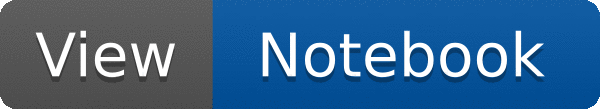import torch
from ROOT import TMVA, TFile, TString
from array import array
from subprocess import call
from os.path import isfile
data =
TFile.Open(
"http://root.cern.ch/files/tmva_reg_example.root",
"CACHEREAD")
if data is None:
raise FileNotFoundError("Input file cannot be downloaded - exit")
tree = data.Get('TreeR')
branches = {}
for branch in tree.GetListOfBranches():
branchName = branch.GetName()
branches[branchName] = array('f', [-999])
tree.SetBranchAddress(branchName, branches[branchName])
if branchName != 'fvalue':
reader.AddVariable(branchName, branches[branchName])
reader.BookMVA(
'PyTorch',
TString(
'dataset/weights/TMVARegression_PyTorch.weights.xml'))
def predict(model, test_X, batch_size=32):
model.eval()
test_dataset = torch.utils.data.TensorDataset(torch.Tensor(test_X))
test_loader = torch.utils.data.DataLoader(test_dataset, batch_size=batch_size, shuffle=False)
predictions = []
with torch.no_grad():
for i, data in enumerate(test_loader):
X = data[0]
outputs = model(X)
predictions.append(outputs)
preds = torch.cat(predictions)
return preds.numpy()
load_model_custom_objects = {"optimizer": None, "criterion": None, "train_func": None, "predict_func": predict}
print('Some example regressions:')
for i in range(20):
tree.GetEntry(i)
print(
'True/MVA value: {}/{}'.
format(branches[
'fvalue'][0],reader.EvaluateMVA(
'PyTorch')))
Option_t Option_t TPoint TPoint const char GetTextMagnitude GetFillStyle GetLineColor GetLineWidth GetMarkerStyle GetTextAlign GetTextColor GetTextSize void char Point_t Rectangle_t WindowAttributes_t Float_t Float_t Float_t Int_t Int_t UInt_t UInt_t Rectangle_t Int_t Int_t Window_t TString Int_t GCValues_t GetPrimarySelectionOwner GetDisplay GetScreen GetColormap GetNativeEvent const char const char dpyName wid window const char font_name cursor keysym reg const char only_if_exist regb h Point_t winding char text const char depth char const char Int_t count const char ColorStruct_t color const char Pixmap_t Pixmap_t PictureAttributes_t attr const char char ret_data h unsigned char height h Atom_t Int_t ULong_t ULong_t unsigned char prop_list Atom_t Atom_t Atom_t Time_t format
static Bool_t SetCacheFileDir(ROOT::Internal::TStringView cacheDir, Bool_t operateDisconnected=kTRUE, Bool_t forceCacheread=kFALSE)
static TFile * Open(const char *name, Option_t *option="", const char *ftitle="", Int_t compress=ROOT::RCompressionSetting::EDefaults::kUseCompiledDefault, Int_t netopt=0)
Create / open a file.
static void PyInitialize()
Initialize Python interpreter.
The Reader class serves to use the MVAs in a specific analysis context.