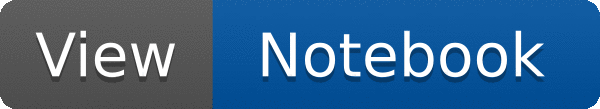
 In this tutorial we learn how elements of an RVec can be easily sorted and selected.
In this tutorial we learn how elements of an RVec can be easily sorted and selected.
import ROOT
v1[0], v1[1], v1[2] = 6, 4, 5
v2 = sorted(v1)
print("Sort vector {}: {}".format(v1, v2))
v2 = Sort(v1);
print("Sort vector {}: {}".format(v1, v2))
v2 = Reverse(v1);
print("Reverse vector {}: {}".format(v1, v2))
v2 = Argsort(v1)
print("Indices that sort the vector {}: {}".format(v1, v2))
v3[0], v3[1], v3[2] = 9, 7, 8
v4 = Take(v3, v2)
print("Sort vector {} respective to the previously determined indices: {}".format(v3, v4))
v2 = Take(v1, 2)
v3 = Take(v1, -2)
print("Take the two first and last elements of vector {}: {}, {}".format(v1, v2, v3))
v2 = Reverse(Take(Sort(v1), -2))
print("Sort the vector {}, take the two last elements and reverse the selection: {}".format(v1, v2))
Sort vector { 6.0000000, 4.0000000, 5.0000000 }: [4.0, 5.0, 6.0]
Sort vector { 6.0000000, 4.0000000, 5.0000000 }: { 4.0000000, 5.0000000, 6.0000000 }
Reverse vector { 6.0000000, 4.0000000, 5.0000000 }: { 5.0000000, 4.0000000, 6.0000000 }
Indices that sort the vector { 6.0000000, 4.0000000, 5.0000000 }: { 1, 2, 0 }
Sort vector { 9.0000000, 7.0000000, 8.0000000 } respective to the previously determined indices: { 7.0000000, 8.0000000, 9.0000000 }
Take the two first and last elements of vector { 6.0000000, 4.0000000, 5.0000000 }: { 6.0000000, 4.0000000 }, { 4.0000000, 5.0000000 }
Sort the vector { 6.0000000, 4.0000000, 5.0000000 }, take the two last elements and reverse the selection: { 6.0000000, 5.0000000 }
- Date
- August 2018
- Author
- Stefan Wunsch
Definition in file vo004_SortAndSelect.py.
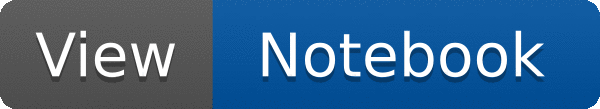
 In this tutorial we learn how elements of an RVec can be easily sorted and selected.
In this tutorial we learn how elements of an RVec can be easily sorted and selected.