This requires filtering the inital complex datasets and writing the data in a flat format.
import ROOT
def filter_events(df):
"""
Reduce initial dataset to only events which shall be used for training
"""
return df.Filter("nElectron>=2 && nMuon>=2", "At least two electrons and two muons")
def define_variables(df):
"""
Define the variables which shall be used for training
"""
return df.Define("Muon_pt_1", "Muon_pt[0]")\
.Define("Muon_pt_2", "Muon_pt[1]")\
.Define("Electron_pt_1", "Electron_pt[0]")\
.Define("Electron_pt_2", "Electron_pt[1]")
variables = ["Muon_pt_1", "Muon_pt_2", "Electron_pt_1", "Electron_pt_2"]
if __name__ == "__main__":
for filename, label in [["SMHiggsToZZTo4L.root", "signal"], ["ZZTo2e2mu.root", "background"]]:
print(">>> Extract the training and testing events for {} from the {} dataset.".format(
label, filename))
filepath = "root://eospublic.cern.ch//eos/root-eos/cms_opendata_2012_nanoaod/" + filename
df = filter_events(df)
df = define_variables(df)
report = df.Report()
columns = ROOT.std.vector["string"](variables)
df.Filter("event % 2 == 0", "Select events with even event number for training")\
.Snapshot("Events", "train_" + label + ".root", columns)
df.Filter("event % 2 == 1", "Select events with odd event number for training")\
.Snapshot("Events", "test_" + label + ".root", columns)
report.Print()
ROOT's RDataFrame offers a high level interface for analyses of data stored in TTrees,...
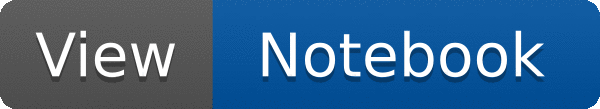
 This tutorial illustrates how to prepare ROOT datasets to be nicely readable by most machine learning methods.
This tutorial illustrates how to prepare ROOT datasets to be nicely readable by most machine learning methods.