3 gaussians are fitted in sub-ranges of this histogram. A new function (a sum of 3 gaussians) is fitted on another subrange Note that when fitting simple functions, such as gaussians, the initial values of parameters are automatically computed by ROOT. In the more complicated case of the sum of 3 gaussians, the initial values of parameters must be given. In this particular case, the initial values are taken from the result of the individual fits.
from ROOT import TH1F, TF1
from ROOT import gROOT
from array import array
x = ( 1.913521, 1.953769, 2.347435, 2.883654, 3.493567,
4.047560, 4.337210, 4.364347, 4.563004, 5.054247,
5.194183, 5.380521, 5.303213, 5.384578, 5.563983,
5.728500, 5.685752, 5.080029, 4.251809, 3.372246,
2.207432, 1.227541, 0.8597788,0.8220503,0.8046592,
0.7684097,0.7469761,0.8019787,0.8362375,0.8744895,
0.9143721,0.9462768,0.9285364,0.8954604,0.8410891,
0.7853871,0.7100883,0.6938808,0.7363682,0.7032954,
0.6029015,0.5600163,0.7477068,1.188785, 1.938228,
2.602717, 3.472962, 4.465014, 5.177035 )
np = len(x)
h =
TH1F(
'h',
'Example of several fits in subranges', np, 85, 134 )
h.SetMaximum( 7 )
for i in range(np):
h.SetBinContent( i+1, x[i] )
par = array( 'd', 9*[0.] )
g1 =
TF1(
'g1',
'gaus', 85, 95 )
g2 =
TF1(
'g2',
'gaus', 98, 108 )
g3 =
TF1(
'g3',
'gaus', 110, 121 )
total =
TF1(
'total',
'gaus(0)+gaus(3)+gaus(6)', 85, 125 )
total.SetLineColor( 2 )
h.Fit( g1, 'R' )
h.Fit( g2, 'R+' )
h.Fit( g3, 'R+' )
par1 = g1.GetParameters()
par2 = g2.GetParameters()
par3 = g3.GetParameters()
par[0], par[1], par[2] = par1[0], par1[1], par1[2]
par[3], par[4], par[5] = par2[0], par2[1], par2[2]
par[6], par[7], par[8] = par3[0], par3[1], par3[2]
total.SetParameters( par )
h.Fit( total, 'R+' )
1-D histogram with a float per channel (see TH1 documentation)}
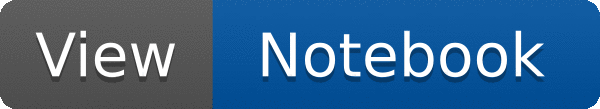
 Example showing how to fit in a sub-range of an histogram An histogram is created and filled with the bin contents and errors defined in the table below.
Example showing how to fit in a sub-range of an histogram An histogram is created and filled with the bin contents and errors defined in the table below.