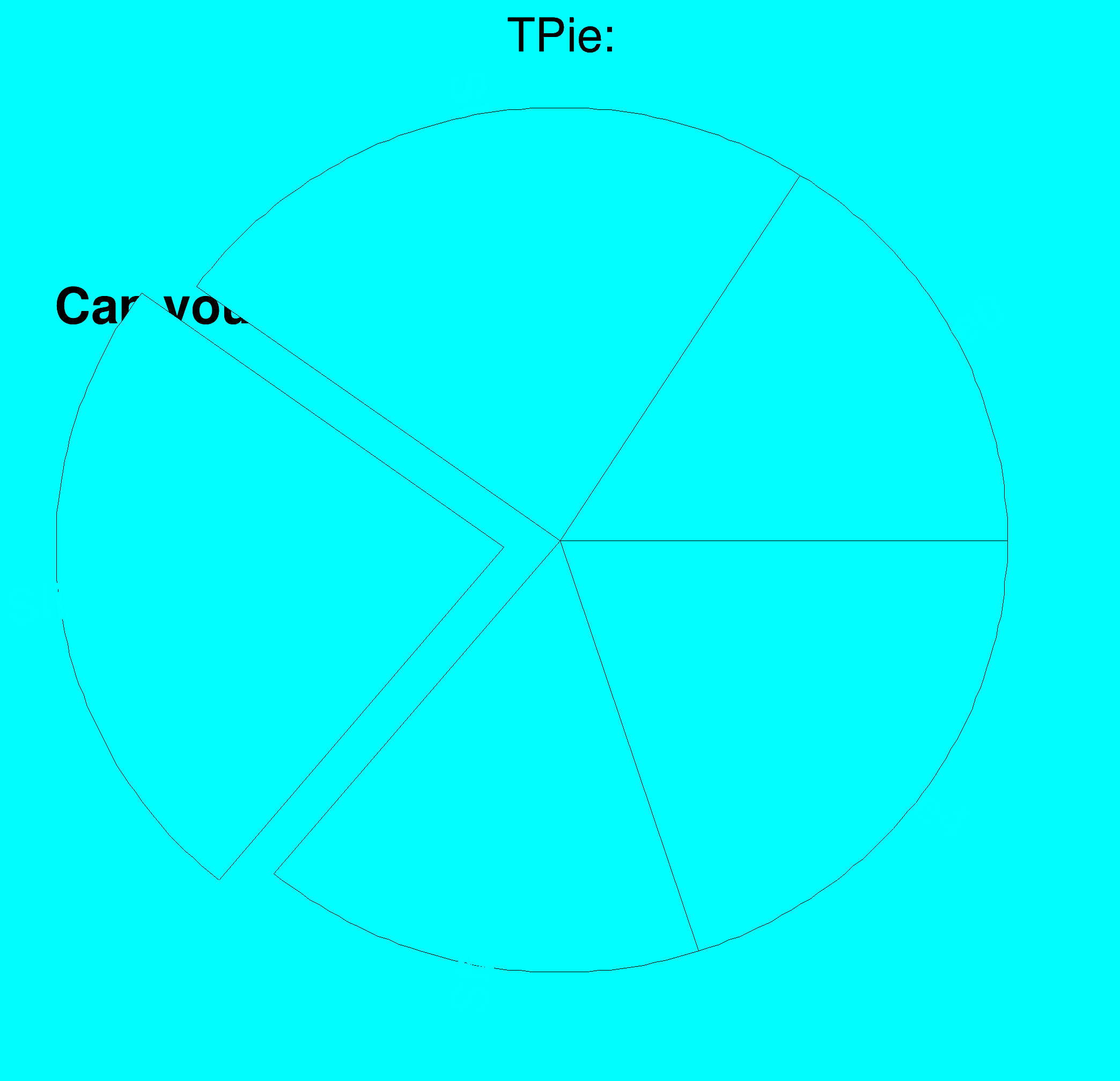void gradients()
{
::Error(
"gradients",
"failed to create new custom colors");
return;
}
const Color_t &radialFill = colorIndices[0];
const Color_t &linearFill = colorIndices[1];
const Color_t &transparentFill = colorIndices[2];
::Error(
"gradients",
"This macro requires OpenGL");
return;
}
const Double_t rgbaData1[] = {0.2, 0.2, 0.2, 1.,
0.8, 1., 0.9, 1. };
c->SetFillColor(linearFill);
TText *
const t =
new TText(0.05, 0.7,
"Can you see the text?");
TPad *
const pad =
new TPad(
"p",
"p", 0., 0., 1., 1.);
new TColor(transparentFill, 1., 1., 1.,
"transparent_fill_color", 0.);
const Double_t rgbaData2[] = {1., 0.8, 0., 1.,
1., 0.2, 0., 0.65};
locations, rgbaData2);
Double_t values[nSlices] = {0.8, 1.2, 1.2, 0.8, 1.};
Int_t colors[nSlices] = {radialFill, radialFill, radialFill,
radialFill, radialFill};
}
void Error(const char *location, const char *msgfmt,...)
Use this function in case an error occurred.
R__EXTERN TStyle * gStyle
virtual void SetFillColor(Color_t fcolor)
Set the fill area color.
void SetCoordinateMode(ECoordinateMode mode)
Set coordinate mode.
The color creation and management class.
Define a linear color gradient.
void SetStartEnd(const Point &p1, const Point &p2)
Set end and start.
virtual void Draw(Option_t *option="")
Default Draw method for all objects.
The most important graphics class in the ROOT system.
TVirtualPad * cd(Int_t subpadnumber=0) override
Set Current pad.
void Draw(Option_t *option="") override
Draw Pad in Current pad (re-parent pad if necessary).
void SetLabelsOffset(Float_t)
Set the distance between the label end the external line of the TPie.
virtual void Draw(Option_t *option="l")
Draw the pie chart.
void SetEntryRadiusOffset(Int_t, Double_t)
Set the distance, in the direction of the radius of the slice.
void SetRadius(Double_t)
Set the pie chart's radius' value.
Define a radial color gradient.
void SetRadialGradient(const Point ¢er, Double_t radius)
Set radial gradient.
void SetCanvasPreferGL(Bool_t prefer=kTRUE)
Base class for several text objects.
unsigned FindFreeCustomColorIndices(T(&indices)[N])