TH1 is the base class of all histogram classes in ROOT.
It provides the common interface for operations such as binning, filling, drawing, which will be detailed below.
ROOT supports the following histogram types:
(*) INT_MAX = 2147483647 is the maximum value for a variable of type int.
The inheritance hierarchy looks as follows:
Histograms are created by invoking one of the constructors, e.g.
Histograms may also be created by:
When a histogram is created, a reference to it is automatically added to the list of in-memory objects for the current file or directory. This default behaviour can be changed by:
When the histogram is deleted, the reference to it is removed from the list of objects in memory. When a file is closed, all histograms in memory associated with this file are automatically deleted.
Axis titles can be specified in the title argument of the constructor. They must be separated by ";":
The histogram title and the axis titles can be any TLatex string, and are persisted if a histogram is written to a file.
Any title can be omitted:
The method SetTitle() has the same syntax:
Alternatively, the title of each axis can be set directly:
For bin labels see binning.
All histogram types support either fix or variable bin sizes. 2-D histograms may have fix size bins along X and variable size bins along Y or vice-versa. The functions to fill, manipulate, draw or access histograms are identical in both cases.
Each histogram always contains 3 axis objects of type TAxis: fXaxis, fYaxis and fZaxis. To access the axis parameters, use:
See class TAxis for a description of all the access functions. The axis range is always stored internally in double precision.
For all histogram types: nbins, xlow, xup
In case of 2-D or 3-D histograms, a "global bin" number is defined. For example, assuming a 3-D histogram with (binx, biny, binz), the function
returns a global/linearized gbin number. This global gbin is useful to access the bin content/error information independently of the dimension. Note that to access the information other than bin content and errors one should use the TAxis object directly with e.g.:
returns the center along z of bin number 27 (not the global bin) in the 3-D histogram h3.
By default, an histogram axis is drawn with its numeric bin labels. One can specify alphanumeric labels instead with:
When using the options 2 or 3 above, the labels are automatically added to the list (THashList) of labels for a given axis. By default, an axis is drawn with the order of bins corresponding to the filling sequence. It is possible to reorder the axis
The reordering can be triggered via the TAxis context menu by selecting the menu item "LabelsOption" or by calling directly TH1::LabelsOption(option, axis) where
When using the option 2 above, new labels are added by doubling the current number of bins in case one label does not exist yet. When the Filling is terminated, it is possible to trim the number of bins to match the number of active labels by calling
This operation is automatic when using TTree::Draw. Once bin labels have been created, they become persistent if the histogram is written to a file or when generating the C++ code via SavePrimitive.
When an histogram is created with an axis lower limit greater or equal to its upper limit, the SetBuffer is automatically called with an argument fBufferSize equal to fgBufferSize (default value=1000). fgBufferSize may be reset via the static function TH1::SetDefaultBufferSize. The axis limits will be automatically computed when the buffer will be full or when the function BufferEmpty is called.
At any time, an histogram can be rebinned via TH1::Rebin. This function returns a new histogram with the rebinned contents. If bin errors were stored, they are recomputed during the rebinning.
An histogram is typically filled with statements like:
or via one of the Fill functions accepting names described above. The Fill functions compute the bin number corresponding to the given x, y or z argument and increment this bin by the given weight. The Fill functions return the bin number for 1-D histograms or global bin number for 2-D and 3-D histograms. If TH1::Sumw2 has been called before filling, the sum of squares of weights is also stored. One can also increment directly a bin number via TH1::AddBinContent or replace the existing content via TH1::SetBinContent. To access the bin content of a given bin, do:
By default, the bin number is computed using the current axis ranges. If the automatic binning option has been set via
then, the Fill Function will automatically extend the axis range to accomodate the new value specified in the Fill argument. The method used is to double the bin size until the new value fits in the range, merging bins two by two. This automatic binning options is extensively used by the TTree::Draw function when histogramming Tree variables with an unknown range. This automatic binning option is supported for 1-D, 2-D and 3-D histograms.
During filling, some statistics parameters are incremented to compute the mean value and Root Mean Square with the maximum precision.
In case of histograms of type TH1C, TH1S, TH2C, TH2S, TH3C, TH3S a check is made that the bin contents do not exceed the maximum positive capacity (127 or 32767). Histograms of all types may have positive or/and negative bin contents.
By default, for each bin, the sum of weights is computed at fill time. One can also call TH1::Sumw2 to force the storage and computation of the sum of the square of weights per bin. If Sumw2 has been called, the error per bin is computed as the sqrt(sum of squares of weights), otherwise the error is set equal to the sqrt(bin content). To return the error for a given bin number, do:
One or more object (typically a TF1*) can be added to the list of functions (fFunctions) associated to each histogram. When TH1::Fit is invoked, the fitted function is added to this list. Given an histogram h, one can retrieve an associated function with:
Many types of operations are supported on histograms or between histograms
If an histogram has associated error bars (TH1::Sumw2 has been called), the resulting error bars are also computed assuming independent histograms. In case of divisions, Binomial errors are also supported. One can mark a histogram to be an "average" histogram by setting its bit kIsAverage via myhist.SetBit(TH1::kIsAverage); When adding (see TH1::Add) average histograms, the histograms are averaged and not summed.
Histograms (1-D, 2-D, 3-D and Profiles) can be fitted with a user specified function via TH1::Fit. When an histogram is fitted, the resulting function with its parameters is added to the list of functions of this histogram. If the histogram is made persistent, the list of associated functions is also persistent. Given a pointer (see above) to an associated function myfunc, one can retrieve the function/fit parameters with calls such as:
One can:
One can fit these projections via:
TH1::FillRandom can be used to randomly fill an histogram using the contents of an existing TF1 function or another TH1 histogram (for all dimensions). For example the following two statements create and fill an histogram 10000 times with a default gaussian distribution of mean 0 and sigma 1:
TH1::GetRandom can be used to return a random number distributed according the contents of an histogram.
Like for any other ROOT object derived from TObject, one can use the Clone() function. This makes an identical copy of the original histogram including all associated errors and functions, e.g.:
One can scale an histogram such that the bins integral is equal to the normalization parameter via TH1::Scale(Double_t norm), where norm is the desired normalization divided by the integral of the histogram.
Histograms are drawn via the THistPainter class. Each histogram has a pointer to its own painter (to be usable in a multithreaded program). Many drawing options are supported. See THistPainter::Paint() for more details.
The same histogram can be drawn with different options in different pads. When an histogram drawn in a pad is deleted, the histogram is automatically removed from the pad or pads where it was drawn. If an histogram is drawn in a pad, then filled again, the new status of the histogram will be automatically shown in the pad next time the pad is updated. One does not need to redraw the histogram. To draw the current version of an histogram in a pad, one can use
This makes a clone (see Clone below) of the histogram. Once the clone is drawn, the original histogram may be modified or deleted without affecting the aspect of the clone.
One can use TH1::SetMaximum() and TH1::SetMinimum() to force a particular value for the maximum or the minimum scale on the plot. (For 1-D histograms this means the y-axis, while for 2-D histograms these functions affect the z-axis).
TH1::UseCurrentStyle() can be used to change all histogram graphics attributes to correspond to the current selected style. This function must be called for each histogram. In case one reads and draws many histograms from a file, one can force the histograms to inherit automatically the current graphics style by calling before gROOT->ForceStyle().
By default contours are automatically generated at equidistant intervals. A default value of 20 levels is used. This can be modified via TH1::SetContour() or TH1::SetContourLevel(). the contours level info is used by the drawing options "cont", "surf", and "lego".
The histogram classes inherit from the attribute classes: TAttLine, TAttFill, and TAttMarker. See the member functions of these classes for the list of options.
Use the functions of TAxis, such as
The following statements create a ROOT file and store an histogram on the file. Because TH1 derives from TNamed, the key identifier on the file is the histogram name:
To read this histogram in another Root session, do:
One can save all histograms in memory to the file by:
IMPORTANT NOTE: The returned values for GetMean and GetStdDev depend on how the histogram statistics are calculated. By default, if no range has been set, the returned values are the (unbinned) ones calculated at fill time. If a range has been set, however, the values are calculated using the bins in range; THIS IS TRUE EVEN IF THE RANGE INCLUDES ALL BINS–use TAxis::SetRange(0, 0) to unset the range. To ensure that the returned values are always those of the binned data stored in the histogram, call TH1::ResetStats. See TH1::GetStats.
Public Types | |
| enum | { kNoAxis = 0 , kXaxis = BIT(0) , kYaxis = BIT(1) , kZaxis = BIT(2) , kAllAxes = kXaxis | kYaxis | kZaxis } |
| enum | { kNstat = 13 } |
| enum | EBinErrorOpt { kNormal = 0 , kPoisson = 1 , kPoisson2 = 2 } |
| enum | EStatOverflows { kIgnore = 0 , kConsider = 1 , kNeutral = 2 } |
| Enumeration specifying the way to treat statoverflow. More... | |
| enum | EStatusBits { kNoStats = BIT(9) , kUserContour = BIT(10) , kLogX = BIT(15) , kIsZoomed = BIT(16) , kNoTitle = BIT(17) , kIsAverage = BIT(18) , kIsNotW = BIT(19) , kAutoBinPTwo = BIT(20) , kIsHighlight = BIT(21) } |
 Public Types inherited from TObject Public Types inherited from TObject | |
| enum | { kIsOnHeap = 0x01000000 , kNotDeleted = 0x02000000 , kZombie = 0x04000000 , kInconsistent = 0x08000000 , kBitMask = 0x00ffffff } |
| enum | { kSingleKey = BIT(0) , kOverwrite = BIT(1) , kWriteDelete = BIT(2) } |
| enum | EDeprecatedStatusBits { kObjInCanvas = BIT(3) } |
| enum | EStatusBits { kCanDelete = BIT(0) , kMustCleanup = BIT(3) , kIsReferenced = BIT(4) , kHasUUID = BIT(5) , kCannotPick = BIT(6) , kNoContextMenu = BIT(8) , kInvalidObject = BIT(13) } |
Public Member Functions | |
| virtual | ~TH1 () |
| Histogram default destructor. | |
| virtual Bool_t | Add (const TH1 *h, const TH1 *h2, Double_t c1=1, Double_t c2=1) |
| Replace contents of this histogram by the addition of h1 and h2. | |
| virtual Bool_t | Add (const TH1 *h1, Double_t c1=1) |
Performs the operation: this = this + c1*h1 If errors are defined (see TH1::Sumw2), errors are also recalculated. | |
| virtual Bool_t | Add (TF1 *h1, Double_t c1=1, Option_t *option="") |
Performs the operation: this = this + c1*f1 if errors are defined (see TH1::Sumw2), errors are also recalculated. | |
| virtual void | AddBinContent (Int_t bin) |
| Increment bin content by 1. | |
| virtual void | AddBinContent (Int_t bin, Double_t w) |
| Increment bin content by a weight w. | |
| virtual Double_t | AndersonDarlingTest (const TH1 *h2, Double_t &advalue) const |
| Same function as above but returning also the test statistic value. | |
| virtual Double_t | AndersonDarlingTest (const TH1 *h2, Option_t *option="") const |
| Statistical test of compatibility in shape between this histogram and h2, using the Anderson-Darling 2 sample test. | |
| virtual void | Browse (TBrowser *b) |
| Browse the Histogram object. | |
| virtual Int_t | BufferEmpty (Int_t action=0) |
| Fill histogram with all entries in the buffer. | |
| virtual Bool_t | CanExtendAllAxes () const |
| Returns true if all axes are extendable. | |
| virtual Double_t | Chi2Test (const TH1 *h2, Option_t *option="UU", Double_t *res=0) const |
| \( \chi^{2} \) test for comparing weighted and unweighted histograms | |
| virtual Double_t | Chi2TestX (const TH1 *h2, Double_t &chi2, Int_t &ndf, Int_t &igood, Option_t *option="UU", Double_t *res=0) const |
| The computation routine of the Chisquare test. | |
| virtual Double_t | Chisquare (TF1 *f1, Option_t *option="") const |
| Compute and return the chisquare of this histogram with respect to a function The chisquare is computed by weighting each histogram point by the bin error By default the full range of the histogram is used. | |
| virtual void | ClearUnderflowAndOverflow () |
| Remove all the content from the underflow and overflow bins, without changing the number of entries After calling this method, every undeflow and overflow bins will have content 0.0 The Sumw2 is also cleared, since there is no more content in the bins. | |
| TObject * | Clone (const char *newname=0) const |
| Make a complete copy of the underlying object. | |
| virtual Double_t | ComputeIntegral (Bool_t onlyPositive=false) |
| Compute integral (cumulative sum of bins) The result stored in fIntegral is used by the GetRandom functions. | |
| virtual void | Copy (TObject &hnew) const |
| Copy this histogram structure to newth1. | |
| virtual void | DirectoryAutoAdd (TDirectory *) |
| Perform the automatic addition of the histogram to the given directory. | |
| virtual Int_t | DistancetoPrimitive (Int_t px, Int_t py) |
| Compute distance from point px,py to a line. | |
| virtual Bool_t | Divide (const TH1 *h1) |
| Divide this histogram by h1. | |
| virtual Bool_t | Divide (const TH1 *h1, const TH1 *h2, Double_t c1=1, Double_t c2=1, Option_t *option="") |
| Replace contents of this histogram by the division of h1 by h2. | |
| virtual Bool_t | Divide (TF1 *f1, Double_t c1=1) |
Performs the operation: this = this/(c1*f1) if errors are defined (see TH1::Sumw2), errors are also recalculated. | |
| virtual void | Draw (Option_t *option="") |
| Draw this histogram with options. | |
| virtual TH1 * | DrawCopy (Option_t *option="", const char *name_postfix="_copy") const |
| Copy this histogram and Draw in the current pad. | |
| virtual TH1 * | DrawNormalized (Option_t *option="", Double_t norm=1) const |
| Draw a normalized copy of this histogram. | |
| virtual void | DrawPanel () |
| Display a panel with all histogram drawing options. | |
| virtual void | Eval (TF1 *f1, Option_t *option="") |
| Evaluate function f1 at the center of bins of this histogram. | |
| virtual void | ExecuteEvent (Int_t event, Int_t px, Int_t py) |
| Execute action corresponding to one event. | |
| virtual void | ExtendAxis (Double_t x, TAxis *axis) |
| Histogram is resized along axis such that x is in the axis range. | |
| virtual TH1 * | FFT (TH1 *h_output, Option_t *option) |
| This function allows to do discrete Fourier transforms of TH1 and TH2. | |
| virtual Int_t | Fill (const char *name, Double_t w) |
| Increment bin with namex with a weight w. | |
| virtual Int_t | Fill (Double_t x) |
| Increment bin with abscissa X by 1. | |
| virtual Int_t | Fill (Double_t x, Double_t w) |
| Increment bin with abscissa X with a weight w. | |
| virtual void | FillN (Int_t ntimes, const Double_t *x, const Double_t *w, Int_t stride=1) |
| Fill this histogram with an array x and weights w. | |
| virtual void | FillN (Int_t, const Double_t *, const Double_t *, const Double_t *, Int_t) |
| virtual void | FillRandom (const char *fname, Int_t ntimes=5000, TRandom *rng=nullptr) |
| Fill histogram following distribution in function fname. | |
| virtual void | FillRandom (TH1 *h, Int_t ntimes=5000, TRandom *rng=nullptr) |
| Fill histogram following distribution in histogram h. | |
| virtual Int_t | FindBin (Double_t x, Double_t y=0, Double_t z=0) |
| Return Global bin number corresponding to x,y,z. | |
| virtual Int_t | FindFirstBinAbove (Double_t threshold=0, Int_t axis=1, Int_t firstBin=1, Int_t lastBin=-1) const |
| Find first bin with content > threshold for axis (1=x, 2=y, 3=z) if no bins with content > threshold is found the function returns -1. | |
| virtual Int_t | FindFixBin (Double_t x, Double_t y=0, Double_t z=0) const |
| Return Global bin number corresponding to x,y,z. | |
| virtual Int_t | FindLastBinAbove (Double_t threshold=0, Int_t axis=1, Int_t firstBin=1, Int_t lastBin=-1) const |
| Find last bin with content > threshold for axis (1=x, 2=y, 3=z) if no bins with content > threshold is found the function returns -1. | |
| virtual TObject * | FindObject (const char *name) const |
| Search object named name in the list of functions. | |
| virtual TObject * | FindObject (const TObject *obj) const |
| Search object obj in the list of functions. | |
| virtual TFitResultPtr | Fit (const char *formula, Option_t *option="", Option_t *goption="", Double_t xmin=0, Double_t xmax=0) |
| Fit histogram with function fname. | |
| virtual TFitResultPtr | Fit (TF1 *f1, Option_t *option="", Option_t *goption="", Double_t xmin=0, Double_t xmax=0) |
| Fit histogram with function f1. | |
| virtual void | FitPanel () |
| Display a panel with all histogram fit options. | |
| TH1 * | GetAsymmetry (TH1 *h2, Double_t c2=1, Double_t dc2=0) |
| Return an histogram containing the asymmetry of this histogram with h2, where the asymmetry is defined as: | |
| virtual Color_t | GetAxisColor (Option_t *axis="X") const |
| Return the number of divisions for "axis". | |
| virtual Float_t | GetBarOffset () const |
| virtual Float_t | GetBarWidth () const |
| virtual Int_t | GetBin (Int_t binx, Int_t biny=0, Int_t binz=0) const |
| Return Global bin number corresponding to binx,y,z. | |
| virtual Double_t | GetBinCenter (Int_t bin) const |
| Return bin center for 1D histogram. | |
| virtual Double_t | GetBinContent (Int_t bin) const |
| Return content of bin number bin. | |
| virtual Double_t | GetBinContent (Int_t bin, Int_t) const |
| virtual Double_t | GetBinContent (Int_t bin, Int_t, Int_t) const |
| virtual Double_t | GetBinError (Int_t bin) const |
| Return value of error associated to bin number bin. | |
| virtual Double_t | GetBinError (Int_t binx, Int_t biny) const |
| virtual Double_t | GetBinError (Int_t binx, Int_t biny, Int_t binz) const |
| virtual Double_t | GetBinErrorLow (Int_t bin) const |
| Return lower error associated to bin number bin. | |
| virtual EBinErrorOpt | GetBinErrorOption () const |
| virtual Double_t | GetBinErrorUp (Int_t bin) const |
| Return upper error associated to bin number bin. | |
| virtual Double_t | GetBinLowEdge (Int_t bin) const |
| Return bin lower edge for 1D histogram. | |
| virtual Double_t | GetBinWidth (Int_t bin) const |
| Return bin width for 1D histogram. | |
| virtual Double_t | GetBinWithContent (Double_t c, Int_t &binx, Int_t firstx=0, Int_t lastx=0, Double_t maxdiff=0) const |
| Compute first binx in the range [firstx,lastx] for which diff = abs(bin_content-c) <= maxdiff. | |
| virtual void | GetBinXYZ (Int_t binglobal, Int_t &binx, Int_t &biny, Int_t &binz) const |
| Return binx, biny, binz corresponding to the global bin number globalbin see TH1::GetBin function above. | |
| const Double_t * | GetBuffer () const |
| Int_t | GetBufferLength () const |
| Int_t | GetBufferSize () const |
| virtual Double_t | GetCellContent (Int_t binx, Int_t biny) const |
| virtual Double_t | GetCellError (Int_t binx, Int_t biny) const |
| virtual void | GetCenter (Double_t *center) const |
| Fill array with center of bins for 1D histogram Better to use h1.GetXaxis()->GetCenter(center) | |
| virtual Int_t | GetContour (Double_t *levels=0) |
| Return contour values into array levels if pointer levels is non zero. | |
| virtual Double_t | GetContourLevel (Int_t level) const |
| Return value of contour number level. | |
| virtual Double_t | GetContourLevelPad (Int_t level) const |
| Return the value of contour number "level" in Pad coordinates. | |
| TH1 * | GetCumulative (Bool_t forward=kTRUE, const char *suffix="_cumulative") const |
| Return a pointer to an histogram containing the cumulative content. | |
| virtual Int_t | GetDimension () const |
| TDirectory * | GetDirectory () const |
| virtual Double_t | GetEffectiveEntries () const |
| Number of effective entries of the histogram. | |
| virtual Double_t | GetEntries () const |
| Return the current number of entries. | |
| virtual TF1 * | GetFunction (const char *name) const |
| Return pointer to function with name. | |
| virtual Double_t * | GetIntegral () |
| Return a pointer to the array of bins integral. | |
| virtual Double_t | GetKurtosis (Int_t axis=1) const |
| virtual Color_t | GetLabelColor (Option_t *axis="X") const |
| Return the "axis" label color. | |
| virtual Style_t | GetLabelFont (Option_t *axis="X") const |
| Return the "axis" label font. | |
| virtual Float_t | GetLabelOffset (Option_t *axis="X") const |
| Return the "axis" label offset. | |
| virtual Float_t | GetLabelSize (Option_t *axis="X") const |
| Return the "axis" label size. | |
| TList * | GetListOfFunctions () const |
| virtual void | GetLowEdge (Double_t *edge) const |
| Fill array with low edge of bins for 1D histogram Better to use h1.GetXaxis()->GetLowEdge(edge) | |
| virtual Double_t | GetMaximum (Double_t maxval=FLT_MAX) const |
| Return maximum value smaller than maxval of bins in the range, unless the value has been overridden by TH1::SetMaximum, in which case it returns that value. | |
| virtual Int_t | GetMaximumBin () const |
| Return location of bin with maximum value in the range. | |
| virtual Int_t | GetMaximumBin (Int_t &locmax, Int_t &locmay, Int_t &locmaz) const |
| Return location of bin with maximum value in the range. | |
| virtual Double_t | GetMaximumStored () const |
| virtual Double_t | GetMean (Int_t axis=1) const |
| For axis = 1,2 or 3 returns the mean value of the histogram along X,Y or Z axis. | |
| virtual Double_t | GetMeanError (Int_t axis=1) const |
| Return standard error of mean of this histogram along the X axis. | |
| virtual Double_t | GetMinimum (Double_t minval=-FLT_MAX) const |
| Return minimum value larger than minval of bins in the range, unless the value has been overridden by TH1::SetMinimum, in which case it returns that value. | |
| virtual void | GetMinimumAndMaximum (Double_t &min, Double_t &max) const |
| Retrieve the minimum and maximum values in the histogram. | |
| virtual Int_t | GetMinimumBin () const |
| Return location of bin with minimum value in the range. | |
| virtual Int_t | GetMinimumBin (Int_t &locmix, Int_t &locmiy, Int_t &locmiz) const |
| Return location of bin with minimum value in the range. | |
| virtual Double_t | GetMinimumStored () const |
| virtual Int_t | GetNbinsX () const |
| virtual Int_t | GetNbinsY () const |
| virtual Int_t | GetNbinsZ () const |
| virtual Int_t | GetNcells () const |
| virtual Int_t | GetNdivisions (Option_t *axis="X") const |
| Return the number of divisions for "axis". | |
| virtual Double_t | GetNormFactor () const |
| virtual char * | GetObjectInfo (Int_t px, Int_t py) const |
| Redefines TObject::GetObjectInfo. | |
| Option_t * | GetOption () const |
| TVirtualHistPainter * | GetPainter (Option_t *option="") |
| Return pointer to painter. | |
| virtual Int_t | GetQuantiles (Int_t nprobSum, Double_t *q, const Double_t *probSum=0) |
| Compute Quantiles for this histogram Quantile x_q of a probability distribution Function F is defined as. | |
| virtual Double_t | GetRandom (TRandom *rng=nullptr) const |
| Return a random number distributed according the histogram bin contents. | |
| Double_t | GetRMS (Int_t axis=1) const |
| Double_t | GetRMSError (Int_t axis=1) const |
| virtual Double_t | GetSkewness (Int_t axis=1) const |
| EStatOverflows | GetStatOverflows () const |
| virtual void | GetStats (Double_t *stats) const |
| fill the array stats from the contents of this histogram The array stats must be correctly dimensioned in the calling program. | |
| virtual Double_t | GetStdDev (Int_t axis=1) const |
| Returns the Standard Deviation (Sigma). | |
| virtual Double_t | GetStdDevError (Int_t axis=1) const |
| Return error of standard deviation estimation for Normal distribution. | |
| virtual Double_t | GetSumOfWeights () const |
| Return the sum of weights excluding under/overflows. | |
| virtual TArrayD * | GetSumw2 () |
| virtual const TArrayD * | GetSumw2 () const |
| virtual Int_t | GetSumw2N () const |
| virtual Float_t | GetTickLength (Option_t *axis="X") const |
| Return the "axis" tick length. | |
| virtual Style_t | GetTitleFont (Option_t *axis="X") const |
| Return the "axis" title font. | |
| virtual Float_t | GetTitleOffset (Option_t *axis="X") const |
| Return the "axis" title offset. | |
| virtual Float_t | GetTitleSize (Option_t *axis="X") const |
| Return the "axis" title size. | |
| TAxis * | GetXaxis () |
| Get the behaviour adopted by the object about the statoverflows. See EStatOverflows for more information. | |
| const TAxis * | GetXaxis () const |
| TAxis * | GetYaxis () |
| const TAxis * | GetYaxis () const |
| TAxis * | GetZaxis () |
| const TAxis * | GetZaxis () const |
| virtual Double_t | Integral (Int_t binx1, Int_t binx2, Option_t *option="") const |
| Return integral of bin contents in range [binx1,binx2]. | |
| virtual Double_t | Integral (Option_t *option="") const |
| Return integral of bin contents. | |
| virtual Double_t | IntegralAndError (Int_t binx1, Int_t binx2, Double_t &err, Option_t *option="") const |
| Return integral of bin contents in range [binx1,binx2] and its error. | |
| virtual Double_t | Interpolate (Double_t x) const |
| Given a point x, approximates the value via linear interpolation based on the two nearest bin centers. | |
| virtual Double_t | Interpolate (Double_t x, Double_t y) const |
| 2d Interpolation. Not yet implemented. | |
| virtual Double_t | Interpolate (Double_t x, Double_t y, Double_t z) const |
| 3d Interpolation. Not yet implemented. | |
| Bool_t | IsBinOverflow (Int_t bin, Int_t axis=0) const |
| Return true if the bin is overflow. | |
| Bool_t | IsBinUnderflow (Int_t bin, Int_t axis=0) const |
| Return true if the bin is underflow. | |
| virtual Bool_t | IsHighlight () const |
| virtual Double_t | KolmogorovTest (const TH1 *h2, Option_t *option="") const |
| Statistical test of compatibility in shape between this histogram and h2, using Kolmogorov test. | |
| virtual void | LabelsDeflate (Option_t *axis="X") |
| Reduce the number of bins for the axis passed in the option to the number of bins having a label. | |
| virtual void | LabelsInflate (Option_t *axis="X") |
| Double the number of bins for axis. | |
| virtual void | LabelsOption (Option_t *option="h", Option_t *axis="X") |
| Sort bins with labels or set option(s) to draw axis with labels. | |
| virtual Long64_t | Merge (TCollection *list) |
| Long64_t | Merge (TCollection *list, Option_t *option) |
| Add all histograms in the collection to this histogram. | |
| virtual Bool_t | Multiply (const TH1 *h1) |
| Multiply this histogram by h1. | |
| virtual Bool_t | Multiply (const TH1 *h1, const TH1 *h2, Double_t c1=1, Double_t c2=1, Option_t *option="") |
| Replace contents of this histogram by multiplication of h1 by h2. | |
| virtual Bool_t | Multiply (TF1 *f1, Double_t c1=1) |
| Performs the operation: | |
| virtual void | Paint (Option_t *option="") |
| Control routine to paint any kind of histograms. | |
| virtual void | Print (Option_t *option="") const |
| Print some global quantities for this histogram. | |
| virtual void | PutStats (Double_t *stats) |
| Replace current statistics with the values in array stats. | |
| virtual TH1 * | Rebin (Int_t ngroup=2, const char *newname="", const Double_t *xbins=0) |
| Rebin this histogram. | |
| virtual void | RebinAxis (Double_t x, TAxis *axis) |
| virtual TH1 * | RebinX (Int_t ngroup=2, const char *newname="") |
| virtual void | Rebuild (Option_t *option="") |
| Using the current bin info, recompute the arrays for contents and errors. | |
| virtual void | RecursiveRemove (TObject *obj) |
| Recursively remove object from the list of functions. | |
| virtual void | Reset (Option_t *option="") |
| Reset this histogram: contents, errors, etc. | |
| virtual void | ResetStats () |
| Reset the statistics including the number of entries and replace with values calculated from bin content. | |
| virtual void | SavePrimitive (std::ostream &out, Option_t *option="") |
| Save primitive as a C++ statement(s) on output stream out. | |
| virtual void | Scale (Double_t c1=1, Option_t *option="") |
| Multiply this histogram by a constant c1. | |
| virtual void | SetAxisColor (Color_t color=1, Option_t *axis="X") |
| Set color to draw the axis line and tick marks. | |
| virtual void | SetAxisRange (Double_t xmin, Double_t xmax, Option_t *axis="X") |
| Set the "axis" range. | |
| virtual void | SetBarOffset (Float_t offset=0.25) |
| Set the bar offset as fraction of the bin width for drawing mode "B". | |
| virtual void | SetBarWidth (Float_t width=0.5) |
| Set the width of bars as fraction of the bin width for drawing mode "B". | |
| virtual void | SetBinContent (Int_t bin, Double_t content) |
| Set bin content see convention for numbering bins in TH1::GetBin In case the bin number is greater than the number of bins and the timedisplay option is set or CanExtendAllAxes(), the number of bins is automatically doubled to accommodate the new bin. | |
| virtual void | SetBinContent (Int_t bin, Int_t, Double_t content) |
| virtual void | SetBinContent (Int_t bin, Int_t, Int_t, Double_t content) |
| virtual void | SetBinError (Int_t bin, Double_t error) |
| Set the bin Error Note that this resets the bin eror option to be of Normal Type and for the non-empty bin the bin error is set by default to the square root of their content. | |
| virtual void | SetBinError (Int_t binx, Int_t biny, Double_t error) |
| See convention for numbering bins in TH1::GetBin. | |
| virtual void | SetBinError (Int_t binx, Int_t biny, Int_t binz, Double_t error) |
| See convention for numbering bins in TH1::GetBin. | |
| virtual void | SetBinErrorOption (EBinErrorOpt type) |
| virtual void | SetBins (Int_t nx, const Double_t *xBins) |
| Redefine x axis parameters with variable bin sizes. | |
| virtual void | SetBins (Int_t nx, const Double_t *xBins, Int_t ny, const Double_t *yBins) |
| Redefine x and y axis parameters with variable bin sizes. | |
| virtual void | SetBins (Int_t nx, const Double_t *xBins, Int_t ny, const Double_t *yBins, Int_t nz, const Double_t *zBins) |
| Redefine x, y and z axis parameters with variable bin sizes. | |
| virtual void | SetBins (Int_t nx, Double_t xmin, Double_t xmax) |
| Redefine x axis parameters. | |
| virtual void | SetBins (Int_t nx, Double_t xmin, Double_t xmax, Int_t ny, Double_t ymin, Double_t ymax) |
| Redefine x and y axis parameters. | |
| virtual void | SetBins (Int_t nx, Double_t xmin, Double_t xmax, Int_t ny, Double_t ymin, Double_t ymax, Int_t nz, Double_t zmin, Double_t zmax) |
| Redefine x, y and z axis parameters. | |
| virtual void | SetBinsLength (Int_t=-1) |
| virtual void | SetBuffer (Int_t buffersize, Option_t *option="") |
| Set the maximum number of entries to be kept in the buffer. | |
| virtual UInt_t | SetCanExtend (UInt_t extendBitMask) |
| Make the histogram axes extendable / not extendable according to the bit mask returns the previous bit mask specifying which axes are extendable. | |
| virtual void | SetCellContent (Int_t binx, Int_t biny, Double_t content) |
| virtual void | SetCellError (Int_t binx, Int_t biny, Double_t content) |
| virtual void | SetContent (const Double_t *content) |
| Replace bin contents by the contents of array content. | |
| virtual void | SetContour (Int_t nlevels, const Double_t *levels=0) |
| Set the number and values of contour levels. | |
| virtual void | SetContourLevel (Int_t level, Double_t value) |
| Set value for one contour level. | |
| virtual void | SetDirectory (TDirectory *dir) |
| By default when an histogram is created, it is added to the list of histogram objects in the current directory in memory. | |
| virtual void | SetEntries (Double_t n) |
| virtual void | SetError (const Double_t *error) |
| Replace bin errors by values in array error. | |
| virtual void | SetHighlight (Bool_t set=kTRUE) |
| Set highlight (enable/disable) mode for the histogram by default highlight mode is disable. | |
| virtual void | SetLabelColor (Color_t color=1, Option_t *axis="X") |
| Set axis labels color. | |
| virtual void | SetLabelFont (Style_t font=62, Option_t *axis="X") |
| Set font number used to draw axis labels. | |
| virtual void | SetLabelOffset (Float_t offset=0.005, Option_t *axis="X") |
| Set offset between axis and axis' labels. | |
| virtual void | SetLabelSize (Float_t size=0.02, Option_t *axis="X") |
| Set size of axis' labels. | |
| virtual void | SetMaximum (Double_t maximum=-1111) |
| virtual void | SetMinimum (Double_t minimum=-1111) |
| virtual void | SetName (const char *name) |
| Change the name of this histogram. | |
| virtual void | SetNameTitle (const char *name, const char *title) |
| Change the name and title of this histogram. | |
| virtual void | SetNdivisions (Int_t n=510, Option_t *axis="X") |
| Set the number of divisions to draw an axis. | |
| virtual void | SetNormFactor (Double_t factor=1) |
| virtual void | SetOption (Option_t *option=" ") |
| void | SetStatOverflows (EStatOverflows statOverflows) |
| virtual void | SetStats (Bool_t stats=kTRUE) |
| Set statistics option on/off. | |
| virtual void | SetTickLength (Float_t length=0.02, Option_t *axis="X") |
| Set the axis' tick marks length. | |
| virtual void | SetTitle (const char *title) |
| See GetStatOverflows for more information. | |
| virtual void | SetTitleFont (Style_t font=62, Option_t *axis="X") |
| Set the axis' title font. | |
| virtual void | SetTitleOffset (Float_t offset=1, Option_t *axis="X") |
| Specify a parameter offset to control the distance between the axis and the axis' title. | |
| virtual void | SetTitleSize (Float_t size=0.02, Option_t *axis="X") |
| Set the axis' title size. | |
| virtual void | SetXTitle (const char *title) |
| virtual void | SetYTitle (const char *title) |
| virtual void | SetZTitle (const char *title) |
| virtual TH1 * | ShowBackground (Int_t niter=20, Option_t *option="same") |
| This function calculates the background spectrum in this histogram. | |
| virtual Int_t | ShowPeaks (Double_t sigma=2, Option_t *option="", Double_t threshold=0.05) |
| Interface to TSpectrum::Search. | |
| virtual void | Smooth (Int_t ntimes=1, Option_t *option="") |
| Smooth bin contents of this histogram. | |
| virtual void | Sumw2 (Bool_t flag=kTRUE) |
| Create structure to store sum of squares of weights. | |
| void | UseCurrentStyle () |
| Copy current attributes from/to current style. | |
 Public Member Functions inherited from TNamed Public Member Functions inherited from TNamed | |
| TNamed () | |
| TNamed (const char *name, const char *title) | |
| TNamed (const TNamed &named) | |
| TNamed copy ctor. | |
| TNamed (const TString &name, const TString &title) | |
| virtual | ~TNamed () |
| TNamed destructor. | |
| virtual void | Clear (Option_t *option="") |
| Set name and title to empty strings (""). | |
| virtual Int_t | Compare (const TObject *obj) const |
| Compare two TNamed objects. | |
| virtual void | FillBuffer (char *&buffer) |
| Encode TNamed into output buffer. | |
| virtual const char * | GetName () const |
| Returns name of object. | |
| virtual const char * | GetTitle () const |
| Returns title of object. | |
| virtual ULong_t | Hash () const |
| Return hash value for this object. | |
| virtual Bool_t | IsSortable () const |
| virtual void | ls (Option_t *option="") const |
| List TNamed name and title. | |
| TNamed & | operator= (const TNamed &rhs) |
| TNamed assignment operator. | |
| virtual Int_t | Sizeof () const |
| Return size of the TNamed part of the TObject. | |
 Public Member Functions inherited from TObject Public Member Functions inherited from TObject | |
| TObject () | |
| TObject constructor. | |
| TObject (const TObject &object) | |
| TObject copy ctor. | |
| virtual | ~TObject () |
| TObject destructor. | |
| void | AbstractMethod (const char *method) const |
| Use this method to implement an "abstract" method that you don't want to leave purely abstract. | |
| virtual void | AppendPad (Option_t *option="") |
| Append graphics object to current pad. | |
| ULong_t | CheckedHash () |
| Check and record whether this class has a consistent Hash/RecursiveRemove setup (*) and then return the regular Hash value for this object. | |
| virtual const char * | ClassName () const |
| Returns name of class to which the object belongs. | |
| virtual void | Delete (Option_t *option="") |
| Delete this object. | |
| virtual void | DrawClass () const |
| Draw class inheritance tree of the class to which this object belongs. | |
| virtual TObject * | DrawClone (Option_t *option="") const |
Draw a clone of this object in the current selected pad for instance with: gROOT->SetSelectedPad(gPad). | |
| virtual void | Dump () const |
| Dump contents of object on stdout. | |
| virtual void | Error (const char *method, const char *msgfmt,...) const |
| Issue error message. | |
| virtual void | Execute (const char *method, const char *params, Int_t *error=0) |
| Execute method on this object with the given parameter string, e.g. | |
| virtual void | Execute (TMethod *method, TObjArray *params, Int_t *error=0) |
| Execute method on this object with parameters stored in the TObjArray. | |
| virtual void | Fatal (const char *method, const char *msgfmt,...) const |
| Issue fatal error message. | |
| virtual Option_t * | GetDrawOption () const |
| Get option used by the graphics system to draw this object. | |
| virtual const char * | GetIconName () const |
| Returns mime type name of object. | |
| virtual UInt_t | GetUniqueID () const |
| Return the unique object id. | |
| virtual Bool_t | HandleTimer (TTimer *timer) |
| Execute action in response of a timer timing out. | |
| Bool_t | HasInconsistentHash () const |
| Return true is the type of this object is known to have an inconsistent setup for Hash and RecursiveRemove (i.e. | |
| virtual void | Info (const char *method, const char *msgfmt,...) const |
| Issue info message. | |
| virtual Bool_t | InheritsFrom (const char *classname) const |
| Returns kTRUE if object inherits from class "classname". | |
| virtual Bool_t | InheritsFrom (const TClass *cl) const |
| Returns kTRUE if object inherits from TClass cl. | |
| virtual void | Inspect () const |
| Dump contents of this object in a graphics canvas. | |
| void | InvertBit (UInt_t f) |
| virtual Bool_t | IsEqual (const TObject *obj) const |
| Default equal comparison (objects are equal if they have the same address in memory). | |
| virtual Bool_t | IsFolder () const |
| Returns kTRUE in case object contains browsable objects (like containers or lists of other objects). | |
| R__ALWAYS_INLINE Bool_t | IsOnHeap () const |
| R__ALWAYS_INLINE Bool_t | IsZombie () const |
| void | MayNotUse (const char *method) const |
| Use this method to signal that a method (defined in a base class) may not be called in a derived class (in principle against good design since a child class should not provide less functionality than its parent, however, sometimes it is necessary). | |
| virtual Bool_t | Notify () |
| This method must be overridden to handle object notification. | |
| void | Obsolete (const char *method, const char *asOfVers, const char *removedFromVers) const |
| Use this method to declare a method obsolete. | |
| void | operator delete (void *ptr) |
| Operator delete. | |
| void | operator delete[] (void *ptr) |
| Operator delete []. | |
| void * | operator new (size_t sz) |
| void * | operator new (size_t sz, void *vp) |
| void * | operator new[] (size_t sz) |
| void * | operator new[] (size_t sz, void *vp) |
| TObject & | operator= (const TObject &rhs) |
| TObject assignment operator. | |
| virtual void | Pop () |
| Pop on object drawn in a pad to the top of the display list. | |
| virtual Int_t | Read (const char *name) |
| Read contents of object with specified name from the current directory. | |
| void | ResetBit (UInt_t f) |
| virtual void | SaveAs (const char *filename="", Option_t *option="") const |
| Save this object in the file specified by filename. | |
| void | SetBit (UInt_t f) |
| void | SetBit (UInt_t f, Bool_t set) |
| Set or unset the user status bits as specified in f. | |
| virtual void | SetDrawOption (Option_t *option="") |
| Set drawing option for object. | |
| virtual void | SetUniqueID (UInt_t uid) |
| Set the unique object id. | |
| virtual void | SysError (const char *method, const char *msgfmt,...) const |
| Issue system error message. | |
| R__ALWAYS_INLINE Bool_t | TestBit (UInt_t f) const |
| Int_t | TestBits (UInt_t f) const |
| virtual void | Warning (const char *method, const char *msgfmt,...) const |
| Issue warning message. | |
| virtual Int_t | Write (const char *name=0, Int_t option=0, Int_t bufsize=0) |
| Write this object to the current directory. | |
| virtual Int_t | Write (const char *name=0, Int_t option=0, Int_t bufsize=0) const |
| Write this object to the current directory. | |
 Public Member Functions inherited from TAttLine Public Member Functions inherited from TAttLine | |
| TAttLine () | |
| AttLine default constructor. | |
| TAttLine (Color_t lcolor, Style_t lstyle, Width_t lwidth) | |
| AttLine normal constructor. | |
| virtual | ~TAttLine () |
| AttLine destructor. | |
| void | Copy (TAttLine &attline) const |
| Copy this line attributes to a new TAttLine. | |
| Int_t | DistancetoLine (Int_t px, Int_t py, Double_t xp1, Double_t yp1, Double_t xp2, Double_t yp2) |
| Compute distance from point px,py to a line. | |
| virtual Color_t | GetLineColor () const |
| Return the line color. | |
| virtual Style_t | GetLineStyle () const |
| Return the line style. | |
| virtual Width_t | GetLineWidth () const |
| Return the line width. | |
| virtual void | Modify () |
| Change current line attributes if necessary. | |
| virtual void | ResetAttLine (Option_t *option="") |
| Reset this line attributes to default values. | |
| virtual void | SaveLineAttributes (std::ostream &out, const char *name, Int_t coldef=1, Int_t stydef=1, Int_t widdef=1) |
| Save line attributes as C++ statement(s) on output stream out. | |
| virtual void | SetLineAttributes () |
| Invoke the DialogCanvas Line attributes. | |
| virtual void | SetLineColor (Color_t lcolor) |
| Set the line color. | |
| virtual void | SetLineColorAlpha (Color_t lcolor, Float_t lalpha) |
| Set a transparent line color. | |
| virtual void | SetLineStyle (Style_t lstyle) |
| Set the line style. | |
| virtual void | SetLineWidth (Width_t lwidth) |
| Set the line width. | |
 Public Member Functions inherited from TAttFill Public Member Functions inherited from TAttFill | |
| TAttFill () | |
| AttFill default constructor. | |
| TAttFill (Color_t fcolor, Style_t fstyle) | |
| AttFill normal constructor. | |
| virtual | ~TAttFill () |
| AttFill destructor. | |
| void | Copy (TAttFill &attfill) const |
| Copy this fill attributes to a new TAttFill. | |
| virtual Color_t | GetFillColor () const |
| Return the fill area color. | |
| virtual Style_t | GetFillStyle () const |
| Return the fill area style. | |
| virtual Bool_t | IsTransparent () const |
| virtual void | Modify () |
| Change current fill area attributes if necessary. | |
| virtual void | ResetAttFill (Option_t *option="") |
| Reset this fill attributes to default values. | |
| virtual void | SaveFillAttributes (std::ostream &out, const char *name, Int_t coldef=1, Int_t stydef=1001) |
| Save fill attributes as C++ statement(s) on output stream out. | |
| virtual void | SetFillAttributes () |
| Invoke the DialogCanvas Fill attributes. | |
| virtual void | SetFillColor (Color_t fcolor) |
| Set the fill area color. | |
| virtual void | SetFillColorAlpha (Color_t fcolor, Float_t falpha) |
| Set a transparent fill color. | |
| virtual void | SetFillStyle (Style_t fstyle) |
| Set the fill area style. | |
 Public Member Functions inherited from TAttMarker Public Member Functions inherited from TAttMarker | |
| TAttMarker () | |
| TAttMarker default constructor. | |
| TAttMarker (Color_t color, Style_t style, Size_t msize) | |
| TAttMarker normal constructor. | |
| virtual | ~TAttMarker () |
| TAttMarker destructor. | |
| void | Copy (TAttMarker &attmarker) const |
| Copy this marker attributes to a new TAttMarker. | |
| virtual Color_t | GetMarkerColor () const |
| Return the marker color. | |
| virtual Size_t | GetMarkerSize () const |
| Return the marker size. | |
| virtual Style_t | GetMarkerStyle () const |
| Return the marker style. | |
| virtual void | Modify () |
| Change current marker attributes if necessary. | |
| virtual void | ResetAttMarker (Option_t *toption="") |
| Reset this marker attributes to the default values. | |
| virtual void | SaveMarkerAttributes (std::ostream &out, const char *name, Int_t coldef=1, Int_t stydef=1, Int_t sizdef=1) |
| Save line attributes as C++ statement(s) on output stream out. | |
| virtual void | SetMarkerAttributes () |
| Invoke the DialogCanvas Marker attributes. | |
| virtual void | SetMarkerColor (Color_t mcolor=1) |
| Set the marker color. | |
| virtual void | SetMarkerColorAlpha (Color_t mcolor, Float_t malpha) |
| Set a transparent marker color. | |
| virtual void | SetMarkerSize (Size_t msize=1) |
| Set the marker size. | |
| virtual void | SetMarkerStyle (Style_t mstyle=1) |
| Set the marker style. | |
Static Public Member Functions | |
| static void | AddDirectory (Bool_t add=kTRUE) |
| Sets the flag controlling the automatic add of histograms in memory. | |
| static Bool_t | AddDirectoryStatus () |
| Static function: cannot be inlined on Windows/NT. | |
| static Int_t | FitOptionsMake (Option_t *option, Foption_t &Foption) |
| Decode string choptin and fill fitOption structure. | |
| static Int_t | GetDefaultBufferSize () |
| Static function return the default buffer size for automatic histograms the parameter fgBufferSize may be changed via SetDefaultBufferSize. | |
| static Bool_t | GetDefaultSumw2 () |
| Return kTRUE if TH1::Sumw2 must be called when creating new histograms. | |
| static void | SetDefaultBufferSize (Int_t buffersize=1000) |
| Static function to set the default buffer size for automatic histograms. | |
| static void | SetDefaultSumw2 (Bool_t sumw2=kTRUE) |
When this static function is called with sumw2=kTRUE, all new histograms will automatically activate the storage of the sum of squares of errors, ie TH1::Sumw2 is automatically called. | |
| static void | SmoothArray (Int_t NN, Double_t *XX, Int_t ntimes=1) |
| Smooth array xx, translation of Hbook routine hsmoof.F based on algorithm 353QH twice presented by J. | |
| static void | StatOverflows (Bool_t flag=kTRUE) |
| if flag=kTRUE, underflows and overflows are used by the Fill functions in the computation of statistics (mean value, StdDev). | |
| static TH1 * | TransformHisto (TVirtualFFT *fft, TH1 *h_output, Option_t *option) |
| For a given transform (first parameter), fills the histogram (second parameter) with the transform output data, specified in the third parameter If the 2nd parameter h_output is empty, a new histogram (TH1D or TH2D) is created and the user is responsible for deleting it. | |
 Static Public Member Functions inherited from TObject Static Public Member Functions inherited from TObject | |
| static Long_t | GetDtorOnly () |
| Return destructor only flag. | |
| static Bool_t | GetObjectStat () |
| Get status of object stat flag. | |
| static void | SetDtorOnly (void *obj) |
| Set destructor only flag. | |
| static void | SetObjectStat (Bool_t stat) |
| Turn on/off tracking of objects in the TObjectTable. | |
 Static Public Member Functions inherited from TAttMarker Static Public Member Functions inherited from TAttMarker | |
| static Width_t | GetMarkerLineWidth (Style_t style) |
| Internal helper function that returns the line width of the given marker style (0 = filled marker) | |
| static Style_t | GetMarkerStyleBase (Style_t style) |
| Internal helper function that returns the corresponding marker style with line width 1 for the given style. | |
Protected Member Functions | |
| TH1 () | |
| Histogram default constructor. | |
| TH1 (const char *name, const char *title, Int_t nbinsx, const Double_t *xbins) | |
| Normal constructor for variable bin size histograms. | |
| TH1 (const char *name, const char *title, Int_t nbinsx, const Float_t *xbins) | |
| Normal constructor for variable bin size histograms. | |
| TH1 (const char *name, const char *title, Int_t nbinsx, Double_t xlow, Double_t xup) | |
| Normal constructor for fix bin size histograms. | |
| virtual Int_t | AutoP2FindLimits (Double_t min, Double_t max) |
| Buffer-based estimate of the histogram range using the power of 2 algorithm. | |
| Int_t | AxisChoice (Option_t *axis) const |
| Choose an axis according to "axis". | |
| virtual Int_t | BufferFill (Double_t x, Double_t w) |
| accumulate arguments in buffer. | |
| virtual void | DoFillN (Int_t ntimes, const Double_t *x, const Double_t *w, Int_t stride=1) |
| Internal method to fill histogram content from a vector called directly by TH1::BufferEmpty. | |
| virtual Double_t | DoIntegral (Int_t ix1, Int_t ix2, Int_t iy1, Int_t iy2, Int_t iz1, Int_t iz2, Double_t &err, Option_t *opt, Bool_t doerr=kFALSE) const |
| Internal function compute integral and optionally the error between the limits specified by the bin number values working for all histograms (1D, 2D and 3D) | |
| virtual Bool_t | FindNewAxisLimits (const TAxis *axis, const Double_t point, Double_t &newMin, Double_t &newMax) |
| finds new limits for the axis so that point is within the range and the limits are compatible with the previous ones (see TH1::Merge). | |
| UInt_t | GetAxisLabelStatus () const |
| Internal function used in TH1::Fill to see which axis is full alphanumeric i.e. | |
| virtual Double_t | GetBinErrorSqUnchecked (Int_t bin) const |
| Bool_t | GetStatOverflowsBehaviour () const |
| Bool_t | IsEmpty () const |
| Check if an histogram is empty (this a protected method used mainly by TH1Merger ) | |
| virtual Double_t | RetrieveBinContent (Int_t bin) const |
| Raw retrieval of bin content on internal data structure see convention for numbering bins in TH1::GetBin. | |
| virtual void | SavePrimitiveHelp (std::ostream &out, const char *hname, Option_t *option="") |
| Helper function for the SavePrimitive functions from TH1 or classes derived from TH1, eg TProfile, TProfile2D. | |
| virtual void | UpdateBinContent (Int_t bin, Double_t content) |
| Raw update of bin content on internal data structure see convention for numbering bins in TH1::GetBin. | |
 Protected Member Functions inherited from TObject Protected Member Functions inherited from TObject | |
| virtual void | DoError (int level, const char *location, const char *fmt, va_list va) const |
| Interface to ErrorHandler (protected). | |
| void | MakeZombie () |
Static Protected Member Functions | |
| static Int_t | AutoP2GetBins (Int_t n) |
| Auxiliary function to get the next power of 2 integer value larger then n. | |
| static Double_t | AutoP2GetPower2 (Double_t x, Bool_t next=kTRUE) |
| Auxiliary function to get the power of 2 next (larger) or previous (smaller) a given x. | |
| static bool | CheckAxisLimits (const TAxis *a1, const TAxis *a2) |
| Check that the axis limits of the histograms are the same. | |
| static bool | CheckBinLabels (const TAxis *a1, const TAxis *a2) |
| Check that axis have same labels. | |
| static bool | CheckBinLimits (const TAxis *a1, const TAxis *a2) |
| Check bin limits. | |
| static bool | CheckConsistency (const TH1 *h1, const TH1 *h2) |
| Check histogram compatibility. | |
| static bool | CheckConsistentSubAxes (const TAxis *a1, Int_t firstBin1, Int_t lastBin1, const TAxis *a2, Int_t firstBin2=0, Int_t lastBin2=0) |
| Check that two sub axis are the same. | |
| static bool | CheckEqualAxes (const TAxis *a1, const TAxis *a2) |
| Check that the axis are the same. | |
| static Bool_t | RecomputeAxisLimits (TAxis &destAxis, const TAxis &anAxis) |
| Finds new limits for the axis for the Merge function. | |
| static Bool_t | SameLimitsAndNBins (const TAxis &axis1, const TAxis &axis2) |
| Same limits and bins. | |
Protected Attributes | |
| Short_t | fBarOffset |
| (1000*offset) for bar charts or legos | |
| Short_t | fBarWidth |
| (1000*width) for bar charts or legos | |
| EBinErrorOpt | fBinStatErrOpt |
| option for bin statistical errors | |
| Double_t * | fBuffer |
| [fBufferSize] entry buffer | |
| Int_t | fBufferSize |
| fBuffer size | |
| TArrayD | fContour |
| Array to display contour levels. | |
| Int_t | fDimension |
| !Histogram dimension (1, 2 or 3 dim) | |
| TDirectory * | fDirectory |
| !Pointer to directory holding this histogram | |
| Double_t | fEntries |
| Number of entries. | |
| TList * | fFunctions |
| ->Pointer to list of functions (fits and user) | |
| Double_t * | fIntegral |
| !Integral of bins used by GetRandom | |
| Double_t | fMaximum |
| Maximum value for plotting. | |
| Double_t | fMinimum |
| Minimum value for plotting. | |
| Int_t | fNcells |
| number of bins(1D), cells (2D) +U/Overflows | |
| Double_t | fNormFactor |
| Normalization factor. | |
| TString | fOption |
| histogram options | |
| TVirtualHistPainter * | fPainter |
| !pointer to histogram painter | |
| EStatOverflows | fStatOverflows |
| per object flag to use under/overflows in statistics | |
| TArrayD | fSumw2 |
| Array of sum of squares of weights. | |
| Double_t | fTsumw |
| Total Sum of weights. | |
| Double_t | fTsumw2 |
| Total Sum of squares of weights. | |
| Double_t | fTsumwx |
| Total Sum of weight*X. | |
| Double_t | fTsumwx2 |
| Total Sum of weight*X*X. | |
| TAxis | fXaxis |
| X axis descriptor. | |
| TAxis | fYaxis |
| Y axis descriptor. | |
| TAxis | fZaxis |
| Z axis descriptor. | |
 Protected Attributes inherited from TNamed Protected Attributes inherited from TNamed | |
| TString | fName |
| TString | fTitle |
 Protected Attributes inherited from TAttLine Protected Attributes inherited from TAttLine | |
| Color_t | fLineColor |
| Line color. | |
| Style_t | fLineStyle |
| Line style. | |
| Width_t | fLineWidth |
| Line width. | |
 Protected Attributes inherited from TAttFill Protected Attributes inherited from TAttFill | |
| Color_t | fFillColor |
| Fill area color. | |
| Style_t | fFillStyle |
| Fill area style. | |
 Protected Attributes inherited from TAttMarker Protected Attributes inherited from TAttMarker | |
| Color_t | fMarkerColor |
| Marker color. | |
| Size_t | fMarkerSize |
| Marker size. | |
| Style_t | fMarkerStyle |
| Marker style. | |
Static Protected Attributes | |
| static Bool_t | fgAddDirectory = kTRUE |
| !flag to add histograms to the directory | |
| static Int_t | fgBufferSize = 1000 |
| !default buffer size for automatic histograms | |
| static Bool_t | fgDefaultSumw2 = kFALSE |
| !flag to call TH1::Sumw2 automatically at histogram creation time | |
| static Bool_t | fgStatOverflows = kFALSE |
| !flag to use under/overflows in statistics | |
Private Member Functions | |
| TH1 (const TH1 &) | |
| Copy constructor. | |
| void | Build () |
| Creates histogram basic data structure. | |
| TH1 & | operator= (const TH1 &) |
Friends | |
| class | TH1Merger |
Additional Inherited Members | |
 Protected Types inherited from TObject Protected Types inherited from TObject | |
| enum | { kOnlyPrepStep = BIT(3) } |
#include <TH1.h>
| anonymous enum |
| enum TH1::EBinErrorOpt |
| enum TH1::EStatOverflows |
| enum TH1::EStatusBits |
|
private |
|
protected |
Normal constructor for fix bin size histograms.
Creates the main histogram structure.
| [in] | name | name of histogram (avoid blanks) |
| [in] | title | histogram title. If title is of the form stringt;stringx;stringy;stringz, the histogram title is set to stringt, the x axis title to stringx, the y axis title to stringy, etc. |
| [in] | nbins | number of bins |
| [in] | xlow | low edge of first bin |
| [in] | xup | upper edge of last bin (not included in last bin) |
When an histogram is created, it is automatically added to the list of special objects in the current directory. To find the pointer to this histogram in the current directory by its name, do:
Normal constructor for variable bin size histograms.
Creates the main histogram structure.
| [in] | name | name of histogram (avoid blanks) |
| [in] | title | histogram title. If title is of the form stringt;stringx;stringy;stringz the histogram title is set to stringt, the x axis title to stringx, the y axis title to stringy, etc. |
| [in] | nbins | number of bins |
| [in] | xbins | array of low-edges for each bin. This is an array of size nbins+1 |
Normal constructor for variable bin size histograms.
| [in] | name | name of histogram (avoid blanks) |
| [in] | title | histogram title. If title is of the form stringt;stringx;stringy;stringz the histogram title is set to stringt, the x axis title to stringx, the y axis title to stringy, etc. |
| [in] | nbins | number of bins |
| [in] | xbins | array of low-edges for each bin. This is an array of size nbins+1 |
Replace contents of this histogram by the addition of h1 and h2.
this = c1*h1 + c2*h2 if errors are defined (see TH1::Sumw2), errors are also recalculated
Note that if h1 or h2 have Sumw2 set, Sumw2 is automatically called for this if not already set.
Note also that adding histogram with labels is not supported, histogram will be added merging them by bin number independently of the labels. For adding histogram ith labels one should use TH1::Merge
SPECIAL CASE (Average/Efficiency histograms) For histograms representing averages or efficiencies, one should compute the average of the two histograms and not the sum. One can mark a histogram to be an average histogram by setting its bit kIsAverage with myhist.SetBit(TH1::kIsAverage); Note that the two histograms must have their kIsAverage bit set
IMPORTANT NOTE: If you intend to use the errors of this histogram later you should call Sumw2 before making this operation. This is particularly important if you fit the histogram after TH1::Add
IMPORTANT NOTE2: You should be careful about the statistics of the returned histogram, whose statistics may be binned or unbinned, depending on whether c1 is negative, whether TAxis::kAxisRange is true, and whether TH1::ResetStats has been called on either this or h1. See TH1::GetStats.
ANOTHER SPECIAL CASE : h1 = h2 and c2 < 0 do a scaling this = c1 * h1 / (bin Volume)
The function returns kFALSE if the Add operation failed
Reimplemented in TH2Poly, TProfile, TProfile2D, and TProfile3D.
Performs the operation: this = this + c1*h1 If errors are defined (see TH1::Sumw2), errors are also recalculated.
Note that if h1 has Sumw2 set, Sumw2 is automatically called for this if not already set.
Note also that adding histogram with labels is not supported, histogram will be added merging them by bin number independently of the labels. For adding histogram with labels one should use TH1::Merge
SPECIAL CASE (Average/Efficiency histograms) For histograms representing averages or efficiencies, one should compute the average of the two histograms and not the sum. One can mark a histogram to be an average histogram by setting its bit kIsAverage with myhist.SetBit(TH1::kIsAverage); Note that the two histograms must have their kIsAverage bit set
IMPORTANT NOTE1: If you intend to use the errors of this histogram later you should call Sumw2 before making this operation. This is particularly important if you fit the histogram after TH1::Add
IMPORTANT NOTE2: if h1 has a normalisation factor, the normalisation factor is used , ie this = this + c1*factor*h1 Use the other TH1::Add function if you do not want this feature
IMPORTANT NOTE3: You should be careful about the statistics of the returned histogram, whose statistics may be binned or unbinned, depending on whether c1 is negative, whether TAxis::kAxisRange is true, and whether TH1::ResetStats has been called on either this or h1. See TH1::GetStats.
The function return kFALSE if the Add operation failed
Reimplemented in TH2Poly, TProfile, TProfile2D, and TProfile3D.
Performs the operation: this = this + c1*f1 if errors are defined (see TH1::Sumw2), errors are also recalculated.
By default, the function is computed at the centre of the bin. if option "I" is specified (1-d histogram only), the integral of the function in each bin is used instead of the value of the function at the centre of the bin.
Only bins inside the function range are recomputed.
IMPORTANT NOTE: If you intend to use the errors of this histogram later you should call Sumw2 before making this operation. This is particularly important if you fit the histogram after TH1::Add
The function return kFALSE if the Add operation failed
Reimplemented in TH2Poly, TProfile, TProfile2D, and TProfile3D.
Sets the flag controlling the automatic add of histograms in memory.
By default (fAddDirectory = kTRUE), histograms are automatically added to the list of objects in memory. Note that one histogram can be removed from its support directory by calling h->SetDirectory(0) or h->SetDirectory(dir) to add it to the list of objects in the directory dir.
NOTE that this is a static function. To call it, use; TH1::AddDirectory
|
static |
Statistical test of compatibility in shape between this histogram and h2, using the Anderson-Darling 2 sample test.
The AD 2 sample test formula are derived from the paper F.W Scholz, M.A. Stephens "k-Sample Anderson-Darling Test".
The test is implemented in root in the ROOT::Math::GoFTest class It is the same formula ( (6) in the paper), and also shown in this preprint
Binned data are considered as un-binned data with identical observation happening in the bin center.
| [in] | option | is a character string to specify options
|
Buffer-based estimate of the histogram range using the power of 2 algorithm.
Used by the autobin power of 2 algorithm.
Works on arguments (min and max from fBuffer) and internal inputs: fXmin, fXmax, NBinsX (from fXaxis), ... Result save internally in fXaxis.
Return -1 if internal inputs are inconsistent, 0 otherwise.
Fill histogram with all entries in the buffer.
Reimplemented in TH2, TH3, TProfile, TProfile2D, and TProfile3D.
accumulate arguments in buffer.
When buffer is full, empty the buffer
fBuffer[0] = number of entries in bufferfBuffer[1] = w of first entryfBuffer[2] = x of first entry Reimplemented in TH2, TH3, TProfile, TProfile2D, and TProfile3D.
|
private |
|
virtual |
|
virtual |
\( \chi^{2} \) test for comparing weighted and unweighted histograms
Function: Returns p-value. Other return values are specified by the 3rd parameter
| [in] | h2 | the second histogram |
| [in] | option |
|
| [in] | res | not empty - computes normalized residuals and returns them in this array |
The current implementation is based on the papers \( \chi^{2} \) test for comparison of weighted and unweighted histograms" in Proceedings of PHYSTAT05 and "Comparison weighted and unweighted histograms", arXiv:physics/0605123 by N.Gagunashvili. This function has been implemented by Daniel Haertl in August 2006.
A frequently used technique in data analysis is the comparison of histograms. First suggested by Pearson [1] the \( \chi^{2} \) test of homogeneity is used widely for comparing usual (unweighted) histograms. This paper describes the implementation modified \( \chi^{2} \) tests for comparison of weighted and unweighted histograms and two weighted histograms [2] as well as usual Pearson's \( \chi^{2} \) test for comparison two usual (unweighted) histograms.
Comparison of two histograms expect hypotheses that two histograms represent identical distributions. To make a decision p-value should be calculated. The hypotheses of identity is rejected if the p-value is lower then some significance level. Traditionally significance levels 0.1, 0.05 and 0.01 are used. The comparison procedure should include an analysis of the residuals which is often helpful in identifying the bins of histograms responsible for a significant overall \( \chi^{2} \) value. Residuals are the difference between bin contents and expected bin contents. Most convenient for analysis are the normalized residuals. If hypotheses of identity are valid then normalized residuals are approximately independent and identically distributed random variables having N(0,1) distribution. Analysis of residuals expect test of above mentioned properties of residuals. Notice that indirectly the analysis of residuals increase the power of \( \chi^{2} \) test.
\( \chi^{2} \) test for comparison two (unweighted) histograms: Let us consider two histograms with the same binning and the number of bins equal to r. Let us denote the number of events in the ith bin in the first histogram as ni and as mi in the second one. The total number of events in the first histogram is equal to:
\[ N = \sum_{i=1}^{r} n_{i} \]
and
\[ M = \sum_{i=1}^{r} m_{i} \]
in the second histogram. The hypothesis of identity (homogeneity) [3] is that the two histograms represent random values with identical distributions. It is equivalent that there exist r constants p1,...,pr, such that
\[ \sum_{i=1}^{r} p_{i}=1 \]
and the probability of belonging to the ith bin for some measured value in both experiments is equal to pi. The number of events in the ith bin is a random variable with a distribution approximated by a Poisson probability distribution
\[ \frac{e^{-Np_{i}}(Np_{i})^{n_{i}}}{n_{i}!} \]
for the first histogram and with distribution
\[ \frac{e^{-Mp_{i}}(Mp_{i})^{m_{i}}}{m_{i}!} \]
for the second histogram. If the hypothesis of homogeneity is valid, then the maximum likelihood estimator of pi, i=1,...,r, is
\[ \hat{p}_{i}= \frac{n_{i}+m_{i}}{N+M} \]
and then
\[ X^{2} = \sum_{i=1}^{r}\frac{(n_{i}-N\hat{p}_{i})^{2}}{N\hat{p}_{i}} + \sum_{i=1}^{r}\frac{(m_{i}-M\hat{p}_{i})^{2}}{M\hat{p}_{i}} =\frac{1}{MN} \sum_{i=1}^{r}\frac{(Mn_{i}-Nm_{i})^{2}}{n_{i}+m_{i}} \]
has approximately a \( \chi^{2}_{(r-1)} \) distribution [3]. The comparison procedure can include an analysis of the residuals which is often helpful in identifying the bins of histograms responsible for a significant overall \( \chi^{2} \) value. Most convenient for analysis are the adjusted (normalized) residuals [4]
\[ r_{i} = \frac{n_{i}-N\hat{p}_{i}}{\sqrt{N\hat{p}_{i}}\sqrt{(1-N/(N+M))(1-(n_{i}+m_{i})/(N+M))}} \]
If hypotheses of homogeneity are valid then residuals ri are approximately independent and identically distributed random variables having N(0,1) distribution. The application of the \( \chi^{2} \) test has restrictions related to the value of the expected frequencies Npi, Mpi, i=1,...,r. A conservative rule formulated in [5] is that all the expectations must be 1 or greater for both histograms. In practical cases when expected frequencies are not known the estimated expected frequencies \( M\hat{p}_{i}, N\hat{p}_{i}, i=1,...,r \) can be used.
A simple modification of the ideas described above can be used for the comparison of the usual (unweighted) and weighted histograms. Let us denote the number of events in the ith bin in the unweighted histogram as ni and the common weight of events in the ith bin of the weighted histogram as wi. The total number of events in the unweighted histogram is equal to
\[ N = \sum_{i=1}^{r} n_{i} \]
and the total weight of events in the weighted histogram is equal to
\[ W = \sum_{i=1}^{r} w_{i} \]
Let us formulate the hypothesis of identity of an unweighted histogram to a weighted histogram so that there exist r constants p1,...,pr, such that
\[ \sum_{i=1}^{r} p_{i} = 1 \]
for the unweighted histogram. The weight wi is a random variable with a distribution approximated by the normal probability distribution \( N(Wp_{i},\sigma_{i}^{2}) \) where \( \sigma_{i}^{2} \) is the variance of the weight wi. If we replace the variance \( \sigma_{i}^{2} \) with estimate \( s_{i}^{2} \) (sum of squares of weights of events in the ith bin) and the hypothesis of identity is valid, then the maximum likelihood estimator of pi,i=1,...,r, is
\[ \hat{p}_{i} = \frac{Ww_{i}-Ns_{i}^{2}+\sqrt{(Ww_{i}-Ns_{i}^{2})^{2}+4W^{2}s_{i}^{2}n_{i}}}{2W^{2}} \]
We may then use the test statistic
\[ X^{2} = \sum_{i=1}^{r} \frac{(n_{i}-N\hat{p}_{i})^{2}}{N\hat{p}_{i}} + \sum_{i=1}^{r} \frac{(w_{i}-W\hat{p}_{i})^{2}}{s_{i}^{2}} \]
and it has approximately a \( \sigma^{2}_{(r-1)} \) distribution [2]. This test, as well as the original one [3], has a restriction on the expected frequencies. The expected frequencies recommended for the weighted histogram is more than 25. The value of the minimal expected frequency can be decreased down to 10 for the case when the weights of the events are close to constant. In the case of a weighted histogram if the number of events is unknown, then we can apply this recommendation for the equivalent number of events as
\[ n_{i}^{equiv} = \frac{ w_{i}^{2} }{ s_{i}^{2} } \]
The minimal expected frequency for an unweighted histogram must be 1. Notice that any usual (unweighted) histogram can be considered as a weighted histogram with events that have constant weights equal to 1. The variance \( z_{i}^{2} \) of the difference between the weight wi and the estimated expectation value of the weight is approximately equal to:
\[ z_{i}^{2} = Var(w_{i}-W\hat{p}_{i}) = N\hat{p}_{i}(1-N\hat{p}_{i})\left(\frac{Ws_{i}^{2}}{\sqrt{(Ns_{i}^{2}-w_{i}W)^{2}+4W^{2}s_{i}^{2}n_{i}}}\right)^{2}+\frac{s_{i}^{2}}{4}\left(1+\frac{Ns_{i}^{2}-w_{i}W}{\sqrt{(Ns_{i}^{2}-w_{i}W)^{2}+4W^{2}s_{i}^{2}n_{i}}}\right)^{2} \]
The residuals
\[ r_{i} = \frac{w_{i}-W\hat{p}_{i}}{z_{i}} \]
have approximately a normal distribution with mean equal to 0 and standard deviation equal to 1.
Let us denote the common weight of events of the ith bin in the first histogram as w1i and as w2i in the second one. The total weight of events in the first histogram is equal to
\[ W_{1} = \sum_{i=1}^{r} w_{1i} \]
and
\[ W_{2} = \sum_{i=1}^{r} w_{2i} \]
in the second histogram. Let us formulate the hypothesis of identity of weighted histograms so that there exist r constants p1,...,pr, such that
\[ \sum_{i=1}^{r} p_{i} = 1 \]
and also expectation value of weight w1i equal to W1pi and expectation value of weight w2i equal to W2pi. Weights in both the histograms are random variables with distributions which can be approximated by a normal probability distribution \( N(W_{1}p_{i},\sigma_{1i}^{2}) \) for the first histogram and by a distribution \( N(W_{2}p_{i},\sigma_{2i}^{2}) \) for the second. Here \( \sigma_{1i}^{2} \) and \( \sigma_{2i}^{2} \) are the variances of w1i and w2i with estimators \( s_{1i}^{2} \) and \( s_{2i}^{2} \) respectively. If the hypothesis of identity is valid, then the maximum likelihood and Least Square Method estimator of pi,i=1,...,r, is
\[ \hat{p}_{i} = \frac{w_{1i}W_{1}/s_{1i}^{2}+w_{2i}W_{2} /s_{2i}^{2}}{W_{1}^{2}/s_{1i}^{2}+W_{2}^{2}/s_{2i}^{2}} \]
We may then use the test statistic
\[ X^{2} = \sum_{i=1}^{r} \frac{(w_{1i}-W_{1}\hat{p}_{i})^{2}}{s_{1i}^{2}} + \sum_{i=1}^{r} \frac{(w_{2i}-W_{2}\hat{p}_{i})^{2}}{s_{2i}^{2}} = \sum_{i=1}^{r} \frac{(W_{1}w_{2i}-W_{2}w_{1i})^{2}}{W_{1}^{2}s_{2i}^{2}+W_{2}^{2}s_{1i}^{2}} \]
and it has approximately a \( \chi^{2}_{(r-1)} \) distribution [2]. The normalized or studentised residuals [6]
\[ r_{i} = \frac{w_{1i}-W_{1}\hat{p}_{i}}{s_{1i}\sqrt{1 - \frac{1}{(1+W_{2}^{2}s_{1i}^{2}/W_{1}^{2}s_{2i}^{2})}}} \]
have approximately a normal distribution with mean equal to 0 and standard deviation 1. A recommended minimal expected frequency is equal to 10 for the proposed test.
The method described herein is now illustrated with an example. We take a distribution
\[ \phi(x) = \frac{2}{(x-10)^{2}+1} + \frac{1}{(x-14)^{2}+1} (1) \]
defined on the interval [4,16]. Events distributed according to the formula (1) are simulated to create the unweighted histogram. Uniformly distributed events are simulated for the weighted histogram with weights calculated by formula (1). Each histogram has the same number of bins: 20. Fig.1 shows the result of comparison of the unweighted histogram with 200 events (minimal expected frequency equal to one) and the weighted histogram with 500 events (minimal expected frequency equal to 25)
///
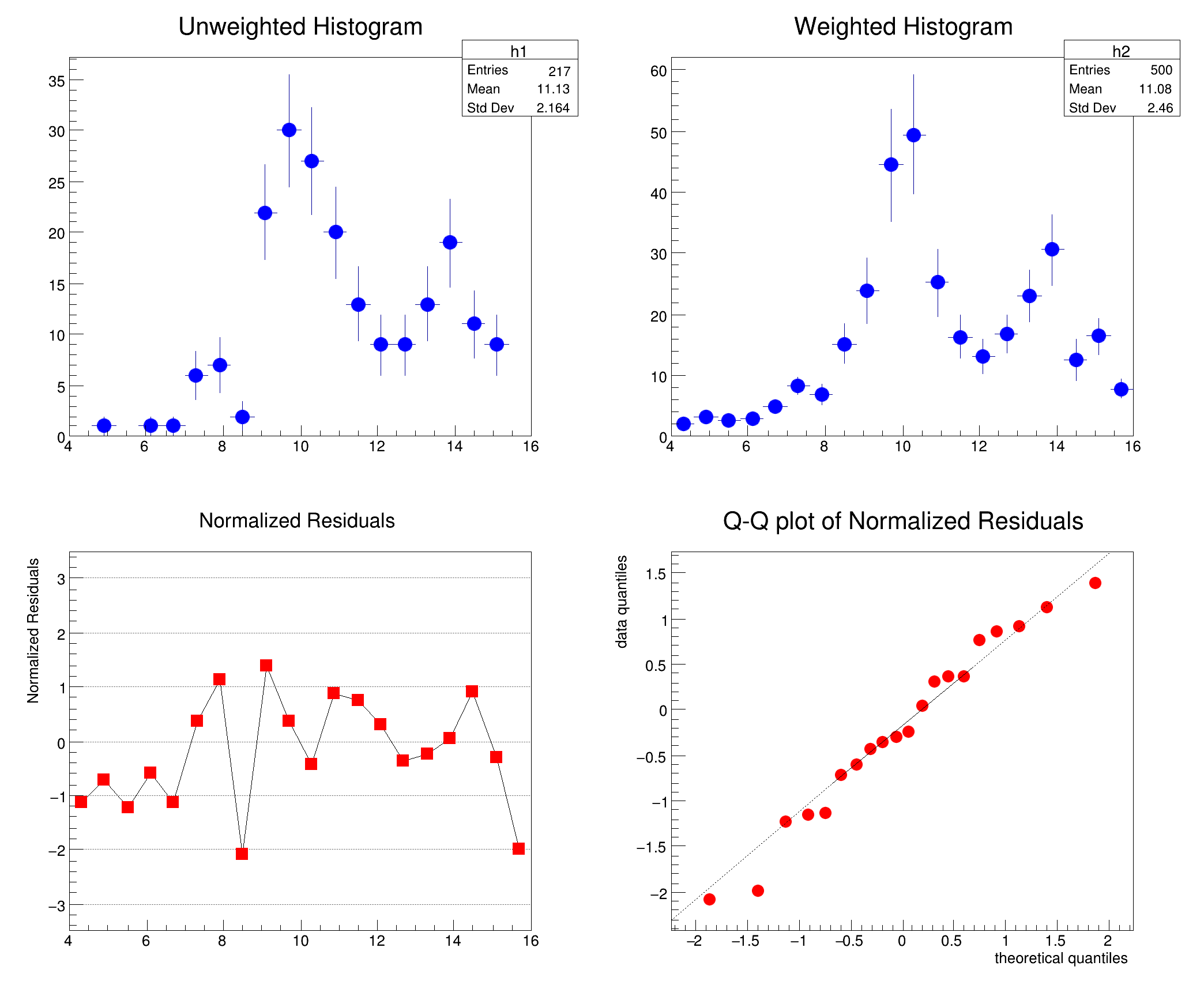
Fig 1. An example of comparison of the unweighted histogram with 200 events and the weighted histogram with 500 events:
The value of the test statistic \( \chi^{2} \) is equal to 21.09 with p-value equal to 0.33, therefore the hypothesis of identity of the two histograms can be accepted for 0.05 significant level. The behavior of the normalized residuals plot (see Fig. 1c) and the normal Q-Q plot (see Fig. 1d) of residuals are regular and we cannot identify the outliers or bins with a big influence on \( \chi^{2} \).
The second example presents the same two histograms but 17 events was added to content of bin number 15 in unweighted histogram. Fig.2 shows the result of comparison of the unweighted histogram with 217 events (minimal expected frequency equal to one) and the weighted histogram with 500 events (minimal expected frequency equal to 25)
///

Fig 2. An example of comparison of the unweighted histogram with 217 events and the weighted histogram with 500 events:
The value of the test statistic \( \chi^{2} \) is equal to 32.33 with p-value equal to 0.029, therefore the hypothesis of identity of the two histograms is rejected for 0.05 significant level. The behavior of the normalized residuals plot (see Fig. 2c) and the normal Q-Q plot (see Fig. 2d) of residuals are not regular and we can identify the outlier or bin with a big influence on \( \chi^{2} \).
|
virtual |
The computation routine of the Chisquare test.
For the method description, see Chi2Test() function.
| [in] | h2 | the second histogram |
| [in] | option |
|
| [out] | igood | test output
|
| [out] | chi2 | chisquare of the test |
| [out] | ndf | number of degrees of freedom (important, when both histograms have the same empty bins) |
| [out] | res | normalized residuals for further analysis |
Compute and return the chisquare of this histogram with respect to a function The chisquare is computed by weighting each histogram point by the bin error By default the full range of the histogram is used.
Use option "R" for restricting the chisquare calculation to the given range of the function Use option "L" for using the chisquare based on the poisson likelihood (Baker-Cousins Chisquare)
|
virtual |
|
virtual |
Compute integral (cumulative sum of bins) The result stored in fIntegral is used by the GetRandom functions.
This function is automatically called by GetRandom when the fIntegral array does not exist or when the number of entries in the histogram has changed since the previous call to GetRandom. The resulting integral is normalized to 1 If the routine is called with the onlyPositive flag set an error will be produced in case of negative bin content and a NaN value returned
Reimplemented in TH2Poly.
Copy this histogram structure to newth1.
Note that this function does not copy the list of associated functions. Use TObject::Clone to make a full copy of an histogram.
Note also that the histogram it will be created in gDirectory (if AddDirectoryStatus()=true) or will not be added to any directory if AddDirectoryStatus()=false independently of the current directory stored in the original histogram
Reimplemented from TNamed.
Reimplemented in TH1C, TH1S, TH1I, TH1F, TH1D, TH2, TH2C, TH2S, TH2I, TH2F, TH2D, TH3, TH3C, TH3S, TH3I, TH3F, TH3D, TProfile, TProfile2D, TProfile3D, and TH1K.
|
virtual |
Compute distance from point px,py to a line.
Compute the closest distance of approach from point px,py to elements of an histogram. The distance is computed in pixels units.
Currently, this simple model computes the distance from the mouse to the histogram contour only.
Reimplemented from TObject.
Reimplemented in TGLTH3Composition.
Divide this histogram by h1.
this = this/h1 if errors are defined (see TH1::Sumw2), errors are also recalculated. Note that if h1 has Sumw2 set, Sumw2 is automatically called for this if not already set. The resulting errors are calculated assuming uncorrelated histograms. See the other TH1::Divide that gives the possibility to optionally compute binomial errors.
IMPORTANT NOTE: If you intend to use the errors of this histogram later you should call Sumw2 before making this operation. This is particularly important if you fit the histogram after TH1::Scale
The function return kFALSE if the divide operation failed
Reimplemented in TProfile, TProfile2D, and TProfile3D.
|
virtual |
Replace contents of this histogram by the division of h1 by h2.
this = c1*h1/(c2*h2)
If errors are defined (see TH1::Sumw2), errors are also recalculated Note that if h1 or h2 have Sumw2 set, Sumw2 is automatically called for this if not already set. The resulting errors are calculated assuming uncorrelated histograms. However, if option ="B" is specified, Binomial errors are computed. In this case c1 and c2 do not make real sense and they are ignored.
IMPORTANT NOTE: If you intend to use the errors of this histogram later you should call Sumw2 before making this operation. This is particularly important if you fit the histogram after TH1::Divide
Please note also that in the binomial case errors are calculated using standard binomial statistics, which means when b1 = b2, the error is zero. If you prefer to have efficiency errors not going to zero when the efficiency is 1, you must use the function TGraphAsymmErrors::BayesDivide, which will return an asymmetric and non-zero lower error for the case b1=b2.
The function return kFALSE if the divide operation failed
Reimplemented in TProfile, TProfile2D, and TProfile3D.
Performs the operation: this = this/(c1*f1) if errors are defined (see TH1::Sumw2), errors are also recalculated.
Only bins inside the function range are recomputed. IMPORTANT NOTE: If you intend to use the errors of this histogram later you should call Sumw2 before making this operation. This is particularly important if you fit the histogram after TH1::Divide
The function return kFALSE if the divide operation failed
Reimplemented in TH2Poly, TProfile, TProfile2D, and TProfile3D.
|
protectedvirtual |
Internal method to fill histogram content from a vector called directly by TH1::BufferEmpty.
Draw this histogram with options.
Histograms are drawn via the THistPainter class. Each histogram has a pointer to its own painter (to be usable in a multithreaded program). The same histogram can be drawn with different options in different pads. When an histogram drawn in a pad is deleted, the histogram is automatically removed from the pad or pads where it was drawn. If an histogram is drawn in a pad, then filled again, the new status of the histogram will be automatically shown in the pad next time the pad is updated. One does not need to redraw the histogram. To draw the current version of an histogram in a pad, one can use h->DrawCopy(); This makes a clone of the histogram. Once the clone is drawn, the original histogram may be modified or deleted without affecting the aspect of the clone. By default, TH1::Draw clears the current pad.
One can use TH1::SetMaximum and TH1::SetMinimum to force a particular value for the maximum or the minimum scale on the plot.
TH1::UseCurrentStyle can be used to change all histogram graphics attributes to correspond to the current selected style. This function must be called for each histogram. In case one reads and draws many histograms from a file, one can force the histograms to inherit automatically the current graphics style by calling before gROOT->ForceStyle();
See the THistPainter class for a description of all the drawing options.
Reimplemented from TObject.
Copy this histogram and Draw in the current pad.
Once the histogram is drawn into the pad, any further modification using graphics input will be made on the copy of the histogram, and not to the original object. By default a postfix "_copy" is added to the histogram name. Pass an empty postfix in case you want to draw an histogram with the same name
See Draw for the list of options
Draw a normalized copy of this histogram.
A clone of this histogram is normalized to norm and drawn with option. A pointer to the normalized histogram is returned. The contents of the histogram copy are scaled such that the new sum of weights (excluding under and overflow) is equal to norm. Note that the returned normalized histogram is not added to the list of histograms in the current directory in memory. It is the user's responsibility to delete this histogram. The kCanDelete bit is set for the returned object. If a pad containing this copy is cleared, the histogram will be automatically deleted.
See Draw for the list of options
|
virtual |
Evaluate function f1 at the center of bins of this histogram.
Execute action corresponding to one event.
This member function is called when a histogram is clicked with the locator
If Left button clicked on the bin top value, then the content of this bin is modified according to the new position of the mouse when it is released.
Reimplemented from TObject.
Reimplemented in TGLTH3Composition.
Histogram is resized along axis such that x is in the axis range.
The new axis limits are recomputed by doubling iteratively the current axis range until the specified value x is within the limits. The algorithm makes a copy of the histogram, then loops on all bins of the old histogram to fill the extended histogram. Takes into account errors (Sumw2) if any. The algorithm works for 1-d, 2-D and 3-D histograms. The axis must be extendable before invoking this function. Ex:
Reimplemented in TProfile, TProfile2D, and TProfile3D.
This function allows to do discrete Fourier transforms of TH1 and TH2.
Available transform types and flags are described below.
To extract more information about the transform, use the function TVirtualFFT::GetCurrentTransform() to get a pointer to the current transform object.
| [out] | h_output | histogram for the output. If a null pointer is passed, a new histogram is created and returned, otherwise, the provided histogram is used and should be big enough |
| [in] | option | option parameters consists of 3 parts:
|
Examples of valid options: "Mag R2C M" "Re R2R_11" "Im R2C ES" "PH R2HC EX"
Reimplemented in TH2Poly.
Increment bin with namex with a weight w.
if x is less than the low-edge of the first bin, the Underflow bin is incremented if x is equal to or greater than the upper edge of last bin, the Overflow bin is incremented
If the weight is not equal to 1, the storage of the sum of squares of weights is automatically triggered and the sum of the squares of weights is incremented by \( w^2 \) in the bin corresponding to x.
The function returns the corresponding bin number which has its content incremented by w.
Reimplemented in TH2, TH3, TProfile2D, TProfile3D, TH1K, TH2Poly, TProfile2Poly, and TProfile.
Increment bin with abscissa X by 1.
if x is less than the low-edge of the first bin, the Underflow bin is incremented if x is equal to or greater than the upper edge of last bin, the Overflow bin is incremented
If the storage of the sum of squares of weights has been triggered, via the function Sumw2, then the sum of the squares of weights is incremented by 1 in the bin corresponding to x.
The function returns the corresponding bin number which has its content incremented by 1
Reimplemented in TH1K, TH2, TH2Poly, TH3, TProfile, TProfile2D, TProfile2Poly, and TProfile3D.
Increment bin with abscissa X with a weight w.
if x is less than the low-edge of the first bin, the Underflow bin is incremented if x is equal to or greater than the upper edge of last bin, the Overflow bin is incremented
If the weight is not equal to 1, the storage of the sum of squares of weights is automatically triggered and the sum of the squares of weights is incremented by \( w^2 \) in the bin corresponding to x.
The function returns the corresponding bin number which has its content incremented by w
Reimplemented in TH1K, TH2, TH2Poly, TProfile, TProfile2D, TProfile2Poly, TH3, TProfile2D, and TProfile3D.
Fill this histogram with an array x and weights w.
| [in] | ntimes | number of entries in arrays x and w (array size must be ntimes*stride) |
| [in] | x | array of values to be histogrammed |
| [in] | w | array of weighs |
| [in] | stride | step size through arrays x and w |
If the weight is not equal to 1, the storage of the sum of squares of weights is automatically triggered and the sum of the squares of weights is incremented by \( w^2 \) in the bin corresponding to x. if w is NULL each entry is assumed a weight=1
Fill histogram following distribution in function fname.
| fname | : Function name used for filling the histogram |
| ntimes | : number of times the histogram is filled |
| rng | : (optional) Random number generator used to sample |
The distribution contained in the function fname (TF1) is integrated over the channel contents for the bin range of this histogram. It is normalized to 1.
Getting one random number implies:
One can also call TF1::GetRandom to get a random variate from a function.
Fill histogram following distribution in histogram h.
| h | : Histogram pointer used for sampling random number |
| ntimes | : number of times the histogram is filled |
| rng | : (optional) Random number generator used for sampling |
The distribution contained in the histogram h (TH1) is integrated over the channel contents for the bin range of this histogram. It is normalized to 1.
Getting one random number implies:
SPECIAL CASE when the target histogram has the same binning as the source. in this case we simply use a poisson distribution where the mean value per bin = bincontent/integral.
Return Global bin number corresponding to x,y,z.
2-D and 3-D histograms are represented with a one dimensional structure. This has the advantage that all existing functions, such as GetBinContent, GetBinError, GetBinFunction work for all dimensions. This function tries to extend the axis if the given point belongs to an under-/overflow bin AND if CanExtendAllAxes() is true.
See also TH1::GetBin, TAxis::FindBin and TAxis::FindFixBin
Reimplemented in TH2Poly.
|
virtual |
Find first bin with content > threshold for axis (1=x, 2=y, 3=z) if no bins with content > threshold is found the function returns -1.
The search will occur between the specified first and last bin. Specifying the value of the last bin to search to less than zero will search until the last defined bin.
Return Global bin number corresponding to x,y,z.
2-D and 3-D histograms are represented with a one dimensional structure. This has the advantage that all existing functions, such as GetBinContent, GetBinError, GetBinFunction work for all dimensions. This function DOES NOT try to extend the axis if the given point belongs to an under-/overflow bin.
See also TH1::GetBin, TAxis::FindBin and TAxis::FindFixBin
|
virtual |
Find last bin with content > threshold for axis (1=x, 2=y, 3=z) if no bins with content > threshold is found the function returns -1.
The search will occur between the specified first and last bin. Specifying the value of the last bin to search to less than zero will search until the last defined bin.
|
protectedvirtual |
finds new limits for the axis so that point is within the range and the limits are compatible with the previous ones (see TH1::Merge).
new limits are put into newMin and newMax variables. axis - axis whose limits are to be recomputed point - point that should fit within the new axis limits newMin - new minimum will be stored here newMax - new maximum will be stored here. false if failed (e.g. if the initial axis limits are wrong or the new range is more than \( 2^{64} \) times the old one).
|
virtual |
|
virtual |
Fit histogram with function fname.
fname is the name of an already predefined function created by TF1 or TF2 Predefined functions such as gaus, expo and poln are automatically created by ROOT. fname can also be a formula, accepted by the linear fitter (linear parts divided by "++" sign), for example "x++sin(x)" for fitting "[0]*x+[1]*sin(x)"
This function finds a pointer to the TF1 object with name fname and calls TH1::Fit(TF1 *f1,...)
|
virtual |
Fit histogram with function f1.
| [in] | option | fit options is given in parameter option.
|
| [in] | goption | specify a list of graphics options. See TH1::Draw for a complete list of these options. |
| [in] | xxmin | range |
| [in] | xxmax | range |
In order to use the Range option, one must first create a function with the expression to be fitted. For example, if your histogram has a defined range between -4 and 4 and you want to fit a gaussian only in the interval 1 to 3, you can do:
Parameters must be initialized before invoking the Fit function. The setting of the parameter initial values is automatic for the predefined functions : poln, expo, gaus, landau. One can however disable this automatic computation by specifying the option "B". Note that if a predefined function is defined with an argument, eg, gaus(0), expo(1), you must specify the initial values for the parameters. You can specify boundary limits for some or all parameters via
if parmin>=parmax, the parameter is fixed Note that you are not forced to fix the limits for all parameters. For example, if you fit a function with 6 parameters, you can do:
With this setup, parameters 0->2 can vary freely Parameter 3 has boundaries [-10,-4] with initial value -8 Parameter 4 is fixed to 0 Parameter 5 is fixed to 100. When the lower limit and upper limit are equal, the parameter is fixed. However to fix a parameter to 0, one must call the FixParameter function.
By default a chi square function is used for fitting. When option "L" (or "LL") is used a Poisson likelihood function (see note below) is used. Using option "MULTI" a multinomial likelihood fit is used. In this case the function normalization is not fitted but only the function shape. Therefore the provided function must be normalized. The functions are defined in the header Fit/Chi2Func.h or Fit/PoissonLikelihoodFCN and they are implemented using the routines FitUtil::EvaluateChi2 or FitUtil::EvaluatePoissonLogL in the file math/mathcore/src/FitUtil.cxx. To specify a User defined fitting function, specify option "U" and call the following functions:
where MyFittingFunction is of type:
By default a chi2 (least-square) fit is performed on the histogram. The so-called modified least-square method is used where the residual for each bin is computed using as error the observed value (the bin error)
\[ Chi2 = \sum{ \left(\frac{y(i) - f(x(i) | p )}{e(i)} \right)^2 } \]
where y(i) is the bin content for each bin i, x(i) is the bin center and e(i) is the bin error (sqrt(y(i) for an un-weighted histogram. Bins with zero errors are excluded from the fit. See also later the note on the treatment of empty bins. When using option "I" the residual is computed not using the function value at the bin center, f (x(i) | p), but the integral of the function in the bin, Integral{ f(x|p)dx } divided by the bin volume
When using option "L" a likelihood fit is used instead of the default chi2 square fit. The likelihood is built assuming a Poisson probability density function for each bin. The negative log-likelihood to be minimized is
\[ NLL = \sum{ log Poisson ( y(i) | f(x(i) | p ) ) } \]
The exact likelihood used is the Poisson likelihood described in this paper: S. Baker and R. D. Cousins, “Clarification of the use of chi-square and likelihood functions in fits to histograms,” Nucl. Instrum. Meth. 221 (1984) 437.
This method can then be used only when the bin content represents counts (i.e. errors are sqrt(N) ). The likelihood method has the advantage of treating correctly bins with low statistics. In case of high statistics/bin the distribution of the bin content becomes a normal distribution and the likelihood and chi2 fit give the same result.
The likelihood method, although a bit slower, it is therefore the recommended method in case of low bin statistics, where the chi2 method may give incorrect results, in particular when there are several empty bins (see also below). In case of a weighted histogram, it is possible to perform a likelihood fit by using the option "WL". Note a weighted histogram is an histogram which has been filled with weights and it contains the sum of the weight square ( TH1::Sumw2() has been called). The bin error for a weighted histogram is the square root of the sum of the weight square.
Empty bins, which have the content equal to zero AND error equal to zero, are excluded by default from the chisquare fit, but they are considered in the likelihood fit. since they affect the likelihood if the function value in these bins is not negligible. When using option "WW" these bins will be considered in the chi2 fit with an error of 1. Note that if the histogram is having bins with zero content and non zero-errors they are considered as any other bins in the fit. Instead bins with zero error and non-zero content are excluded in the chi2 fit. A likelihood fit should also not be performed on such an histogram, since we are assuming a wrong pdf for each bin. In general, one should not fit an histogram with non-empty bins and zero errors, apart if all the bins have zero errors. In this case one could use the option "w", which gives a weight=1 for each bin (unweighted least-square fit). Note that in case of histogram with no errors (chi2 fit with option W or W1) the resulting fitted parameter errors are corrected by the obtained chi2 value using this expression: errorp *= sqrt(chisquare/(ndf-1))
It is possible to fit a TH2 with a TF1 or a TH3 with a TF2. In this case the option "Integral" is not allowed and each cell has equal weight. Also in this case the obtained parameter error are corrected as in the case when the option "W" is used (see above)
One or more object (typically a TF1*) can be added to the list of functions (fFunctions) associated to each histogram. When TH1::Fit is invoked, the fitted function is added to this list. Given an histogram h, one can retrieve an associated function with:
The function returns a TFitResultPtr which can hold a pointer to a TFitResult object. By default the TFitResultPtr contains only the status of the fit which is return by an automatic conversion of the TFitResultPtr to an integer. One can write in this case directly:
If the option "S" is instead used, TFitResultPtr contains the TFitResult and behaves as a smart pointer to it. For example one can do:
The fit parameters, error and chi2 (but not covariance matrix) can be retrieved also from the fitted function. If the histogram is made persistent, the list of associated functions is also persistent. Given a pointer (see above) to an associated function myfunc, one can retrieve the function/fit parameters with calls such as:
The status of the fit can be obtained converting the TFitResultPtr to an integer independently if the fit option "S" is used or not:
The fitStatus is 0 if the fit is OK (i.e no error occurred). The value of the fit status code is negative in case of an error not connected with the minimization procedure, for example when a wrong function is used. Otherwise the return value is the one returned from the minimization procedure. When TMinuit (default case) or Minuit2 are used as minimizer the status returned is : fitStatus = migradResult + 10*minosResult + 100*hesseResult + 1000*improveResult. TMinuit will return 0 (for migrad, minos, hesse or improve) in case of success and 4 in case of error (see the documentation of TMinuit::mnexcm). So for example, for an error only in Minos but not in Migrad a fitStatus of 40 will be returned. Minuit2 will return also 0 in case of success and different values in migrad minos or hesse depending on the error. See in this case the documentation of Minuit2Minimizer::Minimize for the migradResult, Minuit2Minimizer::GetMinosError for the minosResult and Minuit2Minimizer::Hesse for the hesseResult. If other minimizers are used see their specific documentation for the status code returned. For example in the case of Fumili, for the status returned see TFumili::Minimize.
Use TF1::RejectPoint inside your fitting function to exclude points within a certain range from the fit. Example:
When selecting the option "0", the fitted function is added to the list of functions of the histogram, but it is not drawn. You can undo what you disabled in the following way:
This function calls, the ROOT::Fit::FitObject function implemented in HFitImpl.cxx which uses the ROOT::Fit::Fitter class. The Fitter class creates the objective function (e.g. chi2 or likelihood) and uses an implementation of the Minimizer interface for minimizing the function. The default minimizer is Minuit (class TMinuitMinimizer which calls TMinuit). The default can be set in the resource file in etc/system.rootrc. For example
A different fitter can also be set via ROOT::Math::MinimizerOptions::SetDefaultMinimizer (or TVirtualFitter::SetDefaultFitter). For example ROOT::Math::MinimizerOptions::SetDefaultMinimizer("GSLMultiMin","BFGS"); will set the usage of the BFGS algorithm of the GSL multi-dimensional minimization (implemented in libMathMore). ROOT::Math::MinimizerOptions can be used also to set other default options, like maximum number of function calls, minimization tolerance or print level. See the documentation of this class.
For fitting linear functions (containing the "++" sign" and polN functions, the linear fitter is automatically initialized.
|
virtual |
Return an histogram containing the asymmetry of this histogram with h2, where the asymmetry is defined as:
works for 1D, 2D, etc. histograms c2 is an optional argument that gives a relative weight between the two histograms, and dc2 is the error on this weight. This is useful, for example, when forming an asymmetry between two histograms from 2 different data sets that need to be normalized to each other in some way. The function calculates the errors assuming Poisson statistics on h1 and h2 (that is, dh = sqrt(h)).
example: assuming 'h1' and 'h2' are already filled
then 'h3' is created and filled with the asymmetry between 'h1' and 'h2'; h1 and h2 are left intact.
Note that it is the user's responsibility to manage the created histogram. The name of the returned histogram will be Asymmetry_nameOfh1-nameOfh2
code proposed by Jason Seely (seely.nosp@m.@mit.nosp@m..edu) and adapted by R.Brun
clone the histograms so top and bottom will have the correct dimensions: Sumw2 just makes sure the errors will be computed properly when we form sums and ratios below.
|
protected |
Return Global bin number corresponding to binx,y,z.
2-D and 3-D histograms are represented with a one dimensional structure. This has the advantage that all existing functions, such as GetBinContent, GetBinError, GetBinFunction work for all dimensions.
In case of a TH1x, returns binx directly. see TH1::GetBinXYZ for the inverse transformation.
Convention for numbering bins
For all histogram types: nbins, xlow, xup
In case of 2-D or 3-D histograms, a "global bin" number is defined. For example, assuming a 3-D histogram with binx,biny,binz, the function
returns a global/linearized bin number. This global bin is useful to access the bin information independently of the dimension.
Return content of bin number bin.
Implemented in TH1C,S,F,D
Convention for numbering bins
For all histogram types: nbins, xlow, xup
In case of 2-D or 3-D histograms, a "global bin" number is defined. For example, assuming a 3-D histogram with binx,biny,binz, the function
returns a global/linearized bin number. This global bin is useful to access the bin information independently of the dimension.
Reimplemented in TH1K, TH2, TH2Poly, TH3, TProfile, TProfile2D, TProfile2Poly, TProfile3D, and TProfile2Poly.
Reimplemented in TH1K, TH3, TProfile, TH2, TProfile2D, TH2Poly, TProfile2Poly, and TProfile3D.
Reimplemented in TH1K, TProfile, TH3, TProfile3D, TH2, TProfile2D, TH2Poly, and TProfile2Poly.
Return value of error associated to bin number bin.
if the sum of squares of weights has been defined (via Sumw2), this function returns the sqrt(sum of w2). otherwise it returns the sqrt(contents) for this bin.
Reimplemented in TH1K, TH2Poly, TProfile, TProfile2D, TProfile2Poly, TProfile3D, and TProfile2Poly.
Reimplemented in TH1K, TProfile, TProfile2D, TH2Poly, TProfile2Poly, and TProfile3D.
Reimplemented in TH1K, TProfile, TProfile3D, TProfile2D, TH2Poly, and TProfile2Poly.
|
inlinevirtual |
Reimplemented in TProfile, TProfile2D, and TProfile3D.
|
virtual |
Compute first binx in the range [firstx,lastx] for which diff = abs(bin_content-c) <= maxdiff.
In case several bins in the specified range with diff=0 are found the first bin found is returned in binx. In case several bins in the specified range satisfy diff <=maxdiff the bin with the smallest difference is returned in binx. In all cases the function returns the smallest difference.
NOTE1: if firstx <= 0, firstx is set to bin 1 if (lastx < firstx then firstx is set to the number of bins ie if firstx=0 and lastx=0 (default) the search is on all bins.
NOTE2: if maxdiff=0 (default), the first bin with content=c is returned.
Return binx, biny, binz corresponding to the global bin number globalbin see TH1::GetBin function above.
Return a pointer to an histogram containing the cumulative content.
The cumulative can be computed both in the forward (default) or backward direction; the name of the new histogram is constructed from the name of this histogram with the suffix "suffix" appended provided by the user. If not provided a default suffix="_cumulative" is used.
The cumulative distribution is formed by filling each bin of the resulting histogram with the sum of that bin and all previous (forward == kTRUE) or following (forward = kFALSE) bins.
Note: while cumulative distributions make sense in one dimension, you may not be getting what you expect in more than 1D because the concept of a cumulative distribution is much trickier to define; make sure you understand the order of summation before you use this method with histograms of dimension >= 2.
Note 2: By default the cumulative is computed from bin 1 to Nbins If an axis range is set, values between the minimum and maximum of the range are set. Setting an axis range can also be used for including underflow and overflow in the cumulative (e.g. by setting h->GetXaxis()->SetRange(0, h->GetNbinsX()+1); )
|
static |
|
static |
Return kTRUE if TH1::Sumw2 must be called when creating new histograms.
see TH1::SetDefaultSumw2.
|
inline |
|
virtual |
Number of effective entries of the histogram.
\[ neff = \frac{(\sum Weights )^2}{(\sum Weight^2 )} \]
In case of an unweighted histogram this number is equivalent to the number of entries of the histogram. For a weighted histogram, this number corresponds to the hypothetical number of unweighted entries a histogram would need to have the same statistical power as this weighted histogram. Note: The underflow/overflow are included if one has set the TH1::StatOverFlows flag and if the statistics has been computed at filling time. If a range is set in the histogram the number is computed from the given range.
|
virtual |
|
virtual |
|
virtual |
Return a pointer to the array of bins integral.
if the pointer fIntegral is null, TH1::ComputeIntegral is called The array dimension is the number of bins in the histograms including underflow and overflow (fNCells) the last value integral[fNCells] is set to the number of entries of the histogram
Note, that since third and fourth moment are not calculated at the fill time, kurtosis and its standard error are computed bin by bin
IMPORTANT NOTE: The returned value depends on how the histogram statistics are calculated. See TH1::GetMean and TH1::GetStdDev.
Return maximum value smaller than maxval of bins in the range, unless the value has been overridden by TH1::SetMaximum, in which case it returns that value.
(This happens, for example, when the histogram is drawn and the y or z axis limits are changed
To get the maximum value of bins in the histogram regardless of whether the value has been overridden, use
Reimplemented in TH2Poly.
|
virtual |
|
inlinevirtual |
For axis = 1,2 or 3 returns the mean value of the histogram along X,Y or Z axis.
For axis = 11, 12, 13 returns the standard error of the mean value of the histogram along X, Y or Z axis
Note that the mean value/StdDev is computed using the bins in the currently defined range (see TAxis::SetRange). By default the range includes all bins from 1 to nbins included, excluding underflows and overflows. To force the underflows and overflows in the computation, one must call the static function TH1::StatOverflows(kTRUE) before filling the histogram.
IMPORTANT NOTE: The returned value depends on how the histogram statistics are calculated. By default, if no range has been set, the returned mean is the (unbinned) one calculated at fill time. If a range has been set, however, the mean is calculated using the bins in range, as described above; THIS IS TRUE EVEN IF THE RANGE INCLUDES ALL BINS–use TAxis::SetRange(0, 0) to unset the range. To ensure that the returned mean (and all other statistics) is always that of the binned data stored in the histogram, call TH1::ResetStats. See TH1::GetStats.
Return mean value of this histogram along the X axis.
Note that the mean value/StdDev is computed using the bins in the currently defined range (see TAxis::SetRange). By default the range includes all bins from 1 to nbins included, excluding underflows and overflows. To force the underflows and overflows in the computation, one must call the static function TH1::StatOverflows(kTRUE) before filling the histogram.
Return standard error of mean of this histogram along the X axis.
Note that the mean value/StdDev is computed using the bins in the currently defined range (see TAxis::SetRange). By default the range includes all bins from 1 to nbins included, excluding underflows and overflows. To force the underflows and overflows in the computation, one must call the static function TH1::StatOverflows(kTRUE) before filling the histogram.
Also note, that although the definition of standard error doesn't include the assumption of normality, many uses of this feature implicitly assume it.
IMPORTANT NOTE: The returned value depends on how the histogram statistics are calculated. By default, if no range has been set, the returned value is the (unbinned) one calculated at fill time. If a range has been set, however, the value is calculated using the bins in range, as described above; THIS IS TRUE EVEN IF THE RANGE INCLUDES ALL BINS–use TAxis::SetRange(0, 0) to unset the range. To ensure that the returned value (and all other statistics) is always that of the binned data stored in the histogram, call TH1::ResetStats. See TH1::GetStats.
Return minimum value larger than minval of bins in the range, unless the value has been overridden by TH1::SetMinimum, in which case it returns that value.
(This happens, for example, when the histogram is drawn and the y or z axis limits are changed
To get the minimum value of bins in the histogram regardless of whether the value has been overridden, use
Reimplemented in TH2Poly.
Retrieve the minimum and maximum values in the histogram.
This will not return a cached value and will always search the histogram for the min and max values. The user can condition whether or not to call this with the GetMinimumStored() and GetMaximumStored() methods. If the cache is empty, then the value will be -1111. Users can then use the SetMinimum() or SetMaximum() methods to cache the results. For example, the following recipe will make efficient use of this method and the cached minimum and maximum values.
| min | reference to variable that will hold found minimum value |
| max | reference to variable that will hold found maximum value |
|
virtual |
|
inlinevirtual |
Redefines TObject::GetObjectInfo.
Displays the histogram info (bin number, contents, integral up to bin corresponding to cursor position px,py
Reimplemented from TObject.
Reimplemented in TGLTH3Composition.
|
inlinevirtual |
| TVirtualHistPainter * TH1::GetPainter | ( | Option_t * | option = "" | ) |
Compute Quantiles for this histogram Quantile x_q of a probability distribution Function F is defined as.
For instance the median x_0.5 of a distribution is defined as that value of the random variable for which the distribution function equals 0.5:
code from Eddy Offermann, Renaissance
| [in] | nprobSum | maximum size of array q and size of array probSum (if given) |
| [in] | probSum | array of positions where quantiles will be computed.
|
| [out] | q | array q filled with nq quantiles |
Note that the Integral of the histogram is automatically recomputed if the number of entries is different of the number of entries when the integral was computed last time. In case you do not use the Fill functions to fill your histogram, but SetBinContent, you must call TH1::ComputeIntegral before calling this function.
Getting quantiles q from two histograms and storing results in a TGraph, a so-called QQ-plot
Example:
Return a random number distributed according the histogram bin contents.
This function checks if the bins integral exists. If not, the integral is evaluated, normalized to one.
| rng | (optional) Random number generator pointer used (default is gRandom) |
The integral is automatically recomputed if the number of entries is not the same then when the integral was computed. NB Only valid for 1-d histograms. Use GetRandom2 or 3 otherwise. If the histogram has a bin with negative content a NaN is returned
Note, that since third and fourth moment are not calculated at the fill time, skewness and its standard error are computed bin by bin
IMPORTANT NOTE: The returned value depends on how the histogram statistics are calculated. See TH1::GetMean and TH1::GetStdDev.
|
inline |
|
inlineprotected |
fill the array stats from the contents of this histogram The array stats must be correctly dimensioned in the calling program.
If no axis-subrange is specified (via TAxis::SetRange), the array stats is simply a copy of the statistics quantities computed at filling time. If a sub-range is specified, the function recomputes these quantities from the bin contents in the current axis range.
IMPORTANT NOTE: This means that the returned statistics are context-dependent. If TAxis::kAxisRange, the returned statistics are dependent on the binning; otherwise, they are a copy of the histogram statistics computed at fill time, which are unbinned by default (calling TH1::ResetStats forces them to use binned statistics). You can reset TAxis::kAxisRange using TAxis::SetRange(0, 0).
Note that the mean value/StdDev is computed using the bins in the currently defined range (see TAxis::SetRange). By default the range includes all bins from 1 to nbins included, excluding underflows and overflows. To force the underflows and overflows in the computation, one must call the static function TH1::StatOverflows(kTRUE) before filling the histogram.
Reimplemented in TH2, TH2Poly, TH3, TProfile, TProfile2D, TProfile3D, and TProfile2Poly.
Returns the Standard Deviation (Sigma).
The Sigma estimate is computed as
\[ \sqrt{\frac{1}{N}(\sum(x_i-x_{mean})^2)} \]
For axis = 1,2 or 3 returns the Sigma value of the histogram along X, Y or Z axis For axis = 11, 12 or 13 returns the error of StdDev estimation along X, Y or Z axis for Normal distribution
Note that the mean value/sigma is computed using the bins in the currently defined range (see TAxis::SetRange). By default the range includes all bins from 1 to nbins included, excluding underflows and overflows. To force the underflows and overflows in the computation, one must call the static function TH1::StatOverflows(kTRUE) before filling the histogram.
IMPORTANT NOTE: The returned value depends on how the histogram statistics are calculated. By default, if no range has been set, the returned standard deviation is the (unbinned) one calculated at fill time. If a range has been set, however, the standard deviation is calculated using the bins in range, as described above; THIS IS TRUE EVEN IF THE RANGE INCLUDES ALL BINS–use TAxis::SetRange(0, 0) to unset the range. To ensure that the returned standard deviation (and all other statistics) is always that of the binned data stored in the histogram, call TH1::ResetStats. See TH1::GetStats.
Return error of standard deviation estimation for Normal distribution.
Note that the mean value/StdDev is computed using the bins in the currently defined range (see TAxis::SetRange). By default the range includes all bins from 1 to nbins included, excluding underflows and overflows. To force the underflows and overflows in the computation, one must call the static function TH1::StatOverflows(kTRUE) before filling the histogram.
Value returned is standard deviation of sample standard deviation. Note that it is an approximated value which is valid only in the case that the original data distribution is Normal. The correct one would require the 4-th momentum value, which cannot be accurately estimated from an histogram since the x-information for all entries is not kept.
IMPORTANT NOTE: The returned value depends on how the histogram statistics are calculated. By default, if no range has been set, the returned value is the (unbinned) one calculated at fill time. If a range has been set, however, the value is calculated using the bins in range, as described above; THIS IS TRUE EVEN IF THE RANGE INCLUDES ALL BINS–use TAxis::SetRange(0, 0) to unset the range. To ensure that the returned value (and all other statistics) is always that of the binned data stored in the histogram, call TH1::ResetStats. See TH1::GetStats.
|
virtual |
|
inline |
Return integral of bin contents.
Only bins in the bins range are considered.
By default the integral is computed as the sum of bin contents in the range. if option "width" is specified, the integral is the sum of the bin contents multiplied by the bin width in x.
|
virtual |
Return integral of bin contents in range [binx1,binx2] and its error.
By default the integral is computed as the sum of bin contents in the range. if option "width" is specified, the integral is the sum of the bin contents multiplied by the bin width in x. the error is computed using error propagation from the bin errors assuming that all the bins are uncorrelated
|
protected |
Statistical test of compatibility in shape between this histogram and h2, using Kolmogorov test.
Note that the KolmogorovTest (KS) test should in theory be used only for unbinned data and not for binned data as in the case of the histogram (see NOTE 3 below). So, before using this method blindly, read the NOTE 3.
Default: Ignore under- and overflow bins in comparison
| [in] | h2 | histogram |
| [in] | option | is a character string to specify options
|
The returned function value is the probability of test (much less than one means NOT compatible)
Code adapted by Rene Brun from original HBOOK routine HDIFF
NOTE1 A good description of the Kolmogorov test can be seen at: http://www.itl.nist.gov/div898/handbook/eda/section3/eda35g.htm
NOTE2 see also alternative function TH1::Chi2Test The Kolmogorov test is assumed to give better results than Chi2Test in case of histograms with low statistics.
NOTE3 (Jan Conrad, Fred James) "The returned value PROB is calculated such that it will be uniformly distributed between zero and one for compatible histograms, provided the data are not binned (or the number of bins is very large compared with the number of events). Users who have access to unbinned data and wish exact confidence levels should therefore not put their data into histograms, but should call directly TMath::KolmogorovTest. On the other hand, since TH1 is a convenient way of collecting data and saving space, this function has been provided. However, the values of PROB for binned data will be shifted slightly higher than expected, depending on the effects of the binning. For example, when comparing two uniform distributions of 500 events in 100 bins, the values of PROB, instead of being exactly uniformly distributed between zero and one, have a mean value of about 0.56. We can apply a useful rule: As long as the bin width is small compared with any significant physical effect (for example the experimental resolution) then the binning cannot have an important effect. Therefore, we believe that for all practical purposes, the probability value PROB is calculated correctly provided the user is aware that: 1. The value of PROB should not be expected to have exactly the correct distribution for binned data. 2. The user is responsible for seeing to it that the bin widths are small compared with any physical phenomena of interest. 3. The effect of binning (if any) is always to make the value of PROB slightly too big. That is, setting an acceptance criterion of (PROB>0.05 will assure that at most 5% of truly compatible histograms are rejected, and usually somewhat less."
Note also that for GoF test of unbinned data ROOT provides also the class ROOT::Math::GoFTest. The class has also method for doing one sample tests (i.e. comparing the data with a given distribution).
Reduce the number of bins for the axis passed in the option to the number of bins having a label.
The method will remove only the extra bins existing after the last "labeled" bin. Note that if there are "un-labeled" bins present between "labeled" bins they will not be removed
Reimplemented in TProfile, TProfile2D, and TProfile3D.
Double the number of bins for axis.
Refill histogram This function is called by TAxis::FindBin(const char *label)
Reimplemented in TProfile, TProfile2D, and TProfile3D.
Sort bins with labels or set option(s) to draw axis with labels.
| [in] | option |
|
In case not all bins have labels sorting will work only in the case the first n consecutive bins have all labels and sorting will be performed on those label bins.
| [in] | ax | axis |
Reimplemented in TProfile, TProfile2D, and TProfile3D.
|
inlinevirtual |
Reimplemented in TH2Poly, TProfile2Poly, TProfile, TProfile2D, and TProfile3D.
| Long64_t TH1::Merge | ( | TCollection * | li, |
| Option_t * | opt | ||
| ) |
Add all histograms in the collection to this histogram.
This function computes the min/max for the x axis, compute a new number of bins, if necessary, add bin contents, errors and statistics. If all histograms have bin labels, bins with identical labels will be merged, no matter what their order is. If overflows are present and limits are different the function will fail. The function returns the total number of entries in the result histogram if the merge is successful, -1 otherwise.
Possible option: -NOL : the merger will ignore the labels and merge the histograms bin by bin using bin center values to match bins -NOCHECK: the histogram will not perform a check for duplicate labels in case of axes with labels. The check (enabled by default) slows down the merging
IMPORTANT remark. The axis x may have different number of bins and different limits, BUT the largest bin width must be a multiple of the smallest bin width and the upper limit must also be a multiple of the bin width. Example:
Multiply this histogram by h1.
this = this*h1
If errors of this are available (TH1::Sumw2), errors are recalculated. Note that if h1 has Sumw2 set, Sumw2 is automatically called for this if not already set.
IMPORTANT NOTE: If you intend to use the errors of this histogram later you should call Sumw2 before making this operation. This is particularly important if you fit the histogram after TH1::Multiply
The function return kFALSE if the Multiply operation failed
Reimplemented in TProfile, TProfile2D, and TProfile3D.
|
virtual |
Replace contents of this histogram by multiplication of h1 by h2.
this = (c1*h1)*(c2*h2)
If errors of this are available (TH1::Sumw2), errors are recalculated. Note that if h1 or h2 have Sumw2 set, Sumw2 is automatically called for this if not already set.
IMPORTANT NOTE: If you intend to use the errors of this histogram later you should call Sumw2 before making this operation. This is particularly important if you fit the histogram after TH1::Multiply
The function return kFALSE if the Multiply operation failed
Reimplemented in TProfile, TProfile2D, and TProfile3D.
Performs the operation:
this = this*c1*f1
If errors are defined (see TH1::Sumw2), errors are also recalculated.
Only bins inside the function range are recomputed. IMPORTANT NOTE: If you intend to use the errors of this histogram later you should call Sumw2 before making this operation. This is particularly important if you fit the histogram after TH1::Multiply
The function return kFALSE if the Multiply operation failed
Reimplemented in TH2Poly, TProfile, TProfile2D, and TProfile3D.
Control routine to paint any kind of histograms.
This function is automatically called by TCanvas::Update. (see TH1::Draw for the list of options)
Reimplemented from TObject.
Reimplemented in TGLTH3Composition.
Print some global quantities for this histogram.
| [in] | option |
|
Reimplemented from TNamed.
Replace current statistics with the values in array stats.
Reimplemented in TH2, TH3, TProfile, TProfile2D, and TProfile3D.
|
virtual |
Rebin this histogram.
If newname is blank (default), the current histogram is modified and a pointer to it is returned.
If newname is not blank, the current histogram is not modified, and a new histogram is returned which is a Clone of the current histogram with its name set to newname.
The parameter ngroup indicates how many bins of this have to be merged into one bin of the result.
If the original histogram has errors stored (via Sumw2), the resulting histograms has new errors correctly calculated.
examples: if h1 is an existing TH1F histogram with 100 bins
NOTE: If ngroup is not an exact divider of the number of bins, the top limit of the rebinned histogram is reduced to the upper edge of the last bin that can make a complete group. The remaining bins are added to the overflow bin. Statistics will be recomputed from the new bin contents.
A new histogram is created (you should specify newname). The parameter ngroup is the number of variable size bins in the created histogram. The array xbins must contain ngroup+1 elements that represent the low-edges of the bins. If the original histogram has errors stored (via Sumw2), the resulting histograms has new errors correctly calculated.
NOTE: The bin edges specified in xbins should correspond to bin edges in the original histogram. If a bin edge in the new histogram is in the middle of a bin in the original histogram, all entries in the split bin in the original histogram will be transfered to the lower of the two possible bins in the new histogram. This is probably not what you want. A warning message is emitted in this case
examples: if h1 is an existing TH1F histogram with 100 bins
Reimplemented in TH2, TH3, and TProfile2D.
Reset this histogram: contents, errors, etc.
| [in] | option |
|
Reimplemented in TH2Poly, TH1C, TH1S, TH1I, TH1F, TH1D, TH1K, TH2, TH2C, TH2S, TH2I, TH2F, TH2D, TH3, TH3C, TH3S, TH3I, TH3F, TH3D, TProfile, TProfile2D, TProfile3D, and TProfile2Poly.
|
virtual |
Reset the statistics including the number of entries and replace with values calculated from bin content.
The number of entries is set to the total bin content or (in case of weighted histogram) to number of effective entries
Note that, by default, before calling this function, statistics are those computed at fill time, which are unbinned. See TH1::GetStats.
Save primitive as a C++ statement(s) on output stream out.
Reimplemented from TObject.
Reimplemented in TH1K, TH2Poly, TProfile, TProfile2D, and TProfile3D.
Multiply this histogram by a constant c1.
this = c1*this
Note that both contents and errors (if any) are scaled. This function uses the services of TH1::Add
IMPORTANT NOTE: Sumw2() is called automatically when scaling. If you are not interested in the histogram statistics you can call Sumw2(kFALSE) or use the option "nosw2"
One can scale an histogram such that the bins integral is equal to the normalization parameter via TH1::Scale(Double_t norm), where norm is the desired normalization divided by the integral of the histogram.
If option contains "width" the bin contents and errors are divided by the bin width.
Reimplemented in TH2Poly, TProfile, TProfile2D, and TProfile3D.
Set the bar offset as fraction of the bin width for drawing mode "B".
This shifts bars to the right on the x axis, and helps to draw bars next to each other.
Set the width of bars as fraction of the bin width for drawing mode "B".
This allows for making bars narrower than the bin width. With SetBarOffset(), this helps to draw multiple bars next to each other.
Set bin content see convention for numbering bins in TH1::GetBin In case the bin number is greater than the number of bins and the timedisplay option is set or CanExtendAllAxes(), the number of bins is automatically doubled to accommodate the new bin.
Set the bin Error Note that this resets the bin eror option to be of Normal Type and for the non-empty bin the bin error is set by default to the square root of their content.
Note that in case the user sets after calling SetBinError explicitly a new bin content (e.g. using SetBinContent) he needs then to provide also the corresponding bin error (using SetBinError) since the bin error will not be recalculated after setting the content and a default error = 0 will be used for those bins.
See convention for numbering bins in TH1::GetBin
Reimplemented in TH2Poly.
See convention for numbering bins in TH1::GetBin.
Reimplemented in TH2Poly.
See convention for numbering bins in TH1::GetBin.
Reimplemented in TH2Poly.
|
inlinevirtual |
Redefine x axis parameters with variable bin sizes.
The X axis parameters are modified. The bins content array is resized if errors (Sumw2) the errors array is resized The previous bin contents are lost To change only the axis limits, see TAxis::SetRange xBins is supposed to be of length nx+1
Reimplemented in TProfile, TProfile2D, and TProfile3D.
Redefine x and y axis parameters with variable bin sizes.
The X and Y axis parameters are modified. The bins content array is resized if errors (Sumw2) the errors array is resized The previous bin contents are lost To change only the axis limits, see TAxis::SetRange xBins is supposed to be of length nx+1, yBins is supposed to be of length ny+1
Reimplemented in TProfile2D, TProfile, and TProfile3D.
|
virtual |
Redefine x, y and z axis parameters with variable bin sizes.
The X, Y and Z axis parameters are modified. The bins content array is resized if errors (Sumw2) the errors array is resized The previous bin contents are lost To change only the axis limits, see TAxis::SetRange xBins is supposed to be of length nx+1, yBins is supposed to be of length ny+1, zBins is supposed to be of length nz+1
Reimplemented in TProfile3D, TProfile, and TProfile2D.
Redefine x axis parameters.
The X axis parameters are modified. The bins content array is resized if errors (Sumw2) the errors array is resized The previous bin contents are lost To change only the axis limits, see TAxis::SetRange
Reimplemented in TProfile, TProfile2D, and TProfile3D.
|
virtual |
Redefine x and y axis parameters.
The X and Y axis parameters are modified. The bins content array is resized if errors (Sumw2) the errors array is resized The previous bin contents are lost To change only the axis limits, see TAxis::SetRange
Reimplemented in TProfile2D, TProfile, and TProfile3D.
|
virtual |
Redefine x, y and z axis parameters.
The X, Y and Z axis parameters are modified. The bins content array is resized if errors (Sumw2) the errors array is resized The previous bin contents are lost To change only the axis limits, see TAxis::SetRange
Reimplemented in TProfile3D, TProfile, and TProfile2D.
Set the maximum number of entries to be kept in the buffer.
Reimplemented in TProfile3D, TProfile, and TProfile2D.
When this static function is called with sumw2=kTRUE, all new histograms will automatically activate the storage of the sum of squares of errors, ie TH1::Sumw2 is automatically called.
|
virtual |
By default when an histogram is created, it is added to the list of histogram objects in the current directory in memory.
Remove reference to this histogram from current directory and add reference to new directory dir. dir can be 0 in which case the histogram does not belong to any directory.
Note that the directory is not a real property of the histogram and it will not be copied when the histogram is copied or cloned. If the user wants to have the copied (cloned) histogram in the same directory, he needs to set again the directory using SetDirectory to the copied histograms
Set font number used to draw axis labels.
font : Text font code = 10*fontnumber + precision Font numbers must be between 1 and 14 precision = 1 fast hardware fonts (steps in the size) precision = 2 scalable and rotatable hardware fonts
The default font number is 62. axis specifies which axis ("x","y","z"), default = "x" if axis="xyz" set all 3 axes
|
virtual |
|
virtual |
Set the number of divisions to draw an axis.
ndiv : Number of divisions.
n = N1 + 100*N2 + 10000*N3
N1=number of primary divisions.
N2=number of secondary divisions.
N3=number of 3rd divisions.
e.g.:
nndi=0 --> no tick marks.
nndi=2 --> 2 divisions, one tick mark in the middle
of the axis.
axis specifies which axis ("x","y","z"), default = "x" if axis="xyz" set all 3 axes
|
inline |
|
virtual |
See GetStatOverflows for more information.
Change (i.e.
set) the title
if title is in the form stringt;stringx;stringy;stringz the histogram title is set to stringt, the x axis title to stringx, the y axis title to stringy, and the z axis title to stringz.
To insert the character ; in one of the titles, one should use #; or #semicolon.
Reimplemented from TNamed.
Specify a parameter offset to control the distance between the axis and the axis' title.
axis specifies which axis ("x","y","z"), default = "x" if axis="xyz" set all 3 axes
|
inlinevirtual |
|
inlinevirtual |
|
inlinevirtual |
This function calculates the background spectrum in this histogram.
The background is returned as a histogram.
| [in] | niter | number of iterations (default value = 2) Increasing niter make the result smoother and lower. |
| [in] | option | may contain one of the following options
|
NOTE that the background is only evaluated in the current range of this histogram. i.e., if this has a bin range (set via h->GetXaxis()->SetRange(binmin, binmax), the returned histogram will be created with the same number of bins as this input histogram, but only bins from binmin to binmax will be filled with the estimated background.
Reimplemented in TH2.
|
virtual |
Interface to TSpectrum::Search.
The function finds peaks in this histogram where the width is > sigma and the peak maximum greater than threshold*maximum bin content of this. For more details see TSpectrum::Search. Note the difference in the default value for option compared to TSpectrum::Search option="" by default (instead of "goff").
Reimplemented in TH2.
Smooth bin contents of this histogram.
if option contains "R" smoothing is applied only to the bins defined in the X axis range (default is to smooth all bins) Bin contents are replaced by their smooth values. Errors (if any) are not modified. the smoothing procedure is repeated ntimes (default=1)
Reimplemented in TH2.
Create structure to store sum of squares of weights.
if histogram is already filled, the sum of squares of weights is filled with the existing bin contents
The error per bin will be computed as sqrt(sum of squares of weight) for each bin.
This function is automatically called when the histogram is created if the static function TH1::SetDefaultSumw2 has been called before. If flag = false the structure containing the sum of the square of weights is rest and it will be empty, but it is not deleted (i.e. GetSumw2()->fN = 0)
Reimplemented in TProfile, TProfile2D, and TProfile3D.
|
static |
For a given transform (first parameter), fills the histogram (second parameter) with the transform output data, specified in the third parameter If the 2nd parameter h_output is empty, a new histogram (TH1D or TH2D) is created and the user is responsible for deleting it.
Available options:
|
virtual |
|
protected |
|
protected |
|
protected |
|
protected |
|
protected |
|
protected |
|
protected |
|
staticprotected |
!flag to call TH1::Sumw2 automatically at histogram creation time
|
protected |
|
protected |
|
protected |
|
protected |
|
protected |
|
protected |