It displays the same data set twice. The first time without transparency and the second time with transparency. On the second plot, several clusters appear.
void generate_random(
Int_t i) {
r2 = (2*dr*
r->Rndm(i))-dr;
r3 = (2*dr*
r->Rndm(i))-dr;
r5 = (2*dr*
r->Rndm(i))-dr;
r6 = (2*dr*
r->Rndm(i))-dr;
r8 = (2*dr*
r->Rndm(i))-dr;
}
void parallelcoordtrans() {
for (
Int_t i=0; i<1500; i++) {
r->Sphere(s1x, s1y, s1z, 0.1);
r->Sphere(s2x, s2y, s2z, 0.2);
r->Sphere(s3x, s3y, s3z, 0.05);
generate_random(i);
nt->
Fill(r1, r2, r3, r4, r5, r6, r7, r8, r9);
generate_random(i);
nt->
Fill(s1x, s1y, s1z, s2x, s2y, s2z, r7, r8, r9);
generate_random(i);
nt->
Fill(r1, r2, r3, r4, r5, r6, r7, s3y, r9);
generate_random(i);
nt->
Fill(s2x-1, s2y-1, s2z, s1x+.5, s1y+.5, s1z+.5, r7, r8, r9);
generate_random(i);
nt->
Fill(r1, r2, r3, r4, r5, r6, r7, r8, r9);
generate_random(i);
nt->
Fill(s1x+1, s1y+1, s1z+1, s3x-2, s3y-2, s3z-2, r7, r8, r9);
generate_random(i);
nt->
Fill(r1, r2, r3, r4, r5, r6, s3x, r8, s3z );
}
nt->
Draw(
"x:y:z:u:v:w:a:b:c",
"",
"para");
nt->
Draw(
"x:y:z:u:v:w:a:b:c",
"",
"para");
c1->Print(
"parallelcoordtrans.pdf");
c1->Print(
"parallelcoordtrans.svg");
c1->Print(
"parallelcoordtrans.gif");
c1->Print(
"parallelcoordtrans.jpg");
c1->Print(
"parallelcoordtrans.png");
}
The color creation and management class.
virtual void SetAlpha(Float_t a)
virtual TObject * FindObject(const char *name) const
Find an object in this list using its name.
A simple TTree restricted to a list of float variables only.
virtual Int_t Fill()
Fill a Ntuple with current values in fArgs.
void SetHistogramHeight(Double_t h=0)
Set the height of the bar histogram.
Parallel Coordinates class.
void SetLineColor(Color_t col)
This is the base class for the ROOT Random number generators.
virtual void Draw(Option_t *opt)
Default Draw method for all objects.
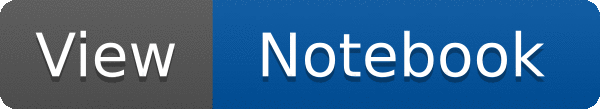
 Use of transparency with ||-Coord.
Use of transparency with ||-Coord. 