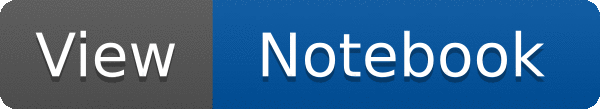
 This tutorial illustrates the usage of the standard scaler as preprocessing method.
This tutorial illustrates the usage of the standard scaler as preprocessing method.
void tmva004_RStandardScaler()
{
auto x = AsTensor<float>(df);
RStandardScaler<float> scaler;
auto y = scaler.Compute(
x);
TH1F h1(
"h1",
";x_{4};N_{Events}", 20, -4, 4);
TH1F h2(
"h2",
";x_{4};N_{Events}", 20, -4, 4);
for (std::size_t i = 0; i <
x.GetShape()[0]; i++) {
}
h2.SetLineWidth(2);
h2.Draw("HIST");
TLegend legend(0.7, 0.7, 0.89, 0.89);
legend.SetBorderSize(0);
legend.AddEntry("h1", "Unscaled", "l");
legend.AddEntry("h2", "Scaled", "l");
legend.Draw();
}
R__EXTERN TStyle * gStyle
ROOT's RDataFrame offers a high level interface for analyses of data stored in TTrees,...
virtual void SetLineWidth(Width_t lwidth)
Set the line width.
virtual void SetLineColor(Color_t lcolor)
Set the line color.
1-D histogram with a float per channel (see TH1 documentation)}
virtual Int_t Fill(Double_t x)
Increment bin with abscissa X by 1.
virtual void Draw(Option_t *option="")
Draw this histogram with options.
This class displays a legend box (TPaveText) containing several legend entries.
void SetOptStat(Int_t stat=1)
The type of information printed in the histogram statistics box can be selected via the parameter mod...
- Date
- July 2019
- Author
- Stefan Wunsch
Definition in file tmva004_RStandardScaler.C.
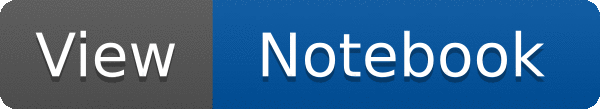
 This tutorial illustrates the usage of the standard scaler as preprocessing method.
This tutorial illustrates the usage of the standard scaler as preprocessing method.