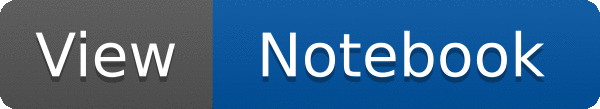
 This tutorial illustrates the basic features of RooFit.
This tutorial illustrates the basic features of RooFit.
import ROOT
x = ROOT.RooRealVar("x", "x", -10, 10)
mean = ROOT.RooRealVar("mean", "mean of gaussian", 1, -10, 10)
sigma = ROOT.RooRealVar("sigma", "width of gaussian", 1, 0.1, 10)
gauss = ROOT.RooGaussian("gauss", "gaussian PDF", x, mean, sigma)
xframe = x.frame(ROOT.RooFit.Title("Gaussian p.d.f."))
gauss.plotOn(xframe)
sigma.setVal(3)
gauss.plotOn(xframe, ROOT.RooFit.LineColor(ROOT.kRed))
data = gauss.generate(ROOT.RooArgSet(x), 10000)
xframe2 = x.frame(ROOT.RooFit.Title(
"Gaussian p.d.f. with data"))
data.plotOn(xframe2)
gauss.plotOn(xframe2)
gauss.fitTo(data)
mean.Print()
sigma.Print()
c = ROOT.TCanvas("rf101_basics", "rf101_basics", 800, 400)
c.Divide(2)
c.cd(1)
ROOT.gPad.SetLeftMargin(0.15)
xframe.GetYaxis().SetTitleOffset(1.6)
xframe.Draw()
c.cd(2)
ROOT.gPad.SetLeftMargin(0.15)
xframe2.GetYaxis().SetTitleOffset(1.6)
xframe2.Draw()
c.SaveAs("rf101_basics.png")
- Date
- February 2018
- Author
- Clemens Lange, Wouter Verkerke (C++ version)
Definition in file rf101_basics.py.


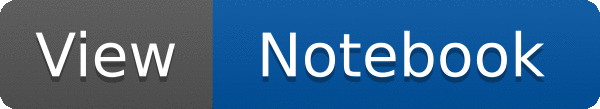
 This tutorial illustrates the basic features of RooFit.
This tutorial illustrates the basic features of RooFit.