import ROOT
x = ROOT.RooRealVar("x", "x", 0, 10)
mean = ROOT.RooRealVar("mean", "mean of gaussians", 5)
sigma1 = ROOT.RooRealVar("sigma1", "width of gaussians", 0.5)
sigma2 = ROOT.RooRealVar("sigma2", "width of gaussians", 1)
sig1 = ROOT.RooGaussian("sig1", "Signal component 1", x, mean, sigma1)
sig2 = ROOT.RooGaussian("sig2", "Signal component 2", x, mean, sigma2)
sig1frac = ROOT.RooRealVar(
"sig1frac", "fraction of component 1 in signal", 0.8, 0., 1.)
sig = ROOT.RooAddPdf(
"sig", "Signal", ROOT.RooArgList(sig1, sig2), ROOT.RooArgList(sig1frac))
a0 = ROOT.RooRealVar("a0", "a0", 0.5, 0., 1.)
a1 = ROOT.RooRealVar("a1", "a1", -0.2, 0., 1.)
bkg1 = ROOT.RooChebychev("bkg1", "Background 1",
x, ROOT.RooArgList(a0, a1))
alpha = ROOT.RooRealVar("alpha", "alpha", -1)
bkg2 = ROOT.RooExponential("bkg2", "Background 2", x, alpha)
bkg1frac = ROOT.RooRealVar(
"sig1frac", "fraction of component 1 in background", 0.2, 0., 1.)
bkg = ROOT.RooAddPdf(
"bkg", "Signal", ROOT.RooArgList(bkg1, bkg2), ROOT.RooArgList(sig1frac))
bkgfrac = ROOT.RooRealVar("bkgfrac", "fraction of background", 0.5, 0., 1.)
model = ROOT.RooAddPdf(
"model", "g1+g2+a", ROOT.RooArgList(bkg, sig), ROOT.RooArgList(bkgfrac))
data = model.generate(ROOT.RooArgSet(x), 1000)
xframe = x.frame(ROOT.RooFit.Title(
"Component plotting of pdf=(sig1+sig2)+(bkg1+bkg2)"))
data.plotOn(xframe)
model.plotOn(xframe)
xframe2 = xframe.Clone("xframe2")
ras_bkg = ROOT.RooArgSet(bkg)
model.plotOn(xframe, ROOT.RooFit.Components(
ras_bkg), ROOT.RooFit.LineColor(ROOT.kRed))
ras_bkg2 = ROOT.RooArgSet(bkg2)
model.plotOn(xframe, ROOT.RooFit.Components(ras_bkg2), ROOT.RooFit.LineStyle(
ROOT.kDashed), ROOT.RooFit.LineColor(ROOT.kRed))
ras_bkg_sig2 = ROOT.RooArgSet(bkg, sig2)
model.plotOn(xframe, ROOT.RooFit.Components(ras_bkg_sig2),
ROOT.RooFit.LineStyle(ROOT.kDotted))
model.plotOn(xframe2, ROOT.RooFit.Components(
"bkg"), ROOT.RooFit.LineColor(ROOT.kCyan))
model.plotOn(xframe2, ROOT.RooFit.Components("bkg1,sig2"), ROOT.RooFit.LineStyle(
ROOT.kDotted), ROOT.RooFit.LineColor(ROOT.kCyan))
model.plotOn(xframe2, ROOT.RooFit.Components(
"sig*"), ROOT.RooFit.LineStyle(ROOT.kDashed), ROOT.RooFit.LineColor(ROOT.kCyan))
model.plotOn(xframe2, ROOT.RooFit.Components("bkg1,sig*"), ROOT.RooFit.LineStyle(
ROOT.kDashed), ROOT.RooFit.LineColor(ROOT.kYellow), ROOT.RooFit.Invisible())
c = ROOT.TCanvas("rf205_compplot", "rf205_compplot", 800, 400)
c.Divide(2)
c.cd(1)
ROOT.gPad.SetLeftMargin(0.15)
xframe.GetYaxis().SetTitleOffset(1.4)
xframe.Draw()
c.cd(2)
ROOT.gPad.SetLeftMargin(0.15)
xframe2.GetYaxis().SetTitleOffset(1.4)
xframe2.Draw()
c.SaveAs("rf205_compplot.png")


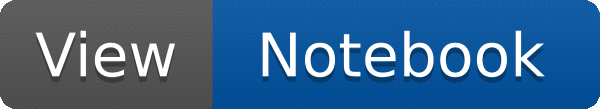
 'ADDITION AND CONVOLUTION' RooFit tutorial macro #205 Options for plotting components of composite p.d.f.s.
'ADDITION AND CONVOLUTION' RooFit tutorial macro #205 Options for plotting components of composite p.d.f.s.