Building ROOT fast - distributed compilation with distcc
(12 August 2020)Hello there, here is Stefan with a short guide on how you can distribute ROOT compilation with distcc!
ROOT is a huge project with more than 14 thousand files and above 2.5 million lines of code (counted with cloc /path/to/root --exclude-dir llvm). Consequently, a full rebuild from scratch takes a while! To give some numbers, here is what happens on my laptop:
Building ROOT on 4 logical cores: 86 minutes
How to make this faster? Besides buying a more powerful computer, another answer from the software community is distcc. If you have one or more spare computers reachable over the network, distcc allows to distribute compilation of C, C++ and objective C(++) code over multiple machines. It is simple to set up and has been recently integrated into the ROOT build system!
Setup
But first we have to make another machine accessible for the distributed compilation, called a volunteer in the distcc terminology. Note that distcc distributes only the compilation step, not the preprocessing (unless you use the pump mode) and linking. This means that the volunteer does not need any dependencies installed nor the machines have to share a filesystem, making the setup simple!
# Set up distcc on a second machine (a volunteer) using gcc as compiler
# Take care that gcc has the same version than on the main system!
sudo apt install gcc distcc # Or use your preferred package manager!
# Run the distcc(d) daemon!
distccd --daemon --allow-private
Now, let’s set up your environment on the main system to detect the volunteer!
# Tell distcc where to find other servers and how many cores from the volunteers
# should be used (for me it's the ip 192.168.1.225 and 12 cores)
# Note that distcc communicates by default via the port 3632, which may be blocked
# by your firewall!
export DISTCC_HOSTS="localhost/4 192.168.1.225/12"
# Clone ROOT (assuming all dependencies are installed)
git clone https://github.com/root-project/root.git
cd root/
# Configure ROOT to use distcc
# You can also use distcc together with `-Dccache=ON` to enable caching, which is
# checked before the compilations are distributed.
cmake . -DCMAKE_CXX_COMPILER="g++" -DCMAKE_C_COMPILER="gcc" -Ddistcc="ON"
# Run the compilation distributed on 4+12 cores!
make -j16
Docker
Most likely you want to make use of an existing system as a (part time) volunteer, which means that installing exactly the same compiler than on the main system can be non trivial. Luckily, Docker makes deploying services such as distccd simple and you can even use a Windows machine as volunteer! Just create the following Dockerfile and follow the instructions below.
# Most simple is using the same base image than your main system
FROM ubuntu:focal
# Install gcc, distcc and htop
# distccd will run by default with the distcc user
RUN apt update -y && apt install -y gcc distcc htop && useradd distcc
# Run distccd and open htop
ENTRYPOINT distccd --allow-private --daemon && htop
# Build the image with the dockerfile above (using Ubuntu 20.04 as the base image)
docker build -t distcc .
# On the volunteer, run the container with distccd and show htop
docker run --rm -ti -p 3632:3632 distcc
Monitoring
distcc typically comes with the monitoring application distccmon, either text based (distccmon-text) or with a GUI (distccmon-gnome). Here is a screenshot of the monitoring during my build process showing the compilation of the inbuilt LLVM:
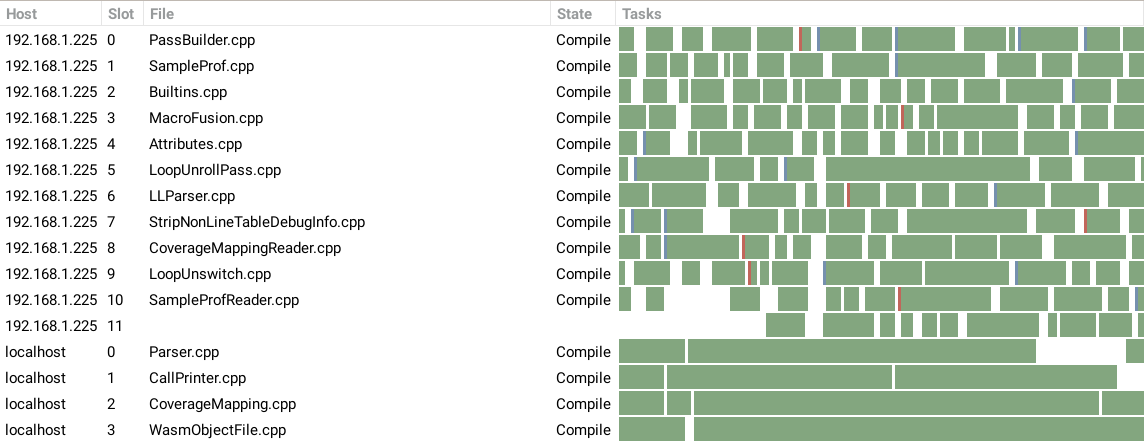
Is it faster now?
On my setup I get a speedup of 3.2! The compile time goes down from 1 hour and 26 minutes to just 27 minutes.
Building ROOT on 4+12 logical cores: 27 minutes
Speedup: 86 / 27 = 3.2 times faster!
With this setup, I achieved 80% of the theoretical speed up of 4, which does not take into account that preprocessing and linking happens only on the main system. distcc’s pump mode may improve the scaling even further. Feel free to try and tell us in the ROOT forum!