
class TAttText
Text Attributes class
Text attributes
Text attributes are:Text Alignment
The text alignment is an integer number (align) allowing to control the horizontal and vertical position of the text string with respect to the text position. The text alignment of any class inheriting from TAttText can be changed using the method SetTextAlign and retrieved using the method GetTextAlign.align = 10*HorizontalAlign + VerticalAlignFor Horizontal alignment the following convention applies:
1=left adjusted, 2=centered, 3=right adjustedFor Vertical alignment the following convention applies:
1=bottom adjusted, 2=centered, 3=top adjustedFor example:
align = 11 = left adjusted and bottom adjusted align = 32 = right adjusted and vertically centered

{
TCanvas *Ta = new TCanvas("Ta","Ta",0,0,500,200);
Ta->Range(0,0,1,1);
TLine *lv = new TLine;
lv->SetLineStyle(3); lv->SetLineColor(kBlue);
lv->DrawLine(0.33,0.0,0.33,1.0);
lv->DrawLine(0.6,0.165,1.,0.165);
lv->DrawLine(0.6,0.493,1.,0.493);
lv->DrawLine(0.6,0.823,1.,0.823);
// Horizontal alignment.
TText *th1 = new TText(0.33,0.165,"Left adjusted");
th1->SetTextAlign(11); th1->SetTextSize(0.12);
th1->Draw();
TText *th2 = new TText(0.33,0.493,"Center adjusted");
th2->SetTextAlign(21); th2->SetTextSize(0.12);
th2->Draw();
TText *th3 = new TText(0.33,0.823,"Right adjusted");
th3->SetTextAlign(31); th3->SetTextSize(0.12);
th3->Draw();
// Vertical alignment.
TText *tv1 = new TText(0.66,0.165,"Bottom adjusted");
tv1->SetTextAlign(11); tv1->SetTextSize(0.12);
tv1->Draw();
TText *tv2 = new TText(0.66,0.493,"Center adjusted");
tv2->SetTextAlign(12); tv2->SetTextSize(0.12);
tv2->Draw();
TText *tv3 = new TText(0.66,0.823,"Top adjusted");
tv3->SetTextAlign(13); tv3->SetTextSize(0.12);
tv3->Draw();
return Ta;
}Text Angle
Text angle in degrees. The text angle of any class inheriting from TAttText can be changed using the method SetTextAngle and retrieved using the method GetTextAngle. The following picture shows the text angle:
{
TCanvas *Ta = new TCanvas("Ta","Text angle",0,0,300,326);
Ta->Range(0,0,1,1);
TLine *l = new TLine();
l->SetLineColor(kRed);
l->DrawLine(0.1,0.1,0.9,0.1);
l->DrawLine(0.1,0.1,0.9,0.9);
TMarker *m = new TMarker();
m->SetMarkerStyle(20);
m->SetMarkerColor(kBlue);
m->DrawMarker(0.1,0.1);
TArc *a = new TArc();
a->SetFillStyle(0);
a->SetLineColor(kBlue); a->SetLineStyle(3);
a->DrawArc(0.1, 0.1, 0.2, 0.,45.,"only");
TText *tt = new TText(0.1,0.1,"Text angle is 45 degrees");
tt->SetTextAlign(11); tt->SetTextSize(0.1);
tt->SetTextAngle(45);
tt->Draw();
TLatex *t1 = new TLatex(0.3,0.18,"45^{o}");
t1->Draw();
return Ta;
}Text Color
The text color is a color index (integer) pointing in the ROOT color table. The text color of any class inheriting from TAttText can be changed using the method SetTextColor and retrieved using the method GetTextColor. The following table shows the first 50 default colors.Text Size
If the text precision (see next paragraph) is smaller than 3, the text size is expressed in percentage of the current pad height. The textsize in pixels (say charheight) will be:charheight = textsize*canvas_height if current pad is horizontal. charheight = textsize*canvas_width if current pad is vertical.If the text precision is equal to 3, the character size is given in pixel:
charheight = number of pixelsThe text size of any class inheriting from TAttText can be changed using the method SetTextSize and retrieved using the method GetTextSize.
Text Font and Precision
The text font code is combination of the font number and the precision.Text font code = 10*fontnumber + precisionFont numbers must be between 1 and 14.
The precision can be:
precision = 0 fast hardware fonts (steps in the size)
precision = 1 scalable and rotatable hardware fonts (see below)
precision = 2 scalable and rotatable hardware fonts
precision = 3 scalable and rotatable hardware fonts. Text size
is given in pixels.
The text font and precision of any class inheriting from TAttText can be changed using the method SetTextFont and retrieved using the method GetTextFont.
Font quality and speed
When precision 0 is used, only the original non-scaled system fonts are used. The fonts have a minimum (4) and maximum (37) size in pixels. These fonts are fast and are of good quality. Their size varies with large steps and they cannot be rotated. Precision 1 and 2 fonts have a different behaviour depending if the True Type Fonts are used or not. If TTF are used, you always get very good quality scalable and rotatable fonts. However TTF are slow.How to use True Type Fonts
One can activate the TTF by adding (or activating) the following line in the .rootrc file:Unix.*.Root.UseTTFonts: trueIt is possible to check the TTF are in use in a Root session with the command:
gEnv->Print();if the TTF are in use the following line will appear at the beginning of the printout given by this command:
Unix.*.Root.UseTTFonts: true [Global]
List of the currently supported fonts
Font number X11 Names Win32/TTF Names
1 : times-medium-i-normal "Times New Roman"
2 : times-bold-r-normal "Times New Roman"
3 : times-bold-i-normal "Times New Roman"
4 : helvetica-medium-r-normal "Arial"
5 : helvetica-medium-o-normal "Arial"
6 : helvetica-bold-r-normal "Arial"
7 : helvetica-bold-o-normal "Arial"
8 : courier-medium-r-normal "Courier New"
9 : courier-medium-o-normal "Courier New"
10 : courier-bold-r-normal "Courier New"
11 : courier-bold-o-normal "Courier New"
12 : symbol-medium-r-normal "Symbol"
13 : times-medium-r-normal "Times New Roman"
14 : "Wingdings"
The following picture shows how each font looks like. The number on the left
is the "Text font code". In this picture precision 2 was selected.
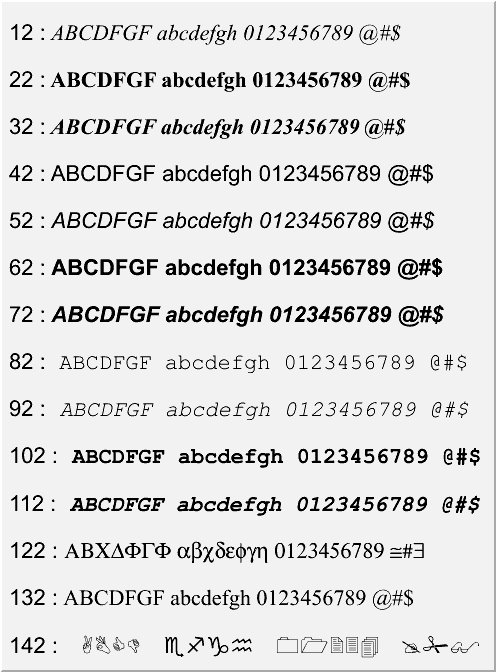
TCanvas * fonts() { TCanvas *Tf = new TCanvas("Tf", "Tf",0,0,500,700); Tf->Range(0,0,1,1); Tf->SetBorderSize(2); Tf->SetFrameFillColor(0); double y = 0.95; for (int f = 12; f<=142; f+=10) { if (f<142) drawtext(0.02,y, f,"ABCDFGF abcdefgh 0123456789 @#$"); else drawtext(0.02,y, f,"ABCD efgh 01234 @#$"); y- = 0.07; } return Tf; } void drawtext(double x, double y, int f, char *s) { TLatex *t = new TLatex(x,y,Form("#font[41]{%d :} %s",f,s)); t->SetTextFont(f); t->SetTextAlign(12); t->Draw(); }
Function Members (Methods)
public:
| TAttText() | |
| TAttText(const TAttText&) | |
| TAttText(Int_t align, Float_t angle, Color_t color, Style_t font, Float_t tsize) | |
| virtual | ~TAttText() |
| static TClass* | Class() |
| void | Copy(TAttText& atttext) const |
| virtual Short_t | GetTextAlign() const |
| virtual Float_t | GetTextAngle() const |
| virtual Color_t | GetTextColor() const |
| virtual Font_t | GetTextFont() const |
| virtual Float_t | GetTextSize() const |
| virtual TClass* | IsA() const |
| virtual void | Modify() |
| TAttText& | operator=(const TAttText&) |
| virtual void | ResetAttText(Option_t* toption = "") |
| virtual void | SaveTextAttributes(ostream& out, const char* name, Int_t alidef = 12, Float_t angdef = 0, Int_t coldef = 1, Int_t fondef = 61, Float_t sizdef = 1) |
| virtual void | SetTextAlign(Short_t align = 11) |
| virtual void | SetTextAngle(Float_t tangle = 0)MENU |
| virtual void | SetTextAttributes()MENU |
| virtual void | SetTextColor(Color_t tcolor = 1) |
| virtual void | SetTextFont(Font_t tfont = 62) |
| virtual void | SetTextSize(Float_t tsize = 1) |
| virtual void | SetTextSizePixels(Int_t npixels) |
| virtual void | ShowMembers(TMemberInspector& insp, char* parent) |
| virtual void | Streamer(TBuffer& b) |
| void | StreamerNVirtual(TBuffer& b) |
Class Charts

Function documentation
TAttText(Int_t align, Float_t angle, Color_t color, Style_t font, Float_t tsize)
AttText normal constructor. Text attributes are taking from the argument list.
void SaveTextAttributes(ostream& out, const char* name, Int_t alidef = 12, Float_t angdef = 0, Int_t coldef = 1, Int_t fondef = 61, Float_t sizdef = 1)
Save text attributes as C++ statement(s) on output stream out.
void SetTextSizePixels(Int_t npixels)
Set the text size in pixels. If the font precision is greater than 2, the text size is set to npixels, otherwise the text size is computed as a per cent of the pad size.
TAttText()
