 |
ROOT 6.14/05 Reference Guide |
 |
ROOT 6.14/05 Reference Guide |
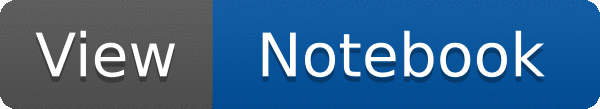
 Make a contour plot and get the first contour in a TPolyMarker.
Make a contour plot and get the first contour in a TPolyMarker.
This macro generates a color contour plot by selecting entries from an ntuple file. The TGraph object corresponding to the first contour line is accessed and displayed into a separate canvas.
Definition in file FirstContour.C.