void fill_tree(const char *filename, const char *treeName)
{
TFile f(filename,
"RECREATE");
TTree t(treeName, treeName);
double b1;
int b2;
t.Branch("b1", &b1);
t.Branch("b2", &b2);
for (int i = 0; i < 10; ++i) {
b1 = i;
b2 = i * i;
t.Fill();
}
return;
}
{
auto fileName = "tdf001_introduction.root";
auto treeName = "myTree";
fill_tree(fileName, treeName);
auto cutb1 = [](double b1) { return b1 < 5.; };
auto cutb1b2 = [](int b2, double b1) { return b2 % 2 && b1 < 4.; };
auto entries1 = d.
Filter(cutb1)
.Filter(cutb1b2, {"b2", "b1"})
.Count();
std::cout << *entries1 << " entries passed all filters" << std::endl;
auto entries2 = d.Filter("b1 < 5.").Count();
std::cout << *entries2 << " entries passed the string filter" << std::endl;
auto b1b2_cut = d.Filter(cutb1b2, {"b2", "b1"});
auto minVal = b1b2_cut.Min();
auto maxVal = b1b2_cut.Max();
auto meanVal = b1b2_cut.Mean();
auto nonDefmeanVal = b1b2_cut.Mean("b2");
std::cout << "The mean is always included between the min and the max: " << *minVal << " <= " << *meanVal
<< " <= " << *maxVal << std::endl;
auto b1_cut = d.Filter(cutb1);
auto b1List = b1_cut.Take<double>();
auto b1Vec = b1_cut.Take<double, std::vector<double>>();
std::cout << "Selected b1 entries" << std::endl;
for (auto b1_entry : *b1List) std::cout << b1_entry << " ";
std::cout << std::endl;
std::cout << "The type of b1Vec is" << b1VecCl->GetName() << std::endl;
auto hist = d.Filter(cutb1).Histo1D();
std::cout <<
"Filled h " << hist->
GetEntries() <<
" times, mean: " << hist->
GetMean() << std::endl;
TH1F h(
"h",
"h", 12, -1, 11);
d.Filter([](
int b2) {
return b2 % 2 == 0; }, {
"b2"}).Foreach([&h](
double b1) { h.
Fill(b1); });
std::cout <<
"Filled h with " << h.
GetEntries() <<
" entries" << std::endl;
auto cutb1_result = d.Filter(cutb1);
auto cutb1b2_result = d.Filter(cutb1b2, {"b2", "b1"});
auto cutb1_cutb1b2_result = cutb1_result.Filter(cutb1b2, {"b2", "b1"});
auto evts_cutb1_result = cutb1_result.Count();
auto evts_cutb1b2_result = cutb1b2_result.Count();
auto evts_cutb1_cutb1b2_result = cutb1_cutb1b2_result.Count();
std::cout << "Events passing cutb1: " << *evts_cutb1_result << std::endl
<< "Events passing cutb1b2: " << *evts_cutb1b2_result << std::endl
<< "Events passing both: " << *evts_cutb1_cutb1b2_result << std::endl;
auto entries_sum = d.Define("sum", [](double b1, int b2) { return b2 + b1; }, {"b1", "b2"})
.Filter([](
double sum) {
return sum > 4.2; }, {
"sum"})
.Count();
std::cout << *entries_sum << std::endl;
auto entries_sum2 = d.Define("sum", "b1 + b2").Filter("sum > 4.2").Count();
std::cout << *entries_sum2 << std::endl;
return 0;
}
{
}


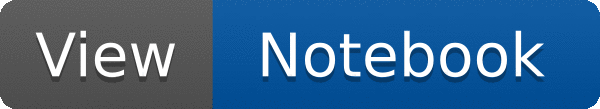
 This tutorial illustrates the basic features of the TDataFrame class, a utility which allows to interact with data stored in TTrees following a functional-chain like approach.
This tutorial illustrates the basic features of the TDataFrame class, a utility which allows to interact with data stored in TTrees following a functional-chain like approach.