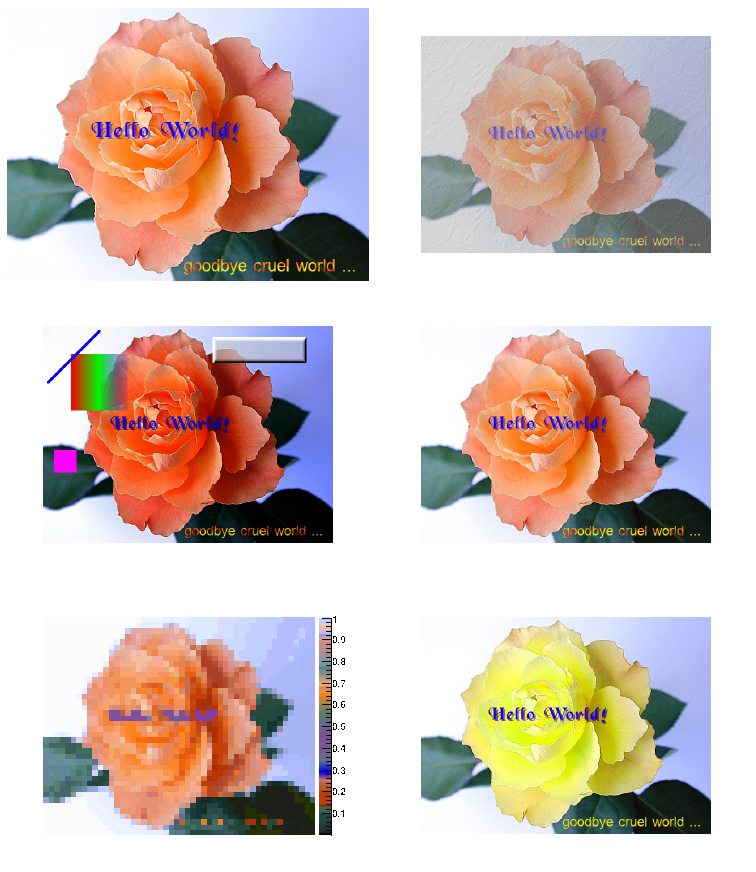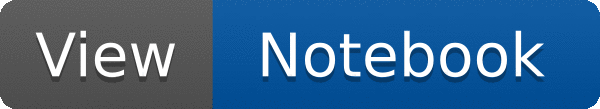
 Display image in a new canvas and pad.
Display image in a new canvas and pad.
void rose_image()
{
if (!img) {
printf("Could not create an image... exit\n");
return;
}
img->
DrawText(120, 160,
"Hello World!", 32,
gROOT->GetColor(4)->AsHexString(),
img->
DrawText(250, 350,
"goodbye cruel world ...", 24, 0,
c1 =
new TCanvas(
"rose512",
"examples of image manipulations", 760, 900);
img3->
Merge(img2,
"allanon");
img4->
Merge(img4,
"tint");
img4->
Gradient(0,
"#FF0000 #00FF00 #220000FF", 0, 50, 50, 100, 100);
img4->
Bevel(300, 20, 160, 40,
"#ffffffff",
"#fe000000", 3, 0);
img4->
DrawLine(10, 100, 100, 10,
"#0000ff", 4);
}
- Author
- Valeriy Onuchin
Definition in file rose_image.C.


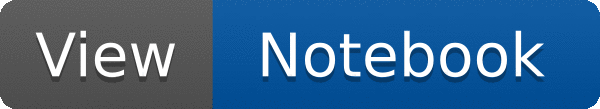
 Display image in a new canvas and pad.
Display image in a new canvas and pad.