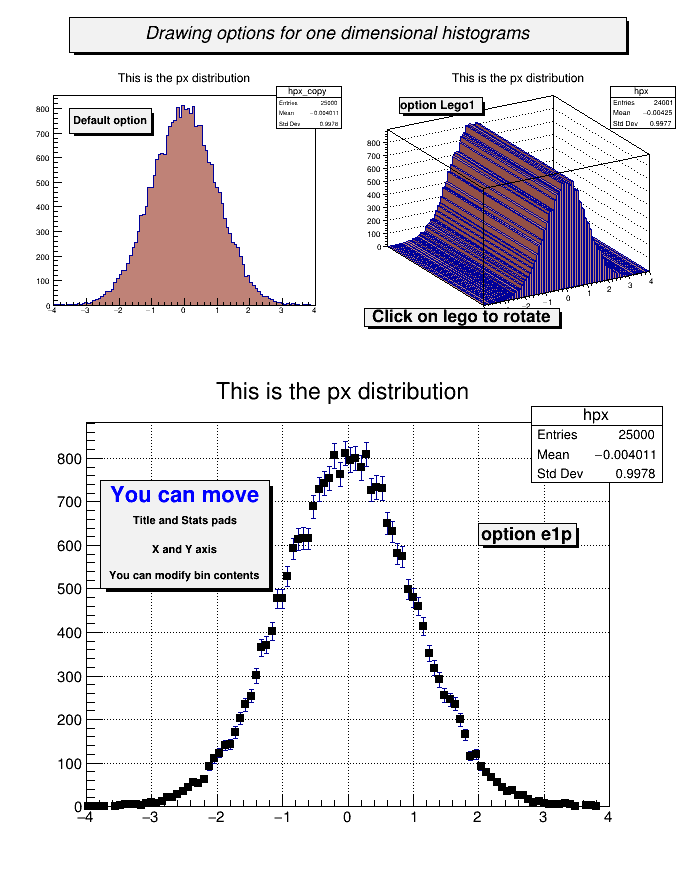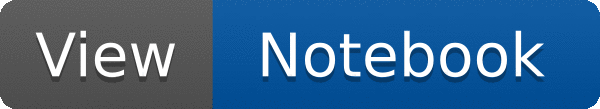
 1-D histogram drawing options.
1-D histogram drawing options.
We attach (or generate) the ROOT file in $ROOTSYS/tutorials/hsimple.root or $PWD/hsimple.root We draw one histogram in different formats.
{
if (!example) return;
TCanvas *c1 =
new TCanvas(
"c1",
"Histogram Drawing Options",200,10,700,900);
"The pad with the function",0.03,0.62,0.50,0.92);
"The pad with the histogram",0.51,0.62,0.98,0.92);
"The pad with the histogram",0.03,0.02,0.97,0.57);
"Drawing options for one dimensional histograms");
"Click on lego to rotate");
pave->
AddText(
"Title and Stats pads");
pave->
AddText(
"You can modify bin contents");
}
- Author
- Rene Brun
Definition in file h1draw.C.


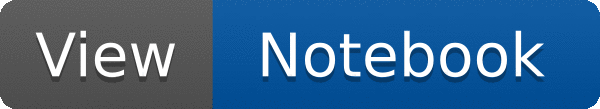
 1-D histogram drawing options.
1-D histogram drawing options.