 |
ROOT 6.10/09 Reference Guide |
 |
ROOT 6.10/09 Reference Guide |
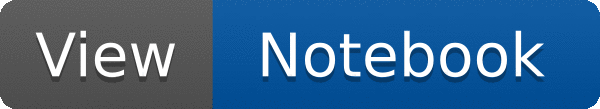
 This macro illustrates how to create a hierarchy of directories in a Root file.
This macro illustrates how to create a hierarchy of directories in a Root file.
Ten directories called plane0, plane1, ..., plane9 are created. Each plane directory contains 200 histograms. Note that the macro deletes the TFile object at the end! Connect the file again in read mode:
The hierarchy can be browsed by the Root browser as shown below
Click on the left pane on one of the plane directories. This shows the list of all histograms in this directory. Double click on one histogram to draw it (left mouse button). Select different options with the right mouse button. Instead of using the browser, you can also do:
Definition in file dirs.C.