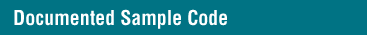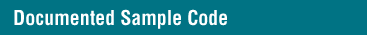


Input
This directory contains several small samples that illustrate the
input system. Each resides in a separate directory. LowLevelOverview
is mostly for background. Later samples generally presume familiarity
with the issues addressed by earlier ones.
Most of these samples display a view in a window so that the user
can operate on it, and terminate when the user clicks in the window's
close box. They use a utility class TSampleWindowProgram to do this.
Displaying windows in this way is not recommended for production
applications--the Document framework is preferred.
LowLevelOverview illustrates the minimum needed to handle key
input and lays bare some of the fundamental components of the
inputsystem that are usually hidden. Application writers do not use
the input system at this level, but might be interested to see the
fundamental components of the input system in order to get a general
understanding of how it works. For a typical usage example, see the
KeyEventsInViews sample.
KeyEventsInViews illustrates how to write a simple view,
TKeyInputView, that handles key events. It mixes in
MSimpleEventTarget, so that events are sent to it, and
MKeyEventHandler, so that MSimpleEventTarget redispatches key events
to it. When a key down occurs, HandleKeyDown is called. It handles
the event and returns true to stop the event from being dispatched to
other targets that might be in the target chain.
KeyInteractors illustrates how to use TInteractor to direct events
towards a particular MEventTarget and parse the event stream into
higher-level operations on that target. It introduces
TKeyInputInteractor, which examines the input stream for a sequence of
key events that match a target string, and then takes special action
when that sequence is encountered. TKeyInputView starts the
interactor in response to a key event issued with the power key down,
and from that point the interactor takes over until it matches, at
which point it calls a function on TKeyInputView and restores normal
event handling.
KeyBehaviors illustrates how to attach behaviors to an
MEventTarget so that the behaviors get first chance at the events.
Here, a subclass of MEventTarget and MKeyEventHandler is defined,
TKeyFilterBehavior, to "swallow" certain key events. When this
behavior is adopted by another MEventTarget, it prevents those key
events from reaching it. Here the TKeyInputView class from the
previous examples is asked to adopt the behavior.
MouseEventsInViews is essentially the same as KeyEventsInViews,
except that it uses mouse button up and down events. It illustrates how
to query the mouse button state and get the event location in global
coordinates.
MouseDownAndKeys is a simple extension of MouseEventsInViews that
shows how to specify that you want the mouse location in local rather
than global coordinates, and how to find out what modifier keys were
down when you receive the mouse event.
MouseEntryEvents illustrates how to use MouseEntered and
MouseExited together with StartMouseEntryEvents to find out when the
mouse enters and exits a view. Because of the overhead, mouse entry
and exit events are not reported automatically for all
MMouseEventHandlers.
MouseMovedEvents illustrates how to use MouseMoved together with
StartMouseMovedEvents to track the location of a mouse in a view.
Mouse-location tracking starts when the mouse enters the view, and
stops when it leaves the view. Because of the overhead, mouse-moved
events are not reported automatically for all MMouseEventHandlers.
MouseInteractors illustrates how to use TInteractors with mouse
events. It introduces a sample interactor TPolygonInteractor and a
sample view TGraphicView. The interactor is used to draw a polygon in
the view. It stops when the mouse is double-clicked or the mousedown
is outside the view. In the first case the polygon is closed; in the
second case the polygon is erased.
InteractorChains illustrates how to chain interactors. It defines
a class, TClickOrDragInteractor, that is started when the mouse is
clicked and that runs either of two other interactors, depending on whether
the mouse is double-clicked or moved. These two interactors are
generic interactors and have no special knowledge of
TClickOrDragInteractor.
 Click the icon to mail questions or corrections about this material to Taligent personnel.
Click the icon to mail questions or corrections about this material to Taligent personnel.
Copyright©1995 Taligent,Inc. All rights reserved.