

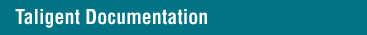


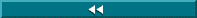
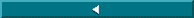
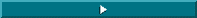
Control bounds
and color
Most controls are rectangular and are completely opaque in their drawing. Typically controls inherit color information from their parent views and use this in their drawing. You can use the Taligent UI Builder to specify a different color for each control. Figure 33 shows a variety of controls with various colorations. Notice that the check box control is rectangular and opaque so if it is given its own color, then you see the entire rectangular area of the control. Controls respond to user input that occurs anywhere in this rectangular area.

[Contents]
[Previous]
[Next]
 Click the icon to mail questions or corrections about this material to Taligent personnel.
Click the icon to mail questions or corrections about this material to Taligent personnel.
Copyright©1995 Taligent,Inc. All rights reserved.
Generated with WebMaker
