Figure 23
illustrates how the input system converts a mouse-down event into a request for your task's event receiver.
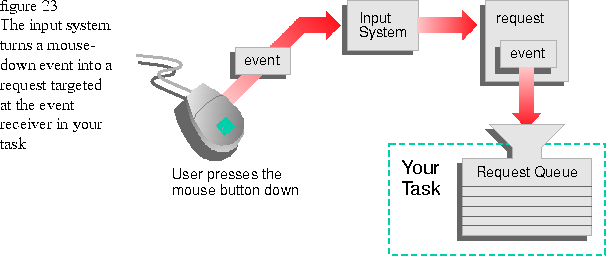
In Figure 24, the request handler dispatches the request to the event receiver. The event receiver calls DistributePositionalEvent to let the view hierarchy determine the appropriate target view for the event.
Figure 25
In most view classes, this default behavior of DistributePositionalEvent is correct: if you click the mouse, the event makes its way to the front-most visible view that contains the point where the event occurred, and that view's MouseDown member function gets called automatically.
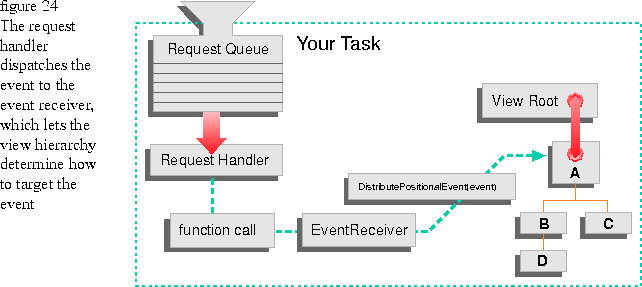
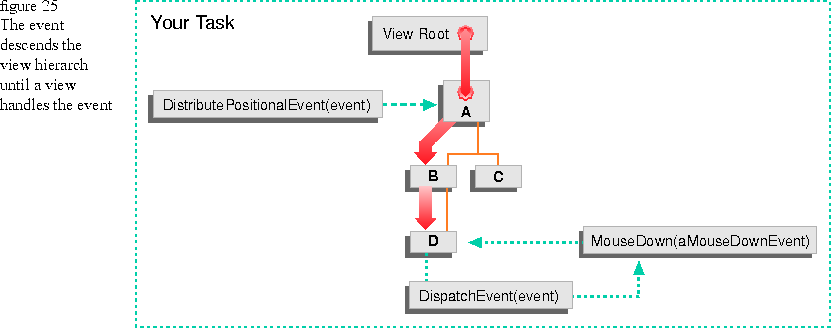
[Contents]
[Previous]
[Next]
![]() Click the icon to mail questions or corrections about this material to Taligent personnel.
Click the icon to mail questions or corrections about this material to Taligent personnel.