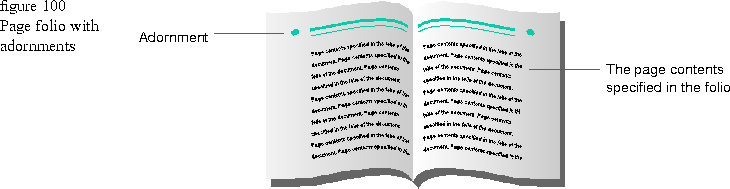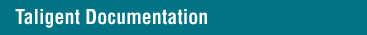


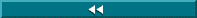
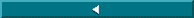
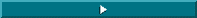
Using a page compositor to add adornments to a folio
You can use multiple page compositors on the same folio. For example, you might use one compositor to add an adornment and another to print 2-up on
a page:
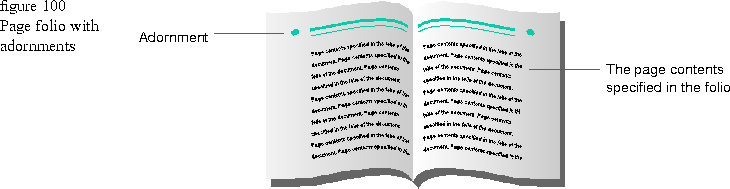
For example, to print the folio myPageFolio using a composite page iterator that adds an adornment and prints 2-up:
- Instantiate a TPageCompositor for the adornments.
This assumes that TPageAdornments already exists. TPageAdornments is not provided by the system.
- Instantiate a TNUpCompositor for the printing configuration.
Pass the constructor the number of images across and the number of images down.
- Instantiate a page iterator for the composed pages.
- Fill the new iterator with the iterators created by the compositors.
Call CreatePageIterator for the compositors.
- Print the job through your page iterator.
TPageAdornments adornments; // A compositor for adornments.
TNUpCompositor nUp(TULongPair(2,1));// 2 wide x 1 high.
TPageIterator* composite;
// All page iterators take optional page ranges which apply only to that iterator.
composite = nUp.CreatePageIterator(
adornments.CreatePageIterator(
myPageFolio.CreatePageIterator()),pageRange);
composite->Print(job);
delete composite;
You can use page ranges to apply adornments to a subset of the folio. When you create a page iterator, you can specify a page range parameter that applies only to that iterator.
[Contents]
[Previous]
[Next]
 Click the icon to mail questions or corrections about this material to Taligent personnel.
Click the icon to mail questions or corrections about this material to Taligent personnel.
Copyright©1995 Taligent,Inc. All rights reserved.
Generated with WebMaker